0.96.1: CSS styles not working
Posted: Sat Apr 25, 2020 12:26 pm
XnView MP 0.96.1 64-bit on Windows 10 1903.
Version 0.96.1 does not render CSS styles at all on full screen. CSS styles on 0.95 were working OK.
0.95 displayed CSS styles properly:

0.96.1 does not use CSS styles at all:
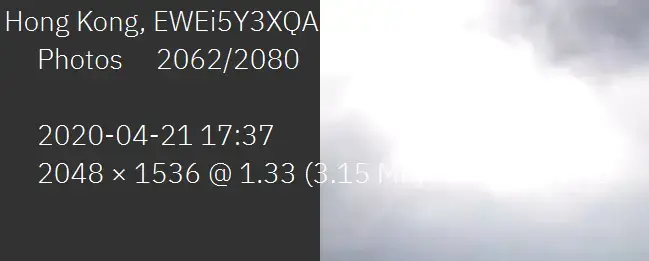
I'm using the following string for full screen info:
Version 0.96.1 does not render CSS styles at all on full screen. CSS styles on 0.95 were working OK.
0.95 displayed CSS styles properly:

0.96.1 does not use CSS styles at all:
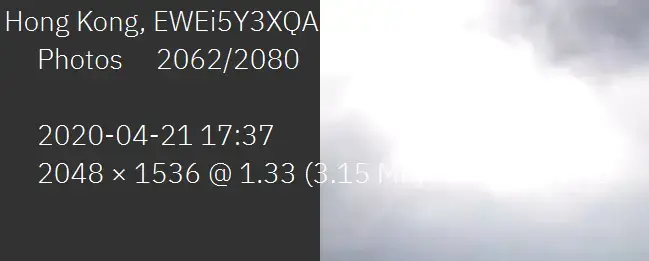
I'm using the following string for full screen info:
Code: Select all
<span style="background-color: rgb(50,50,50);">{Filename}
<span style="font-weight: bold;">{Folder name} </span><span style="color: Gray; background-color: rgb(50,50,50);"> {File Index}
<span style="color: White">{Modified Date [Y]}</span>{Modified Date [-m-d H:M]}
{Width} × {Height} @ {Ratio} ({MPixels} MP) • <span style="color: White">{Size KB} </span>kB • {File Type}
</span>