Page 1 of 1
jpg images are wrongfully rotated on file save
Posted: Fri Sep 18, 2020 3:39 pm
by heraldo
Hi, perhaps this falls into bug territory, so I post it here.
XnView MP Windows, Version 0.96.5 64bits
1. Open a jpg image taken with Samsung phone camera (any recent model), exif data shows portrait mode
2. Apply eg. auto levels (Ctrl + Alt + L) or just save (Ctrl + S) the file (overwrite)
3. Open the image again to check orientation
Actual result: sometimes the file gets rotated into landscape mode
Expected result: image orientation should not be altered on save!
In settings, under General, i have "rotate images according to Exif orientation tag" checked
Re: jpg images are wrongfully rotated on file save
Posted: Thu Oct 08, 2020 5:37 pm
by xnview
could you send me a sample file?
Re: jpg images are wrongfully rotated on file save
Posted: Mon Oct 12, 2020 7:59 pm
by heraldo
Sure, the files are too large to attach here. 5MB (original) + 3.5MB (after save), sent link to download in private message.
Thank you.
Re: jpg images are wrongfully rotated on file save
Posted: Thu Oct 15, 2020 9:48 am
by xnview
heraldo wrote: Mon Oct 12, 2020 7:59 pm
Sure, the files are too large to attach here. 5MB (original) + 3.5MB (after save), sent link to download in private message.
Thank you.
I can't reproduce, do you have this problem always?
Re: jpg images are wrongfully rotated on file save
Posted: Thu Oct 15, 2020 11:18 am
by heraldo
I have to check, if not always, then most of the time, and it only happens to images that are in portrait orientation to begin with.
I have experienced this issue both when using the Ctrl+Alt+L / O adjustments, then Save and by just Saving over same file to reduce size with the jpg save options as in screenshot below.
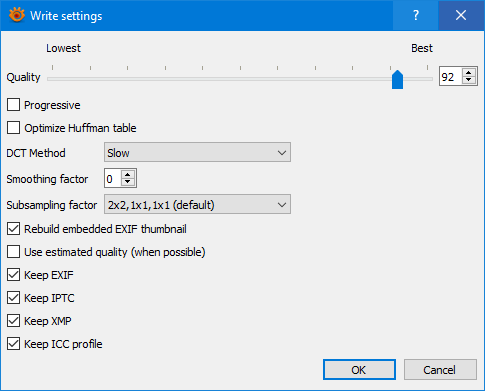
- save options.PNG (12.18 KiB) Viewed 1928 times
Re: jpg images are wrongfully rotated on file save
Posted: Sun Oct 25, 2020 8:33 pm
by heraldo
It seems to happen on all the portrait oriented pictures XnView MP touches, attaching my settings.ini file
I have a theory that it happens on files that I previously have rotated using Google Photos app on Android.
Re: jpg images are wrongfully rotated on file save
Posted: Tue Oct 27, 2020 8:36 pm
by heraldo
Curious, sometimes the image rotation is not changed on file save, but the thumbnail is rotated in the browser view!
Rotating the thumbnail 90 degrees in browser view using lossless transformation button results in 180 degrees rotation.
Re: jpg images are wrongfully rotated on file save
Posted: Fri Oct 30, 2020 6:49 am
by xnview
heraldo wrote: Tue Oct 27, 2020 8:36 pm
Curious, sometimes the image rotation is not changed on file save, but the thumbnail is rotated in the browser view!
Rotating the thumbnail 90 degrees in browser view using lossless transformation button results in 180 degrees rotation.
On a folder with only the file sent, you can reproduce?
Re: jpg images are wrongfully rotated on file save
Posted: Wed May 19, 2021 3:44 pm
by Octopuss
If only people cared to reply, this is clearly an existing bug with several threads about it, but people never post enough info for it to be reproduced.
Re: jpg images are wrongfully rotated on file save
Posted: Wed May 19, 2021 7:30 pm
by heraldo
I care to reply if i have anything else to add. I could not reproduce with the images i shared earlier in the thread, so it does not seem like it is related to specific images.
The issue continues to plague my image review flow, I got used to check processed batches of images for wrongful rotations and fix them, as reporting the problem here didn't pan out to be a straight forward deal.