Page 1 of 1
0.97.1: Ampersand in file name displays in tab as two spaces
Posted: Thu Dec 10, 2020 5:28 am
by disillusioned
XnView: MP 0.97.1 - 64 bit
OS: Windows 10 64bit
When an image file name contains an ampersand (&), the file name displayed in the tab has two spaces instead of the ampersand. Additionally, after the Alt key is pressed, the ampersand is now displayed as a space followed by an underscore.
Effect: Uncertainty about the file name of the image being displayed.
To reproduce:
1. Rename an image file to "a & b & c.jpg"
2. Open the file in a tab
Actual behaviour (bug): File name displays as "a b c.jpg"

3. Press the Alt key
Actual behaviour (bug): File name displays as "a _b _c.jpg"

Expected behaviour: File name is displayed as "a & b & c" in each case.
Re: 0.97.1: Ampersand in file name displays in tab as two spaces
Posted: Tue Dec 15, 2020 1:28 am
by fireattack
This is just the default WIndows UI behavior - &X (or any character, in your case, the space next to ampersand) will consider X as the shortcut of this UI element. and when you press alt it shows underscore to highlight it so you can press to activate it. Like &File in menu.
I agree it should be changed/disabled in tabs though.
Re: 0.97.1: Ampersand in file name displays in tab as two spaces
Posted: Sat Dec 19, 2020 8:24 am
by xnview

Thanks to your detailed description I can reproduce
the problem.
Re: 0.97.1: Ampersand in file name displays in tab as two spaces
Posted: Thu Jan 21, 2021 8:29 am
by xnview
This problem is supposed to be fixed in
XnView MP 0.98.1. Please check and confirm the bug fix here.
Re: 0.97.1: Ampersand in file name displays in tab as two spaces
Posted: Sun Feb 07, 2021 12:35 am
by disillusioned
Pierre, thank you so much for your response and for your work on this. Unfortunately, this issue still occurs in 0.98.1.
Re: 0.97.1: Ampersand in file name displays in tab as two spaces
Posted: Mon Feb 08, 2021 12:25 pm
by xnview
disillusioned wrote: Sun Feb 07, 2021 12:35 am
Pierre, thank you so much for your response and for your work on this. Unfortunately, this issue still occurs in 0.98.1.
sorry but i can't reproduce anymore
Re: 0.97.1: Ampersand in file name displays in tab as two spaces
Posted: Mon Feb 08, 2021 7:09 pm
by disillusioned
Wow, this is really interesting. When 0.98.1 came out, it appeared to me that the issue had been resolved. Then, a couple days ago it reappeared and I reported it here. When you replied that you couldn't reproduce it, I tried again and couldn't reproduce it.
Now, it has reappeared again, in two different flavors--a space followed by an ampersand followed by a space sometimes displays as a space followed by an underscore:
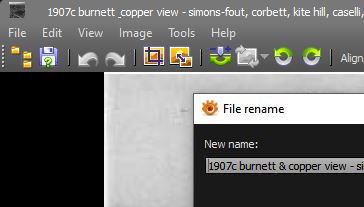
- space underscore.jpg (12.47 KiB) Viewed 3221 times
and sometimes as one space (or is it two?):
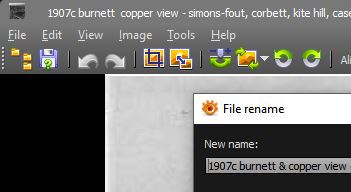
- two spaces.jpg (12.79 KiB) Viewed 3221 times
I don't recall the sequence of events that led to each outcome--switching between viewing from the file system vs. the image browser, switching between fullscreen and viewer, etc. I might have time this week to try to determine and document what leads to each.
Thanks as always for your work on XnView!
Re: 0.97.1: Ampersand in file name displays in tab as two spaces
Posted: Tue Feb 09, 2021 9:37 am
by xnview

Thanks to your detailed description I can reproduce
the problem.
Re: 0.97.1: Ampersand in file name displays in tab as two spaces
Posted: Mon Feb 22, 2021 10:50 am
by xnview
This problem is supposed to be fixed in
XnView MP 0.98.2. Please check and confirm the bug fix here.
Re: 0.97.1: Ampersand in file name displays in tab as two spaces
Posted: Mon Feb 22, 2021 6:15 pm
by disillusioned
This appears to have been fixed. Thanks so much!

