Page 1 of 1
File > Export... doesn't output a PNG with transparency for the 8 colour option
Posted: Fri Mar 05, 2021 9:19 pm
by cday
Using
File >Export... to produce a transparent PNG when the 8 colour option is selected doesn't work, reducing to 16 colour levels does...

When the
Set transparency color option is opened with the number of colours set to 8, 16 rather than 8 available colour are displayed.
No problem with the equivalent 8-colour function in XnView Classic.
Test image used attached.
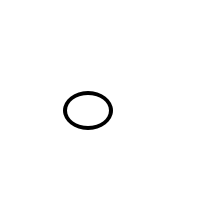
- Transparency_Test.png (1.49 KiB) Viewed 6043 times
Re: File > Export... doesn't output a PNG with transparency for the 8 colour option
Posted: Thu Jan 27, 2022 12:28 pm
by xnview
XnView use always 16 or 256 colors as colormap, even if you convert it to less colors
Re: File > Export... doesn't output a PNG with transparency for the 8 colour option
Posted: Thu Jan 27, 2022 1:25 pm
by cday
xnview wrote: Thu Jan 27, 2022 12:28 pm
XnView use always 16 or 256 colors as colormap, even if you convert it to less colors
cday wrote: Fri Mar 05, 2021 9:19 pm
No problem with the equivalent 8-colour function in XnView Classic
And XnClassic, also always 16 or 256 colors as colormap, or different?
Re: File > Export... doesn't output a PNG with transparency for the 8 colour option
Posted: Thu Jan 27, 2022 3:13 pm
by xnview
cday wrote: Thu Jan 27, 2022 1:25 pm
And XnClassic, also always 16 or 256 colors as colormap, or different?
the saved file will be in 4/8bits (16/256colors)
Re: File > Export... doesn't output a PNG with transparency for the 8 colour option
Posted: Thu Jan 27, 2022 4:01 pm
by cday
xnview wrote: Thu Jan 27, 2022 3:13 pm
the saved file with be in 4/8bits (16/256colors)
Thank you, but if the file created will not reflect the settings selected, shouldn't some form of warning or alert be displayed?
Re: File > Export... doesn't output a PNG with transparency for the 8 colour option
Posted: Thu Feb 10, 2022 12:38 pm
by xnview
it's the same in Classic, XnView supports only 1, 8, 24 & 32bits per pixel
