Page 1 of 1
Stuck in View mode
Posted: Thu Sep 02, 2021 5:30 pm
by HerrBill
I'm new to XnView MP and have been familiarizing myself with the programme.
I'm stuck in view mode and want to get back to browse mode in order to display thumbnails.
Can anybody help me please.
Re: Stuck in View mode
Posted: Thu Sep 02, 2021 6:26 pm
by cday
HerrBill wrote: Thu Sep 02, 2021 5:30 pm
I'm new to XnView MP and have been familiarizing myself with the programme.
Please post XnView MP questions in the most relevant XnView MP section of the forum!
I'm stuck in view mode and want to get back to browse mode in order to display thumbnails.
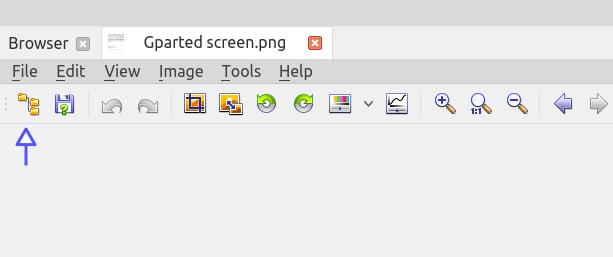
- Screenshot from 2021-09-02 19-11-30.png (18.17 KiB) Viewed 1293 times
If you see something like the above screenshot, you should be able to enter the browser by clicking on the folder tree icon at the far left of the toolbar, or if it is displayed on your display the browser tab above it.

Otherwise, please post a screenshot of what you are seeing preferably as a PNG (or JPEG) file.
Re: Stuck in View mode
Posted: Thu Sep 02, 2021 9:24 pm
by HerrBill
I understand that the attached screenshot is in browser mode but it does not show the browse icon on top. When I open a folder from this mode and click on an image, it opens in view mode where editing is carried out. But what I’m failing to achieve, is to open a folder of images as thumbnails in browser mode which I can then tag and categorize and saved the images to a new folder.
My aim with XnView is to manage and categorize my images. In familiarizing myself earlier this afternoon with XnView I must have somehow gone astray and now I am unable to restore the programme to the original browser view when I first opened it.
I hope you understand my predicament and can put me on the right track.
Bill
Re: Stuck in View mode
Posted: Fri Sep 03, 2021 7:21 am
by cday
I can't help with the browser, I'm afraid, as I hardly use it and it is highly configurable.
If you haven't already done so, you could try exploring the menu options and the tabs on the left. Or possibly try deleting your .ini file, you can find its location and delete it from Tools > Settings... > Integration --Paths, and when you run the program a new one will be created which might possibly restore the default browser settings.
It would also help if you could figure out how to save screenshots as PNG files, rather them paste them into another program and attach an image with a border.
A Browser expert?
Re: Stuck in View mode
Posted: Fri Sep 03, 2021 12:15 pm
by XnTriq
HerrBill wrote: Thu Sep 02, 2021 9:24 pmI understand that the attached screenshot is in browser mode but it does not show the browse icon on top. When I open a folder from this mode and click on an image, it opens in view mode where editing is carried out. But what I’m failing to achieve, is to open a folder of images as thumbnails in browser mode which I can then tag and categorize and saved the images to a new folder.
In the top left corner of
your screenshot, there's a
Folders tab. This takes you to the thumbnail pane.
Re: Stuck in View mode
Posted: Fri Sep 03, 2021 4:31 pm
by HerrBill
Sorry, but I must be blind I don't see an active folder tab in the top left corner. I see a folder displayed called 2021 images.
Above this panel are options (Tabs) which are greyed out and on top is the Menu bar.
Any chance you could indicate on the screenshot I sent you by means of an arrow where this Tab is located, so I can recognize it better.
I'm sorry for giving you all this trouble but I appreciate the assistance you are giving me.
Re: Stuck in View mode
Posted: Fri Sep 03, 2021 4:39 pm
by cday
If you double-click on the 2021 Images folder in your low resolution screenshot, does that achieve what you want?
Re: Stuck in View mode
Posted: Fri Sep 03, 2021 5:00 pm
by HerrBill
Unfortunately, no.
FYI, Last night I uninstalled XnView, cleared out the XnView folder in my programs file, reinstalled the program but to no avail.
I wonder whether there is an option 'reset to default' available which could solve my problem.
Re: Stuck in View mode
Posted: Fri Sep 03, 2021 5:03 pm
by cday
HerrBill wrote: Fri Sep 03, 2021 5:00 pm
Unfortunately, no.
FYI, Last night I uninstalled XnView, cleared out the XnView folder in my programs file, reinstalled the program but to no avail.
I wonder whether there is an option 'reset to default' available which could solve my problem.
My suggestion above about deleting the existing .ini file might do that, a new file with hopefully default settings should be created when you run the program again.
Re: Stuck in View mode
Posted: Fri Sep 03, 2021 5:45 pm
by XnTriq
HerrBill wrote: Fri Sep 03, 2021 4:31 pmAny chance you could indicate on the screenshot I sent you by means of an arrow where this Tab is located, so I can recognize it better.
It's a vertical tab labelled “Folders”:
Re: Stuck in View mode
Posted: Fri Sep 03, 2021 5:53 pm
by HerrBill
I thought I sent you a reply but I don't see it. So I repeat it.
I deleted the .ini file as you suggested and that did the trick.
I'm back in business and thanks a million for you assistance.
Bill
Re: Stuck in View mode
Posted: Fri Sep 03, 2021 6:10 pm
by cday
HerrBill wrote: Fri Sep 03, 2021 5:53 pm
I deleted the .ini file as you suggested and that did the trick.
I'm back in business and thanks a million for your assistance.
If all else fails follow my advice!
