Page 1 of 1
Solved: 15s Start Time on Linux Mint 20.2
Posted: Sat Jan 08, 2022 6:33 pm
by stefan-franz
Hello, i use XnView MP Linux
Version 0.99.6 64bits (Dec 10 2021)
Libformat version 7.99the
Linux Mint
The Flatpack installation who comes with Linux Mint starts in 1s. Because of too big font in this version, i tried out the universal debian version. But it takes very long to start (on an i5 + SSD Laptop)
Are there any Ideas, how to decrease the font in the flatpack version or tuning the starting prozess.
Rgds Stefan
Re: 15s Start Time on Linux Mint 20.2
Posted: Sat Jan 08, 2022 7:10 pm
by cday
stefan-franz wrote: Sat Jan 08, 2022 6:33 pm
I use XnView MP 0.99.6 64bits on Linux Mint 20.2
The Flatpack installation which comes with Linux Mint starts in 1s. Because of too big font in this version, I tried out the universal debian version. But it takes very long to start (on an i5 + SSD Laptop)
Are there any Ideas how to decrease the font in the flatpack version or tuning the starting process?
I have been using the DEB download on Mint 20.2 Cinnamon and it starts almost immediately even on a Pentium N4200 laptop with a basic SSD... Possibly a new installation would take longer while thumbnails etc. are created, but that should be the same for the Flatpak release of the same version.
My issue is that recent DEB versions generally don't display attached USB drives immediately, whereas the
xFlatpak ->AppImage version does, but isn't integrated fully into Mint because I haven't investigated how to set that up.
Anyone else use the DEB version?
Re: 15s Start Time on Linux Mint 20.2
Posted: Sat Jan 08, 2022 7:56 pm
by stefan-franz
How can i clean the .dep installation? Any command on the text console with "purge"?
And can i install XNview PM at the text console?
Re: 15s Start Time on Linux Mint 20.2
Posted: Sat Jan 08, 2022 8:09 pm
by cday
stefan-franz wrote: Sat Jan 08, 2022 7:56 pm
How can i clean the .dep installation? Any command on the text console with "purge"?
I'm sorry I don't know...
And can i install XNview PM at the text console?
Probably, but I am using Linux primarily to avoid using Windows 10, I am in general very happy with it, but it has not been a priority to spend time on all the technicalities, although I have sometimes used the terminal when there was a particular reason for doing so.
Which Mint 20.2 version are you using? XnView MP is not included in Cinnamon, so I was surprised when you seemed to say that the Flatpak was in the version you are using.
Pierre the developer of 'MP might be able to ask you some questions, but it could be difficult to determine why your installation is slow to launch. You could ask your questions about cleaning and purging on the MInt forum, where you might receive a quick response.
Re: 15s Start Time on Linux Mint 20.2
Posted: Sat Jan 08, 2022 8:19 pm
by stefan-franz
XNview MP is with Mint 20.2 Cinnamon, of course.
Re: 15s Start Time on Linux Mint 20.2
Posted: Sat Jan 08, 2022 8:52 pm
by cday
stefan-franz wrote: Sat Jan 08, 2022 8:19 pm
XNview MP is with Mint 20.2 Cinnamon, of course.
You downloaded the DEB from the xnview.com website, and in Help > About... it shows 0.99.6, presumably?
Versions downloaded using Mint Cinnamon 'Software Manager' are often not the latest version, I see Cinnamon 20.2 is currently still offering the Flathub 0.98.4 version, which is quite old as Pierre has a problem building Flathub versions.
Re: 15s Start Time on Linux Mint 20.2
Posted: Thu Jan 27, 2022 12:06 pm
by stefan-franz
I found the reason for the slow start.
viewtopic.php?t=40677
Switch in this module to another except gtk2
Start 15 sec
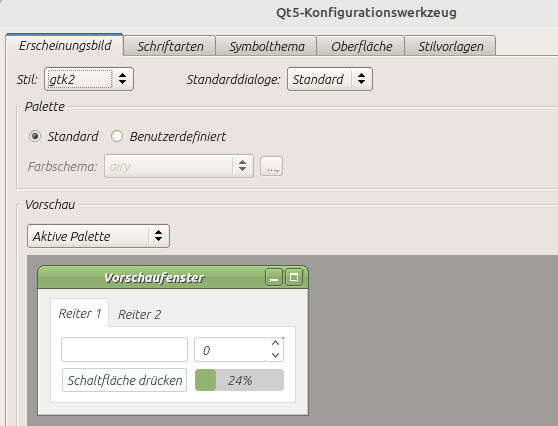
- Bildschirmfoto vom 2022-01-27 12-56-32.png (34.3 KiB) Viewed 4097 times
Start 1 sec