Page 1 of 1
How to change Fullscreen background color?
Posted: Thu Feb 10, 2022 9:49 am
by FKCapitalism
When double click image file in explorer i get this screen with arrows on bottom, how do i change background color to black i cannot find this option inside Tools > Settings
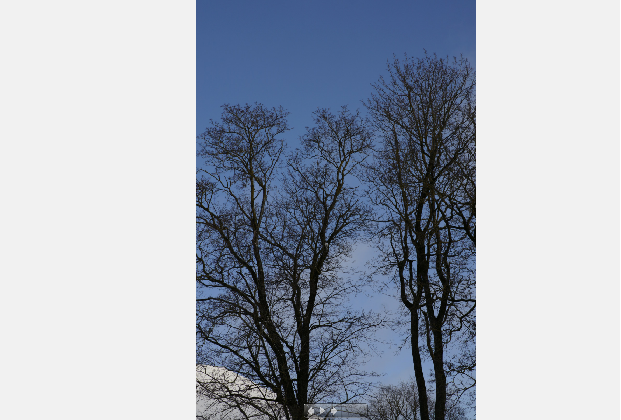
- 1.png (269.55 KiB) Viewed 917 times
Re: How to change Quick View background color?
Posted: Thu Feb 10, 2022 10:04 am
by cday
Tools > Settings... > Browser -- Browser tab -- Preview background color ?
Re: How to change Quick View background color?
Posted: Thu Feb 10, 2022 10:37 am
by FKCapitalism
Thanks, found it
Tools > Settings > View Fullscreen "Background Color"
They call this mode "full screen", thought it was called "quick view"