Page 1 of 1
"set file associations" doesn't work for webp in xnview MP 1.02 on windows 10.
Posted: Fri Aug 26, 2022 10:29 am
by jokooon
All image are opened properly when I open them with XNview, except for WEBP: when I double click on a WEBP, it opens XNView with an empty tab.
I've tried the "set file associations" button in the setting with xnview as admin, doesn't work: it brings the "to change your default app" message, I attached a screenshot.
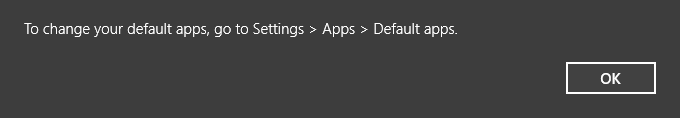
- Untitled.png (1.89 KiB) Viewed 1513 times
I've tried resetting "default app" the windows settings and setting xnview again, doesn't work.
I've had this problem for a long time now.
Re: "set file associations" doesn't work for webp in xnview MP 1.02 on windows 10.
Posted: Sun Aug 28, 2022 7:10 am
by xnview
do you have installed the setup?
Re: "set file associations" doesn't work for webp in xnview MP 1.02 on windows 10.
Posted: Sat Jan 21, 2023 12:40 pm
by jokooon
Yes, I just upgraded to 1.4, still the same problem.
I tried to do it with "Associate files with XnViewMP.exe" as admin, same result (screenshot).
Re: "set file associations" doesn't work for webp in xnview MP 1.02 on windows 10.
Posted: Sat Jan 21, 2023 2:52 pm
by xnview
You need to use Windows and not "Associate files with XnViewMP.exe"
Re: "set file associations" doesn't work for webp in xnview MP 1.02 on windows 10.
Posted: Sat Jan 21, 2023 4:00 pm
by jokooon
I already tried
HKEY_CURRENT_USER\SOFTWARE\Microsoft\Windows\CurrentVersion\Explorer\FileExts\.webp\UserChoice seem a bit messed up
I gave up and installed irfanview, sorry
Re: "set file associations" doesn't work for webp in xnview MP 1.02 on windows 10.
Posted: Sat Jan 21, 2023 7:45 pm
by jokooon
Ok so I selected the "Associate files with XnViewMP.exe" in the "default app" section, for pictures, since xnview was not appearing as a choice.
Previously I was setting individual file extension in the "choose default apps by file type".