Page 1 of 1
TGA color depth with transparency
Posted: Wed Oct 19, 2022 8:28 pm
by ZaRR
XnView MP Windows
Version 1.3.1 64bits (Oct 11 2022)
At the moment XNView MP can reduce colors of TGA but taking off transparency by replacing to white color and saving to 32bit.
Can we please have an option to save transparency while changing color depth? So should save 32bit but with transparency.
At current time I am doing manually in Paint.NET to keep transparency.
Thank you!
Re: TGA color depth with transparency
Posted: Wed Oct 19, 2022 11:15 pm
by XnTriq
I support this request.
As a workaround, you can use
Image →
Map →
Posterize…

- posterize.png (5.59 KiB) Viewed 1896 times
… or the
G'MIC-Qt 8bf plug-in:
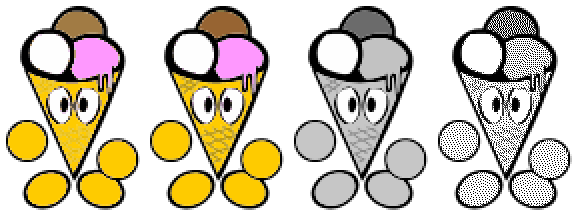
- Posterize + Colormap + Desaturate Norm + Dithering
- gmic.png (23.51 KiB) Viewed 1896 times
Re: TGA color depth with transparency
Posted: Thu Oct 20, 2022 5:51 pm
by ZaRR
The more I know (photoshop plugins in xnview) !

Indeed the plugin does the work, but if possible at free time, please, make it as in xnview mp too.
Thank you!
Re: TGA color depth with transparency
Posted: Fri Oct 21, 2022 1:00 am
by XnTriq
Yes, I would also prefer if XnView could do it “natively” via Image → Change color depth… (and batch mode).
PS: I'm not a developer. Pierre does everything on his own!
Re: TGA color depth with transparency
Posted: Mon Oct 24, 2022 1:56 pm
by xnview
sorry but could you explain more, if you save this TGA in PNG alpha channel is kept
Re: TGA color depth with transparency
Posted: Tue Oct 25, 2022 12:31 am
by ZaRR
Need to save it to as TGA, but reduced colors.
Image -> Change color depth -> (Apply Image ticked/marked) Colors (any).
You will notice that transparenty replaced to white color. Need to say that only TGA 32bit supports transparenty.
What I suggest is to keep transparenty.
Thank you!
Re: TGA color depth with transparency
Posted: Thu Oct 27, 2022 11:31 am
by xnview
if you remove alpha channel, there is no more transparency
Re: TGA color depth with transparency
Posted: Thu Oct 27, 2022 1:48 pm
by ZaRR
Wishing to save transparency, not converting it to white color.
Made a video:
https://youtu.be/v157P96Dxpk
So would be nice when changed ex. to 256 colors it will be still transparent.
Please!
Thank you!
Re: TGA color depth with transparency
Posted: Thu Oct 27, 2022 1:53 pm
by xnview
if you want to convert alpha channel to a transparency color index, you need to use 'Edit colormap' after converting in 256 colors
Re: TGA color depth with transparency
Posted: Thu Oct 27, 2022 4:20 pm
by ZaRR
Checked Edit colormap option but quite didn't understand how transparency marking on white colors work there, still same result.
But what I wished if such would be automatical, so multi file editing like CTRL+U. (With saving transparency ofcourse)