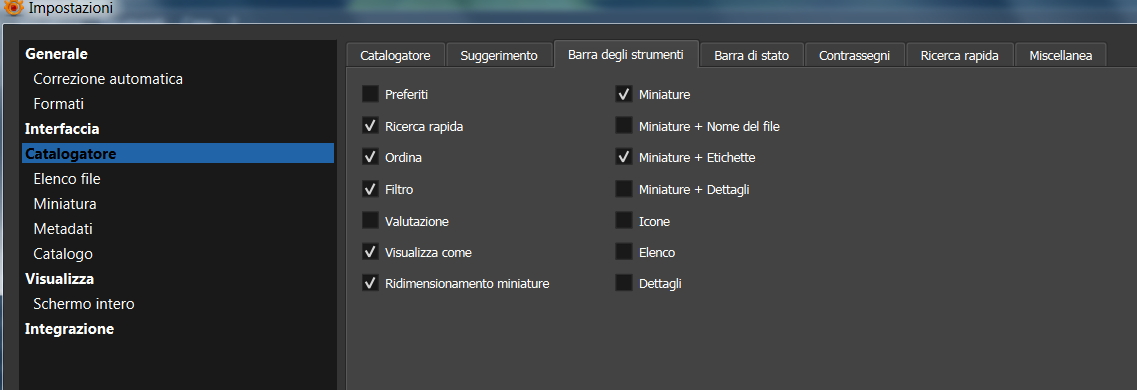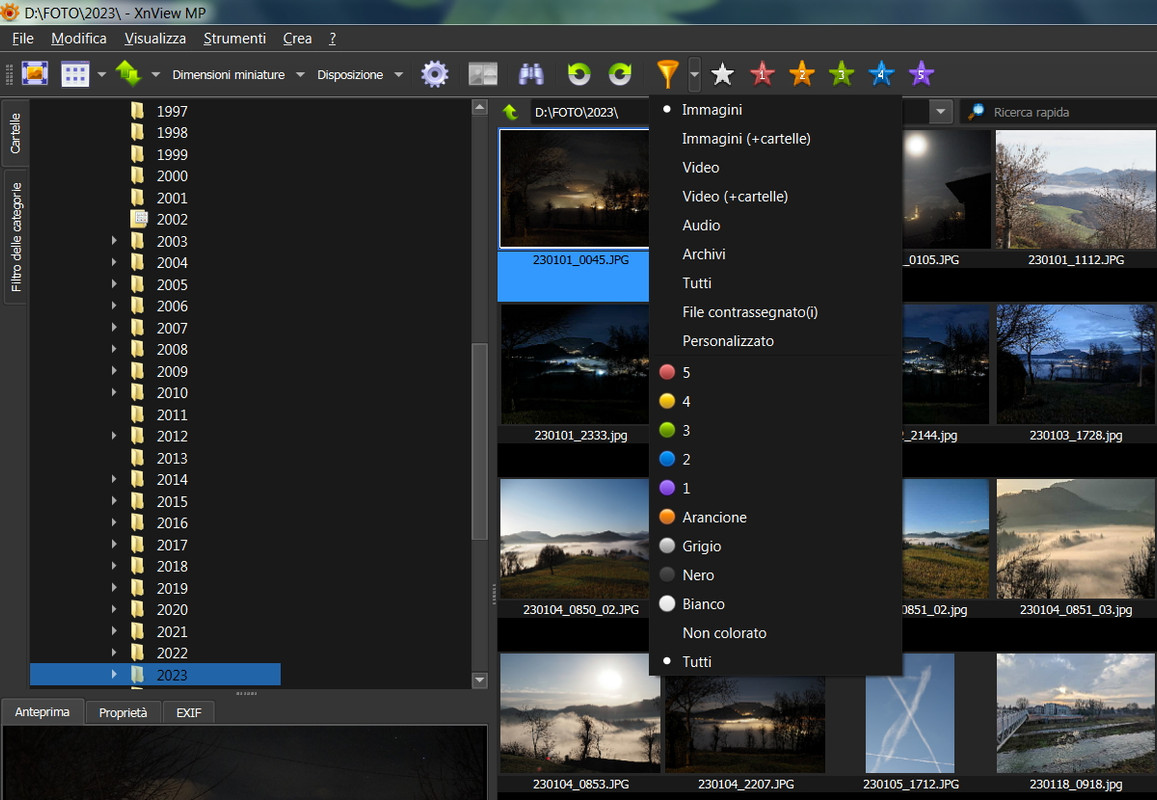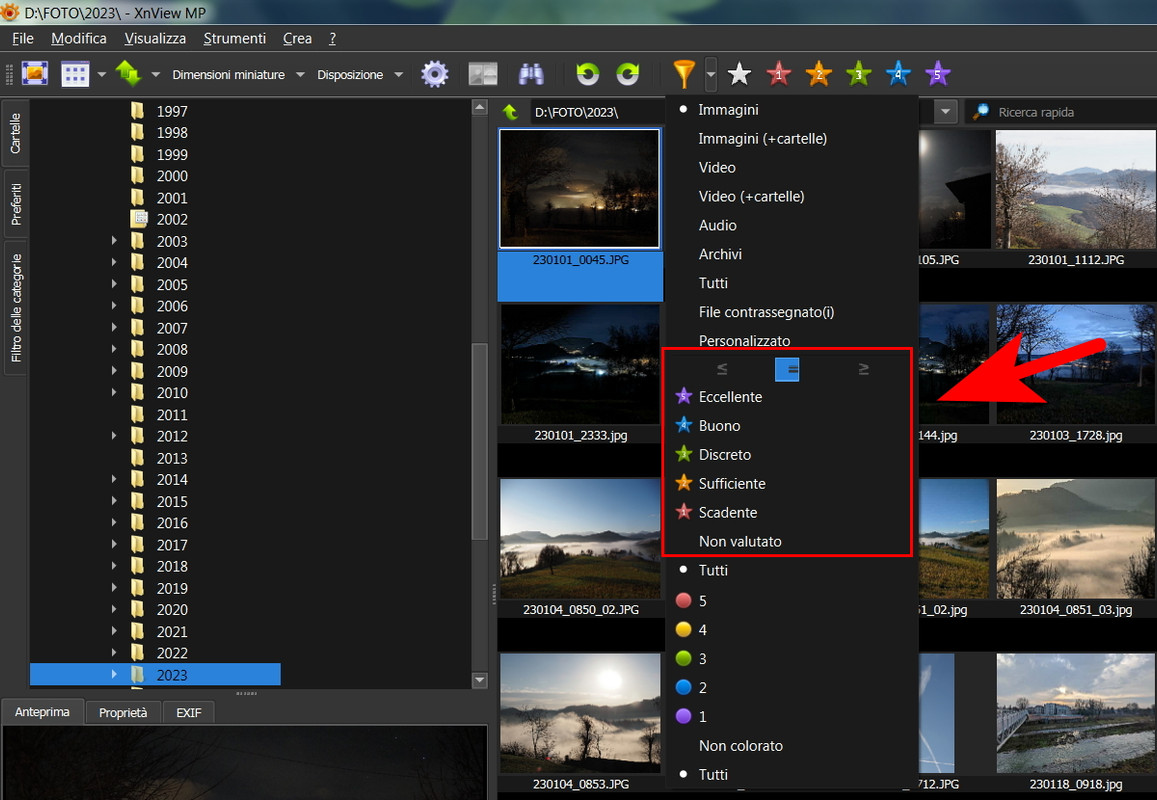Page 1 of 1
Filter by
Posted: Tue May 16, 2023 8:52 am
by Clipper
When I use "filter by" on installed XnviewMP, I have the option to filter by stars; when I use a portable XnviewMP, there is no option to filter by stars.
How can I add this choice?
Re: Filter by
Posted: Tue May 16, 2023 3:18 pm
by xnview
Filter by rating has changed. you need to activate it in Settings>Browser - Toolbar - Filter
Re: Filter by
Posted: Wed May 17, 2023 11:11 am
by Clipper
I have this in Portable mode:
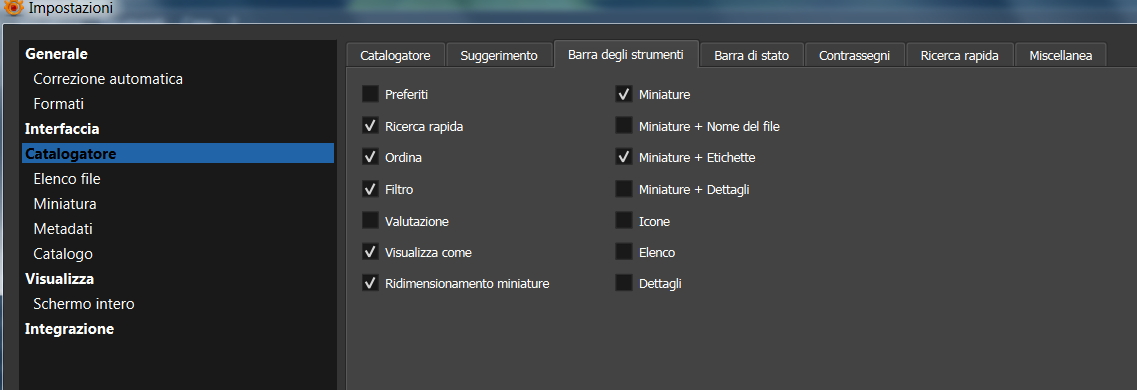
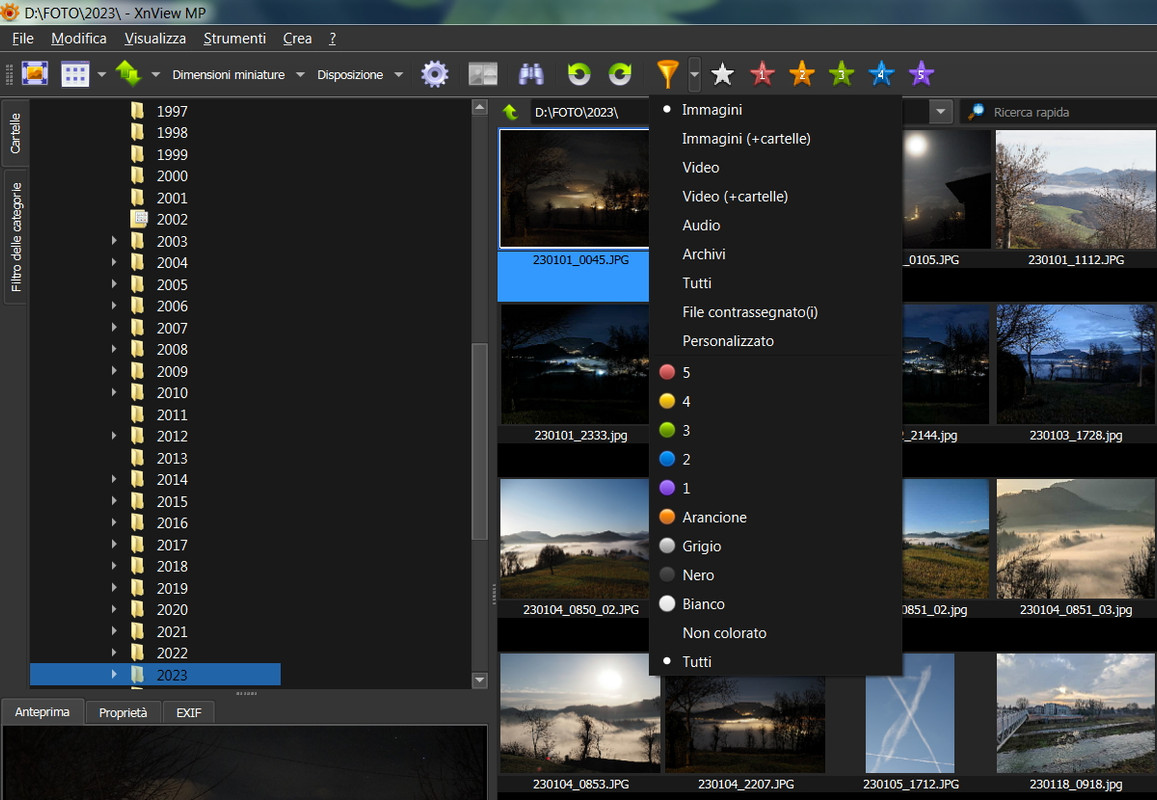
and this in installed mode:
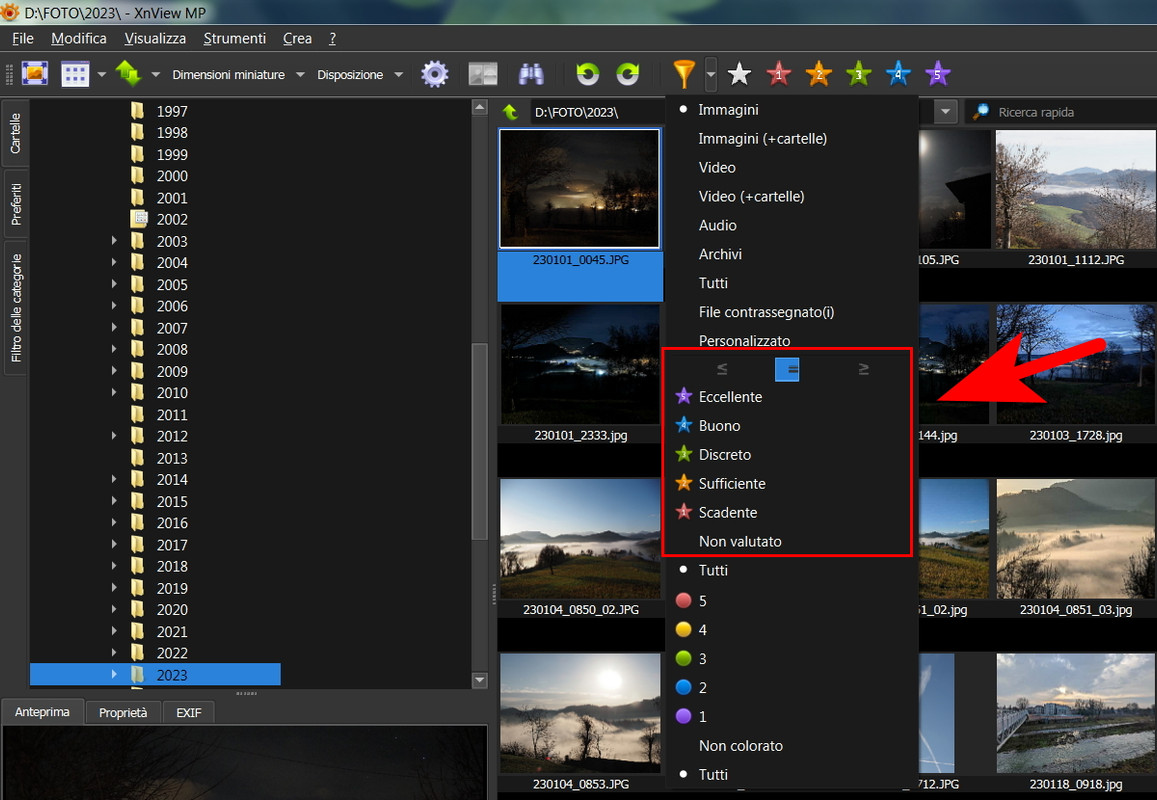
Re: Filter by
Posted: Thu May 18, 2023 8:15 am
by xnview
Clipper wrote: Wed May 17, 2023 11:11 am
and this in installed mode:
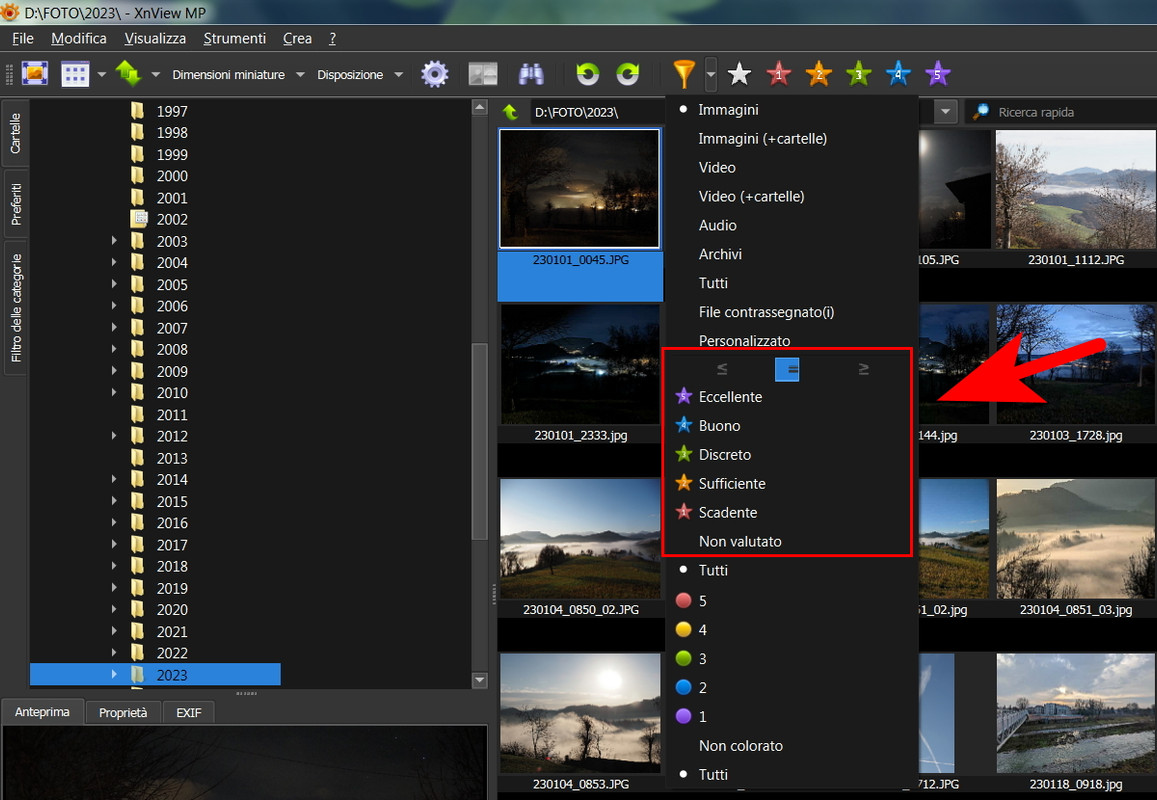
it's an old version
Re: Filter by
Posted: Sat May 20, 2023 11:56 am
by Clipper
Too bad, I considered it a great feature.
(google translate)
Re: Filter by
Posted: Sat May 20, 2023 12:38 pm
by michel038
xnview wrote: Tue May 16, 2023 3:18 pm
Filter by rating has changed. you need to activate it in Settings>Browser - Toolbar -
Filter Rating
Then you will get a tool like this :

- rating1.png (2.85 KiB) Viewed 811 times
to select a rating level, or "greater than" level ...
Re: Filter by
Posted: Sat Jun 03, 2023 10:22 pm
by Clipper
Thank you