Page 1 of 1
Not reading xmp information from canon .cr2 or cr3
Posted: Mon Jul 03, 2023 9:02 pm
by manfred9
I have exported the metadata for my pictures from Lightroom to xmp sidecar files. XNView is not showing label or star rating from these files. JPG's are fine.
Here is a screenshot of my settings:
Here is an example of the xmp info for the raw file:
Here is the data for the sidecar file:
Am I missing a setting for XNView to read the sidecar info and apply it to the image?
Thanks.
Re: Not reading xmp information from canon .cr2 or cr3
Posted: Mon Jul 03, 2023 11:39 pm
by manfred9
Menu - View - Update Catalog from Files doesn't change anything
Re: Not reading xmp information from canon .cr2 or cr3
Posted: Mon Jul 03, 2023 11:49 pm
by manfred9
If I change the rating with BBEdit in the xmp file it shows in the ExifTool data. DxO shows the new rating as well. Only XNView doesn't regognize the change for the .cr3 rawfile. Yes, I selected it and updated the catalog from file.
Re: Not reading xmp information from canon .cr2 or cr3
Posted: Tue Jul 04, 2023 2:18 pm
by xnview
please send us sample files
Re: Not reading xmp information from canon .cr2 or cr3
Posted: Tue Jul 04, 2023 9:28 pm
by manfred9
@xnview I have emailed you example files.
Thanks
Re: Not reading xmp information from canon .cr2 or cr3
Posted: Wed Jul 05, 2023 12:23 am
by manfred9
After some more testing, it looks like the xmp file format from Lightroom is the problem here.
- unchanged LR xmp files are not showing in the XnView browser window
- changes to the xmp file from DxO (change rating) updates the rating in the xmp file AND reformats the xmp file. Now the xmp files are showing in XnView browser. And Menu - View - Update from files reads the xmp information.
xmp file from LR and DxO look completely different.
Is there a way to convert the LR xmp format into an XnView acceptable format? I know this isn't really an XnView problem but any help would be greatly appreciated.



Thanks
Re: Not reading xmp information from canon .cr2 or cr3
Posted: Wed Jul 05, 2023 6:39 am
by xnview
I've tested your file, and it works correctly
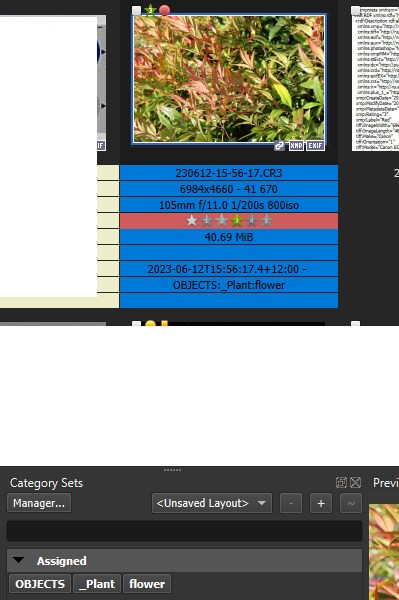
- Capture-1.jpg (59.7 KiB) Viewed 5119 times
What do you have in Settings>Metadata?
Re: Not reading xmp information from canon .cr2 or cr3
Posted: Wed Jul 05, 2023 7:56 am
by manfred9
Re: Not reading xmp information from canon .cr2 or cr3
Posted: Wed Jul 05, 2023 8:28 am
by xnview
and in sidecar?
Re: Not reading xmp information from canon .cr2 or cr3
Posted: Wed Jul 05, 2023 8:57 am
by manfred9
Re: Not reading xmp information from canon .cr2 or cr3
Posted: Wed Jul 05, 2023 8:58 am
by manfred9
XnView version
XnView MP MacOSX
Version 1.4.5 64bits (May 10 2023)
Re: Not reading xmp information from canon .cr2 or cr3
Posted: Wed Jul 05, 2023 12:21 pm
by xnview
ok, the PreservedName in XMP is different. You can edit the xnview.ini and change
Re: Not reading xmp information from canon .cr2 or cr3
Posted: Wed Jul 05, 2023 6:49 pm
by manfred9
xnview wrote: Wed Jul 05, 2023 12:21 pm
ok, the PreservedName in XMP is different. You can edit the xnview.ini and change
Thanks Pierre that did it. Awesome.
Re: Not reading xmp information from canon .cr2 or cr3
Posted: Sat Sep 23, 2023 12:50 pm
by debbibaum
Hello there, I am having the CR3 issue and see there is a resolution. However, I am a newbie...can you share the specifics how I make this change to xnviewer ini please?