Page 1 of 1
1.5.3 - viewer - browsing stuck at TXT file
Posted: Sat Aug 12, 2023 9:18 am
by user0
XnViewMP 1.5.3 64bit
Windows11 (22H2), display resolution 3840x2160, win scaling 150%
Viewer
browsing stuck at TXT file
To reproduce:
0. have folder with image(s) and TXT file, eg ..\AddOn\Masks
1. open any image in this folder
2. scroll until TXT is opened
issue A
tab will show name of prev file
issue B
3. scroll in any direction OR press ←/→ OR Space OR Enter
nothing happens
only PageDown/PageUp works, going to prev/next file
expected behaviour
all mentioned buttons shall work in the same way as with image
Re: 1.5.3 - viewer - browsing stuck at TXT file
Posted: Mon Sep 25, 2023 9:29 am
by xnview

Thanks to your detailed description I can reproduce
the problem.
Re: 1.5.3 - viewer - browsing stuck at TXT file
Posted: Thu Sep 28, 2023 6:15 pm
by user0
160b
Viewer skips TXT files while scrolling, but this behaviour ignores default Filter settings:
Settings > View > Filter
☑ Text
Re: 1.5.3 - viewer - browsing stuck at TXT file
Posted: Fri Sep 29, 2023 7:24 am
by xnview
yes i remove text files in viewer, many users have the problem that txt/xmp was shown...
Re: 1.5.3 - viewer - browsing stuck at TXT file
Posted: Fri Sep 29, 2023 7:32 am
by user0
xnview wrote: Fri Sep 29, 2023 7:24 am
yes i remove text files in viewer, many users have the problem that txt/xmp was shown...
I'm one of them, I use xnview for images only

but why hardcoded?
you already have functionality to filter out unnecessary file types in Viewer (Settings > View > Filter)
just change defaults to
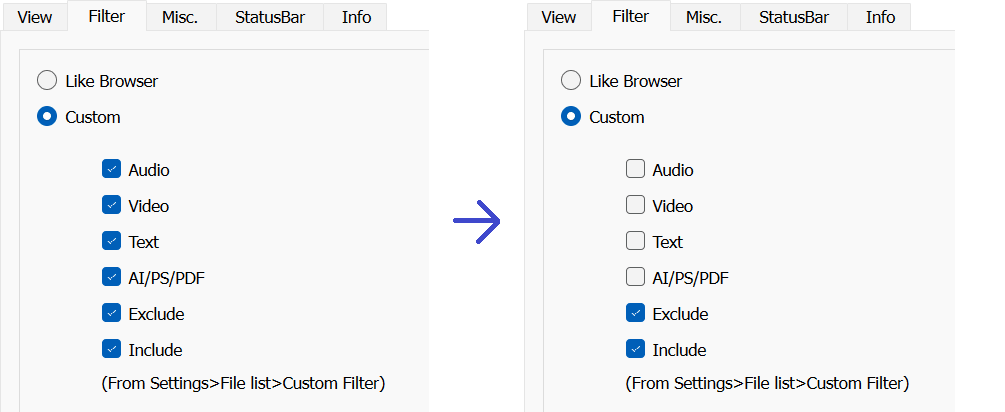
- viewer_filter.png (7.4 KiB) Viewed 3726 times
Re: 1.5.3 - viewer - browsing stuck at TXT file
Posted: Thu Oct 05, 2023 8:05 am
by xnview
yes but View>Filter should be used for preview in browser?
Re: 1.5.3 - viewer - browsing stuck at TXT file
Posted: Thu Oct 05, 2023 9:10 am
by user0
xnview wrote: Thu Oct 05, 2023 8:05 am
yes but View>Filter should be used for preview in browser?
ah, I finally got what have you done..
I think it would be better to make as following:
- browser
- filelist
Settings > Browser > File list > Custom filter
- preview
Settings > Browser > File list > Custom filter
use checkboxes from 'Visible' column (if file is visible - show it in Preview) OR
if separate set of settings really required - return 'Show in Preview' column
- viewer
- fielist
Settings > View > Filter
these settings shall filter filelist when you scroll in viewer tab
as far as I understand this is the main point of this topic - limit file types in viewer.
I've added some details to
this topic
Re: 1.5.3 - viewer - browsing stuck at TXT file
Posted: Thu Oct 05, 2023 10:31 am
by xnview
user0 wrote: Thu Oct 05, 2023 9:10 am
I've added some details to
this topic
Sorry but you would like that Settings>View>Filter goes back to Settings>Browser>Custom filter?
Re: 1.5.3 - viewer - browsing stuck at TXT file
Posted: Thu Oct 05, 2023 10:56 am
by user0
xnview wrote: Thu Oct 05, 2023 10:31 am
user0 wrote: Thu Oct 05, 2023 9:10 am
I've added some details to
this topic
Sorry but you would like that Settings>View>Filter goes back to Settings>Browser>Custom filter?
nope, check
mockup B
Settings>View>Filter shall stay at the same place, but has to control Viewer's filelist (filter files in folder when scrolling in viewer tab), not Browser's preview
if its required to control preview in Browser - return 'Show in Preview' column
Re: 1.5.3 - viewer - browsing stuck at TXT file
Posted: Thu Oct 12, 2023 1:12 pm
by xnview
This problem is supposed to be fixed in
XnView MP 1.6.0. Please check and confirm the bug fix here.
Re: 1.5.3 - viewer - browsing stuck at TXT file
Posted: Thu Oct 12, 2023 1:51 pm
by user0
160
- A - still remains (even if you have multiple txt files in row, tab will show name of prev image)
- C - regression from 155
CTRL+Wheel - decrease/increase text size AND scroll to prev/next file (it should only change text size)
- D - inconsistency in image/text zooming controls
can make a separate post, but its related to issue C
CTRL+Wheel and RMB/LMB+Wheel zoom image, but only first combination zooms TXT
Re: 1.5.3 - viewer - browsing stuck at TXT file
Posted: Fri Oct 13, 2023 1:45 pm
by xnview
reopened
Re: 1.5.3 - viewer - browsing stuck at TXT file
Posted: Sun Oct 15, 2023 2:41 pm
by xnview
This problem is supposed to be fixed in
XnView MP 1.6.1. Please check and confirm the bug fix here.
Re: 1.5.3 - viewer - browsing stuck at TXT file
Posted: Sun Oct 15, 2023 3:31 pm
by user0
161
A,B,C - fixed
D - still remains