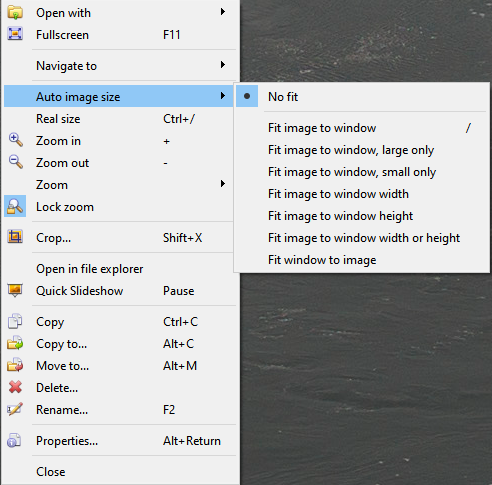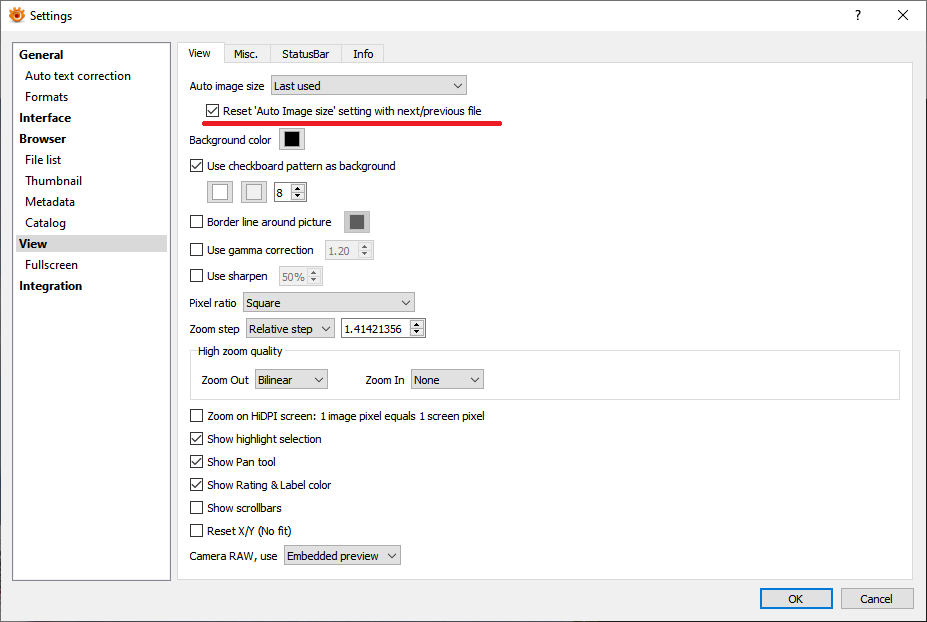Page 1 of 1
v1.5.3 "Zoom lock" not working
Posted: Thu Aug 31, 2023 6:37 pm
by FKCapitalism2
I wanted to zoom 100% and switch between photos at that zoom level
1. selected zoom 100
2. selected "zoom lock" (in right click menu)
switched to next photo and zoom lock is selected however zoom moved from 100% to fit to screen.
Re: v1.5.3 "Zoom lock" not working
Posted: Fri Sep 01, 2023 8:19 am
by xnview
it works here, which values for settings>view?
Re: v1.5.3 "Zoom lock" not working
Posted: Fri Sep 01, 2023 8:43 am
by cday
Could the following tread be relevant:
Selected zoom percentage will not hold ?
Re: v1.5.3 "Zoom lock" not working
Posted: Fri Sep 01, 2023 1:06 pm
by FKCapitalism2
Yeah thanks, had to uncheck
Auto image size,
Lock Zoom was not working because
Auto image size was set to
Fit image to window.
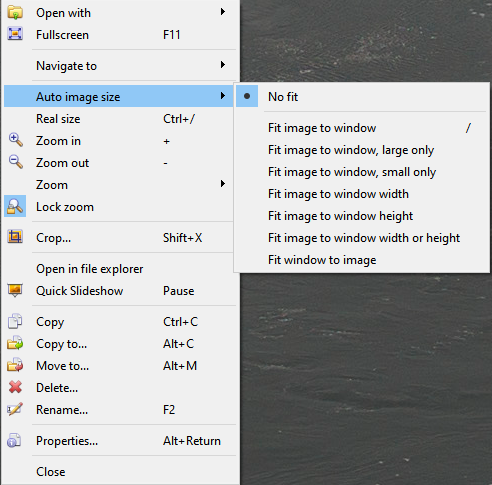
xnview wrote: Fri Sep 01, 2023 8:19 am
it works here, which values for settings>view?
Perhaps in next version you could change behavior so
Lock Zoom overrides
Auto image size option?
Re: v1.5.3 "Zoom lock" not working
Posted: Fri Sep 01, 2023 1:13 pm
by cday
FKCapitalism2 wrote: Fri Sep 01, 2023 1:06 pm
Yeah thanks, had to uncheck
Auto image size,
Lock Zoom was not working because
Auto image size was set to
Fit image to window.
Perhaps in next version you could change behavior so
Lock Zoom overrides
Auto image size option?
I think this seemingly recently introduced setting needs to be reviewed, I am not sure why it was introduced and it possibly hasn't been sufficiently thought through...

Re: v1.5.3 "Zoom lock" not working
Posted: Fri Sep 01, 2023 1:21 pm
by user0
FKCapitalism2 wrote: Fri Sep 01, 2023 1:06 pm
xnview wrote: Fri Sep 01, 2023 8:19 am
it works here, which values for settings>view?
Perhaps in next version you could change behavior so
Lock Zoom overrides
Auto image size option?
it works and overrides already
0. app with default settings
1. zoom to any value, eg 50%
2. press Lock zoom
3. goto prev/next image
zoom remains at 50%
4. close app
1. open app
- zoom auto resets to 100% and
- "Auto zoom" still the same as default - "Fit image to window.."*, but
- Lock is still on
2. zoom to any value, eg 50%
3. goto prev/next image
zoom remains at 50%
* this is the reason for this post. You need to:
- change zoom to any value and return to 100%
OR
- just set Auto zoom to "No fit" (no need to touch Lock) as you've figured out already
Re: v1.5.3 "Zoom lock" not working
Posted: Fri Sep 01, 2023 1:45 pm
by FKCapitalism2
Pardon i was too quick to write off this bug, actually after more testing it still not working properly.
I if i set
Auto image size to
no fit and set
Zoom to
10% then select
Zoom Lock it works for exactly one image switch, when i press
Page Up / Page Down to switch image once, zoom lock works, when i press second time
Page Up / Page Down is broken, because
Auto image size gets somehow reset back to
Fit image to window.
Ahh i guess because of this
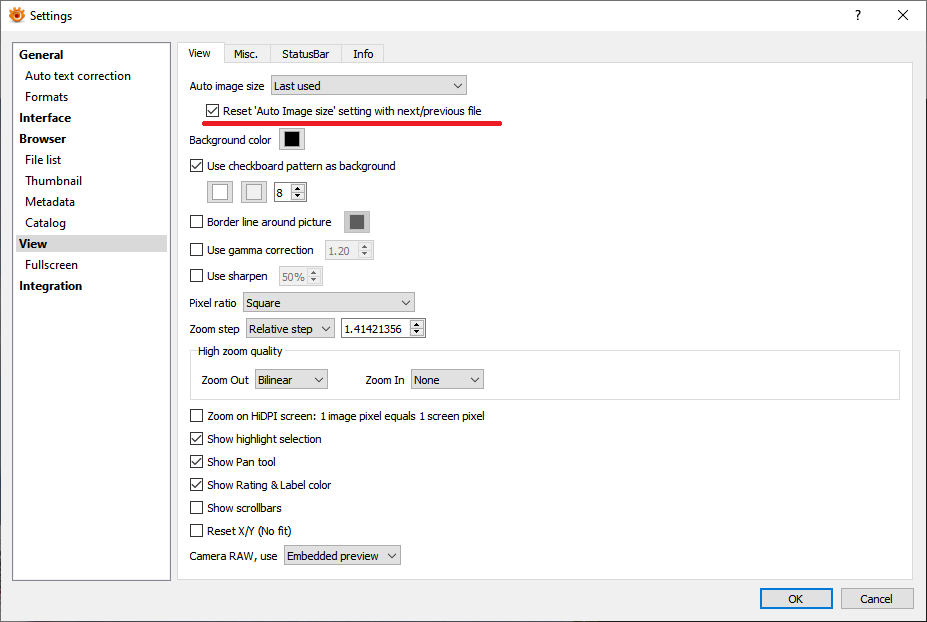
user0 wrote: Fri Sep 01, 2023 1:21 pm
FKCapitalism2 wrote: Fri Sep 01, 2023 1:06 pm
Perhaps in next version you could change behavior so
Lock Zoom overrides
Auto image size option?
it works and overrides already
Not overrides for me.
Re: v1.5.3 "Zoom lock" not working
Posted: Fri Sep 01, 2023 1:46 pm
by cday
@user0:
Can it ever be be right that a setting overrides an active menu option?
Re: v1.5.3 "Zoom lock" not working
Posted: Fri Sep 01, 2023 2:40 pm
by user0
cday wrote: Fri Sep 01, 2023 1:46 pm
@
user0:
Can it ever be be right that a setting overrides an active menu option?
yep, this is absolutely normal
the "Lock" options are intended for this purpose, but usually they are sessionwise and reset after app restart
if user wants persistent changes, he goes to the Settings
however, I would
improve current mode indication, eg via statusbar (d)
Re: v1.5.3 "Zoom lock" not working
Posted: Fri Sep 01, 2023 3:27 pm
by FKCapitalism2
user0 wrote: Fri Sep 01, 2023 2:40 pm
cday wrote: Fri Sep 01, 2023 1:46 pm
@
user0:
Can it ever be be right that a setting overrides an active menu option?
yep, this is absolutely normal
the "Lock" options are intended for this purpose, but usually they are sessionwise and reset after app restart
if user wants persistent changes, he goes to the Settings
however, I would
improve current mode indication, eg via statusbar (d)
Again in my case it there is no override of "Auto image size" by "Lock Zoom" option, seems like "Lock Zoom" option is ignored if "Auto image size" is on.
Re: v1.5.3 "Zoom lock" not working
Posted: Fri Sep 01, 2023 3:53 pm
by user0
FKCapitalism2 wrote: Fri Sep 01, 2023 3:27 pm
Again in my case it there is no override of "Auto image size" by "Lock Zoom" option, seems like "Lock Zoom" option is ignored if "Auto image size" is on.
try to reproduce on clean portable version
try to follow my steps
since you need 100% zoom level - "Lock" is not required, just change "Auto image size" to "No fit" in Menu/Settings
Re: v1.5.3 "Zoom lock" not working
Posted: Fri Sep 01, 2023 5:38 pm
by cday
user0 wrote: Fri Sep 01, 2023 2:40 pm
cday wrote: Fri Sep 01, 2023 1:46 pm
@
user0:
Can it ever be be right that a setting overrides an active menu option?
yep, this is absolutely normal
the "Lock" options are intended for this purpose, but usually they are sessionwise and reset after app restart
if user wants persistent changes, he goes to the Setting
The
menu Lock zoom option overrides the
menu Auto image size option, but a settings option that does the same, while leaving the menu Auto image size option active doesn't seem right? Maybe the Auto image size option should be grayed out when the settings option is enabled?
Certainly something in the interface design is currently causing confusion...

Re: v1.5.3 "Zoom lock" not working
Posted: Sun Sep 03, 2023 12:31 pm
by user0
cday wrote: Fri Sep 01, 2023 5:38 pm
Certainly something in the interface design is currently causing confusion...

agree
zoom settings feels overengineered
cday wrote: Fri Sep 01, 2023 5:38 pm
The
menu Lock zoom option overrides the
menu Auto image size option, but a settings option that does the same, while leaving the menu Auto image size option active doesn't seem right? Maybe the Auto image size option should be grayed out when the settings option is enabled?
make sense, but since "Auto image size" group behaves like setting AND current state indicator, I would just
put it in the same list with all other options (like in ACDSee and FastStone)
Re: v1.5.3 "Zoom lock" not working
Posted: Sun Sep 03, 2023 1:29 pm
by cday
Does anyone have a link to the thread that resulted in the Reset 'Auto Image size' setting with next/previous file being introduced?
Re: v1.5.3 "Zoom lock" not working
Posted: Tue Sep 05, 2023 5:52 am
by xmozg
cday wrote: Sun Sep 03, 2023 1:29 pm
Does anyone have a link to the thread that resulted in the
Reset 'Auto Image size' setting with next/previous file being introduced?
It's old, if you wanna know. It's already in Version 0.95 (Jan 15 2020) or even earlier.
To avoid confusion right away: the Auto image size options in the settings window are the changeable permanent settings, and temporary settings that only affect the tab will be scooped from them. The Auto image size settings in the menu are temporary settings for the current tab. These are two different things and the menu settings should definitely not be "greyed out")
user0 wrote: Sun Sep 03, 2023 12:31 pm
zoom settings feels overengineered
At the time, I spent some time figuring this out and getting the Lock zoom to work without it automatically resetting. Then I came to the conclusion that the Lock zoom is considered by the program as a kind of "auto image size" (auto resize to user defined %) variant, just taken out of this menu, and in essence it is. Lock zoom is an additional feature to No fit in the menu that allows you to not reset other "Fit image" options in the menu, so that you can return to them by disabling Lock zoom. You can verify this by turning off/on (two actions!) Lock zoom (and probably switching the image to the following) - auto image size in the menu will change to No fit.
The Lock zoom setting has two hidden tricks in the xnview.ini file.
lockZoom is to enable/disable Lock zoom. And lockZoomFlag is the transformation of Lock zoom menu parameter into the mode of permanent settings (as Auto image size in settings window) or temporary ones (affect only the tab, as Auto image size in the menu, and scooping - but not changing! - the setting from lockZoom). lockZoomFlag=false means that the lockZoom setting will be the unchangeable permanent setting, and the Lock zoom setting in the menu will only be temporary. If you enable a combination of lockZoom=true and lockZoomFlag=false, then the program will always start with Lock zoom enabled, and disabling it in the menu will be temporary.