Page 1 of 1
Startup in fullscreen with/without file
Posted: Thu Sep 07, 2023 7:39 pm
by cicciobello
My settings:
Switching mode: ALL "Browser <> Fullscreen | Viewer <> Fullscreen"
Startup with file: Browser - Fullscreen
Startup without file: Open browser
Pressing ESC closes: Viewer
Real use:
Double click/Enter on an image file: Fullscreen (correct)
In fullscreen, press ESC -> Goto Browser
But in previous releases: pressing ESC -> back to OS (useful for quickly viewing a single file in full screen), or pressing Enter -> Goto Browser.
Q: Is it possible to return to the OS from fullscreen by pressing ESC?
Another little question:
Start without file: [X] Open browser -> Directory: [X] Last
But... last directory is NOT remember. Did I make any other settings wrong?
XnView MP 1.5.4 x64
Windows 10 x64
Re: Startup in fullscreen with/without file
Posted: Fri Sep 08, 2023 6:52 am
by xnview
'Settings>Interface>TAbs - closing last tab' is checked?
Re: Startup in fullscreen with/without file
Posted: Fri Sep 08, 2023 12:51 pm
by cicciobello
xnview wrote: Fri Sep 08, 2023 6:52 am
'Settings>Interface>TAbs - closing last tab' is checked?
No, isn't checked.
I've try: "[X] Closing last tab exits XnView" and when I press Esc in fullscreen it returns to the OS (correct!), so this problem is now solved. But I didn't understand what relationship there is between "Esc" and "Closing last tab". :-/
Anyway, I never use tabs. Only browser and fullscreen. But the option to have multiple browser views opened in different directories would be a _very_very_useful_ addition. Whit "Save state when exits" option. This was discussed in this forum some time ago.
However, MP still doesn't remember the directory in which it was closed.
Re: Startup in fullscreen with/without file
Posted: Fri Sep 08, 2023 1:40 pm
by xnview
cicciobello wrote: Fri Sep 08, 2023 12:51 pm
However, MP still doesn't remember the directory in which it was closed.
you open XnView, change current folder, quit, restart and folder is not the last one?
Re: Startup in fullscreen with/without file
Posted: Fri Sep 08, 2023 5:08 pm
by cicciobello
xnview wrote: Fri Sep 08, 2023 1:40 pm
you open XnView, change current folder, quit, restart and folder is not the last one?
Yes. This happens with both local directories and on the NAS.
MP opens always at "Desktop" level, like in this image:
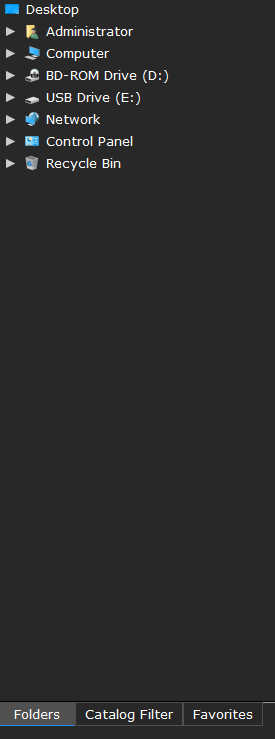
- 2023-09-08 - 19-01-24.png (9.74 KiB) Viewed 906 times
I tried now with a fresh portable version of MP 1.5.5. MP opens to the last viewed directory (correct).
So I copied my INI file into the "fresh" directory and the problem recurred. Must be a problem with my INI file.

Re: Startup in fullscreen with/without file
Posted: Sat Sep 09, 2023 2:24 pm
by xnview
cicciobello wrote: Fri Sep 08, 2023 5:08 pm
So I copied my INI file into the "fresh" directory and the problem recurred. Must be a problem with my INI file.

Could you send me it?
Re: Startup in fullscreen with/without file
Posted: Sat Sep 09, 2023 3:38 pm
by cicciobello
xnview wrote: Sat Sep 09, 2023 2:24 pm
Could you send me it?
It's not needed: it was a problem with my old INI file, which I kept copying from release to release for a long time.
Now I installed MP 1.5.5 (portable!) and rebuilt the entire configuration from scratch.
Now the problem is gone and the INI file is much smaller.
I know there is the "Save layout A-E", the pre-configured layouts 1-8 and the "Free" layout, but it would be very useful to have the ability to save any user's layout with a name of your choice, as in:
Settings -> Browser -> Tooltip
Settings - View - Info