Page 1 of 1
Edit XMP - fix date format
Posted: Tue Sep 26, 2023 7:03 am
by user0
XnViewMP 1.5.5 64bit
Windows11 (22H2), display resolution 3840x2160, win scaling 150%
Browser / Viewer - Edit XMP
time is placed inside date for some reason
Suggestion
- change date format to yyyy-MM-dd hh:mm:ss
- move date to left and align to grid
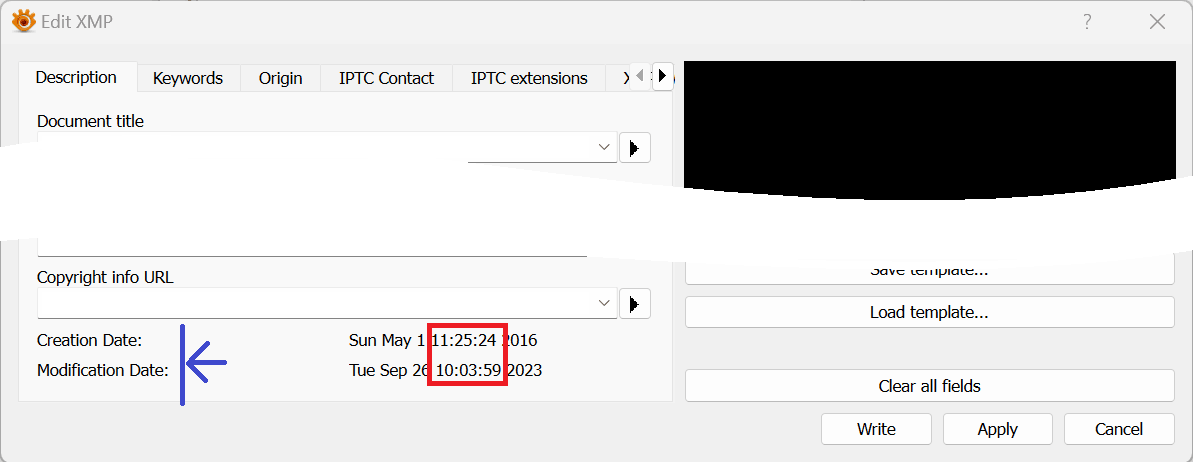
- edit_xmp_date_format.png (10.42 KiB) Viewed 2212 times
Related
Re: Edit XMP - fix date format
Posted: Tue Sep 26, 2023 3:21 pm
by xnview
user0 wrote: Tue Sep 26, 2023 7:03 am
- change date format to yyyy-MM-dd hh:mm:ss
Why, i use local date format
- move date to left and align to grid
See
issue for current status and some details.
Re: Edit XMP - fix date format
Posted: Tue Sep 26, 2023 3:41 pm
by user0
xnview wrote: Tue Sep 26, 2023 3:21 pm
user0 wrote: Tue Sep 26, 2023 7:03 am
- change date format to yyyy-MM-dd hh:mm:ss
Why, i use local date format
ok, but
- time sould not be inside date in any case
- why doesn't it correlate with my settings (below)?
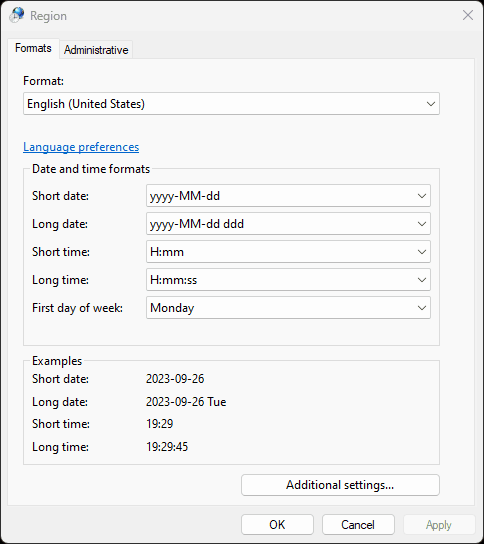
- win_regional_settings.png (6.96 KiB) Viewed 2178 times
ps: if not 'local date format', I would enforce
ISO 8601 as the only one correct format

Re: Edit XMP - fix date format
Posted: Wed Sep 27, 2023 6:18 am
by xnview
user0 wrote: Tue Sep 26, 2023 3:41 pm
ps: if not 'local date format', I would enforce
ISO 8601 as the only one correct format

Right not local format. I'll use ISO 8601 See
issue for current status and some details.
Re: Edit XMP - fix date format
Posted: Thu Sep 28, 2023 7:33 pm
by user0
done in 160
but it would be better to use SPACE instead of T as seprator between date and time
Re: Edit XMP - fix date format
Posted: Fri Sep 29, 2023 6:52 am
by xnview
right
Re: Edit XMP - fix date format
Posted: Thu Oct 12, 2023 1:08 pm
by xnview
This problem is supposed to be fixed in
XnView MP 1.6.0. Please check and confirm the bug fix here.
Re: Edit XMP - fix date format
Posted: Thu Oct 12, 2023 5:20 pm
by user0
fixed in 160