Page 1 of 1
Copying part of image is buggy
Posted: Tue Dec 26, 2023 10:40 am
by dexter86
XnViewMP 1.6.3 and Windows 10
Steps to reproduce:
1. Open any image in viewer mode and select part of it, like this:
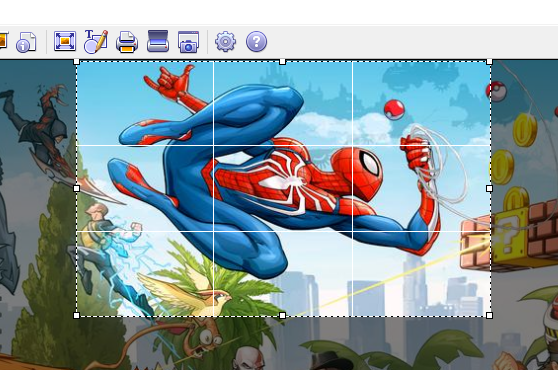
- Zrzut ekranu 2023-12-26 112932.png (346.96 KiB) Viewed 3864 times
2. Press Ctrl+C or "Edit -> Copy"
3. Open Windows Paint and press Ctrl+V or click Paste, notice that it pasted correctly only that selected fragment.
4. Open
https://evercoder.github.io/clipboard-inspector/ and try pasting it there. Notice that it pasted the whole image instead.
The same broken result can be achieved in Discord app when you try to paste it in conversation window, it pastes whole image instead of that fragment.
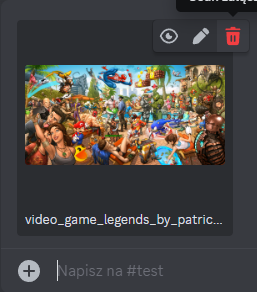
- Zrzut ekranu 2023-12-26 113658.png (67.37 KiB) Viewed 3864 times
Using Clipview from
http://www.peterbuettner.de/develop/tools/clipview/ you can see that XnViewMP copies some weird data do clipboard. For example, here's some image fragment copied to clipboard from IrfanView
And here's from XnViewMP
Re: Copying part of image is buggy
Posted: Tue Dec 26, 2023 10:45 am
by dexter86
Found a better software to see clipboard data:
https://www.nirsoft.net/utils/inside_clipboard.html
You can clearly see that there are multiple copy of that image in different formats
Re: Copying part of image is buggy
Posted: Tue Dec 26, 2023 2:30 pm
by XnTriq
dexter86 wrote: Tue Dec 26, 2023 10:40 amThe same broken result can be achieved in Discord app when you try to paste it in conversation window, it pastes whole image instead of that fragment.
Confirmed for XnView MP v1.6.3 on Windows 10 Pro 22H2 (64-bit) and these web browsers:
- Brave v1.61.109
- Thorium v117.0.5938.157 portable
Related reports:
XnTriq wrote: Tue Jul 22, 2014 5:30 pmFreeware for analyzing clipboard content:
Re: Copying part of image is buggy
Posted: Tue Dec 26, 2023 2:46 pm
by dexter86
They are right. If I close XnViewMP after copying fragment, then only this is left in clipboard
Re: Copying part of image is buggy
Posted: Tue Dec 26, 2023 3:20 pm
by XnTriq
Edit →
Copy to clipboard →
Image content (
Ctrl+
Shift+
C) does the trick!
Re: Copying part of image is buggy
Posted: Tue Dec 26, 2023 3:57 pm
by user0
XnTriq wrote: Tue Dec 26, 2023 3:20 pm
Edit →
Copy to clipboard →
Image content (
Ctrl+
Shift+
C) does the trick!
the problem is - 'Image content' shall be copied via CTRL+C command (see other apps)
SHIFT+CTRL+C shall be
the advanced one with whatever additional stuff
so far only Nomacs has similar strange behavior
also, not sure why
CF_DIB/CF_DIBV5 have more data once xnviewmp is closed..
Re: Copying part of image is buggy
Posted: Tue Dec 26, 2023 4:41 pm
by dexter86
Ctrl+C should behave in the same manner as IrfanView, that is it should only copy selected fragment and that's it. Every other software behave that way, it's only XnViewMP that does it in this weird way.
Re: Copying part of image is buggy
Posted: Tue Dec 26, 2023 6:30 pm
by XnTriq
user0 wrote: Tue Dec 26, 2023 3:57 pmthe problem is - 'Image content' shall be copied via CTRL+C command (see other apps)
SHIFT+CTRL+C shall be
the advanced one with whatever additional stuff
I'd also prefer standard behavior.
Re: Copying part of image is buggy
Posted: Fri May 16, 2025 2:53 pm
by Piotr Osada
dexter86 wrote: Tue Dec 26, 2023 10:40 am
Steps to reproduce:
1. Open any image in viewer mode and select part of it, like this:
2. Press Ctrl+C or "Edit -> Copy"
3. Open Windows Paint and press Ctrl+V or click Paste, notice that it pasted correctly only that selected fragment.
4. Open
https://evercoder.github.io/clipboard-inspector/ and try pasting it there. Notice that it pasted the whole image instead.
Related issue:
viewtopic.php?t=49064