Page 1 of 1
How to get tabs below toolbar?
Posted: Sun Jan 14, 2024 4:33 pm
by Koogle
I never liked this layout, kinda sucks tab bar is always below menu, and either to the right side of the toolbar icons or below....how can I get that layout for the browser view?
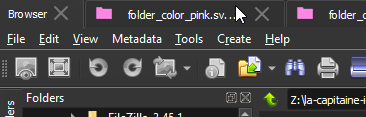
- xnviewmp_zt7NqTpGAc.png (10.73 KiB) Viewed 1552 times
Re: How to get tabs below toolbar?
Posted: Sun Jan 14, 2024 4:45 pm
by Koogle
A comparison between classic and mp ....
I prefer less bloat on the toolbar and the tabbar below menu bar... if there is going to be a icon toolbar then I'd like to have the tab bar shown to the right side of it
as an example here is a customized win10 explorer view with qttabbar (yes qttabbar been like 10 years and its still better than win11 garbage and whatever rubbish MS are doing with tabs).. with tabbar to right!
Re: How to get tabs below toolbar?
Posted: Mon Jan 15, 2024 7:05 am
by xnview
sorry but not possible
Re: How to get tabs below toolbar?
Posted: Fri Jan 26, 2024 4:45 pm
by Koogle
why not.. maybe a different interface.. where menubar is in a burger menu.. that way tabbar is at top but menu bar isn't below.. like jetbrains intellij etc