Page 1 of 2
Migrating from Classic to MP 1.6.4 64-bit (Windows)
Posted: Fri Feb 02, 2024 8:41 pm
by cuneiform
Libformat 7.170
Hello, Everyone!
This issue arises while migrating from Classic to MP: Say, I have a PNG file with embedded comment, and an annotat.ion, both seen and can be found in Classic.
They also are seen in MP in Properties, too. However, if I go to Tools > Search, then take *.* in File Name, the same Folder, Conditions Add Annotation or Comment, but this way I permanently have been getting 0 files found. So, MP will not have it found. But why? - What am I doing incorrectly, please?
Not only can I see Annotation and Comment for editing in MP through checking them up, thus having them changing from grey to bold, I push the Write button after having seen them both. However, nothing happens in Search results.
Re: Migrating from Classic to MP 1.6.4 64-bit (Windows)
Posted: Fri Feb 02, 2024 10:36 pm
by michel038
Perhaps you need to disable "use catalog" in search window ?
Does the path contain non ASCII characters ?
Elsewhere you can use the quick filter field , in browser toolbar but this one works only on displayed pictures (better when using "View>Show files in subfolders" )
There are checkboxes to set in Settings, (Browser), Quick filter.
...
Edit later
I tried search with Annotation - Contains - my test 1
It works here
(checkboxes : none, and filename empty)
It's Ok also with Embedded comment - Contains - test 2 (on a JPG photo)
Re: Migrating from Classic to MP 1.6.4 64-bit (Windows)
Posted: Fri Feb 02, 2024 11:06 pm
by cuneiform
Thanks for your prompt reply.
No, Use catalog is unchecked.
Neither works the Quick Filter (attached).
In Metadata, Edit IPTC is grey. Too bad...
Re: Migrating from Classic to MP 1.6.4 64-bit (Windows)
Posted: Sat Feb 03, 2024 1:17 am
by cuneiform
Well, now I could state that there is an inconsistence between Classic and MP in the matter of searching:
In Classic, I may enter any of 2 (or 3, etc.) terms in Annotation, say, Plato Rationalism, so their order is of no importance, which is correct.
In MP, I may n o t do the same: I would have to enter them both (!) in the order given, i.e. Plato Rationalism, and not vice versa! Nb!sic!
In other words: If my Annotation would have some 10 words or so, they would have to be placed in that order at once! So, if I would give in the Annotation like Rationalism Plato, I will get the searching results as 0 (files) found.
The same meets Comment, as described above. I was permanently getting in Search 0 (files) found, because MP requires the full string, which was not the case in Classic. However, Comment would normally have about 10 to 12 terms. Theoretically any of them should meet the searching requirement. In other words: The Switch Match All / Any in MP does not work here.
Re: Migrating from Classic to MP 1.6.4 64-bit (Windows)
Posted: Sat Feb 03, 2024 9:17 am
by cuneiform
Now, I feel convinced that the MP coding is not as much developed as that of Classic with ver. 1.6 vs. 2.51. Thus, migrating from Classic 2.51 to MP 1.6 hasn't been rational so far.
Re: Migrating from Classic to MP 1.6.4 64-bit (Windows)
Posted: Sat Feb 03, 2024 10:23 am
by xnview
cuneiform wrote: Sat Feb 03, 2024 1:17 am
Well, now I could state that there is an inconsistence between Classic and MP in the matter of searching:
In Classic, I may enter any of 2 (or 3, etc.) terms in Annotation, say, Plato Rationalism, so their order is of no importance, which is correct.
In MP, I may n o t do the same: I would have to enter them both (!) in the order given, i.e. Plato Rationalism, and not vice versa! Nb!sic!
In other words: If my Annotation would have some 10 words or so, they would have to be placed in that order at once! So, if I would give in the Annotation like Rationalism Plato, I will get the searching results as 0 (files) found.
The same meets Comment, as described above. I was permanently getting in Search 0 (files) found, because MP requires the full string, which was not the case in Classic. However, Comment would normally have about 10 to 12 terms. Theoretically any of them should meet the searching requirement. In other words: The Switch Match All / Any in MP does not work here.
Please send us a sample file, and the way to reproduce?
Re: Migrating from Classic to MP 1.6.4 64-bit (Windows)
Posted: Sat Feb 03, 2024 11:15 am
by michel038
1)"Xnview classic search" works with words or sentences, default separator is a space .
2) XnvieMP works with "is", "is any of" , "is not", only on the whole content of the string entered and on the whole metadata
"contains" works also on the whole string criterion , so looking for abc def is not the same as looking for def abc...
3) With keywords, one can use : IPTC:Keywords is any of abc;def
but there is no documentation nor options for using a separator (;)
- works only on list-type metadata
We should suggest improvements , providing standardized comparison operators, with some separators ...
Re: Migrating from Classic to MP 1.6.4 64-bit (Windows)
Posted: Sat Feb 03, 2024 1:35 pm
by cuneiform
michel038 wrote: Sat Feb 03, 2024 11:15 am
so looking for abc def is not the same as looking for def abc...
This is not the matter of "quality" only, but also that of "quantity", too:
In MP, I must have to insert the whole string of 2 parts entirely (def abc or abc def) /strings might be as long as 10-12 terms though/ instead of only ONE term provided, which should be enough to accomplish a search if I have in Annotation and/or Comment strings of any number of separate terms.
Re: Migrating from Classic to MP 1.6.4 64-bit (Windows)
Posted: Sat Feb 03, 2024 5:37 pm
by michel038
I agree
In quick filter, we can use "regex" syntax
abc|def means : abc OR def
"and" does not exist
.* means : any string
so, abc.*def|def.*abc will show strings containing abc and def
Perhaps a bit tricky


Re: Migrating from Classic to MP 1.6.4 64-bit (Windows)
Posted: Sat Feb 03, 2024 11:12 pm
by cuneiform
Now, say it again in your terms to be searched apropos my eventual Comment / Annotation: This is my most preferable landscape in autumn!

Re: Migrating from Classic to MP 1.6.4 64-bit (Windows)
Posted: Mon Feb 05, 2024 9:07 am
by xnview
but if you use 'is any of' with "abc;def", "abc def" or "def abc" can be found
Re: Migrating from Classic to MP 1.6.4 64-bit (Windows)
Posted: Mon Feb 05, 2024 1:54 pm
by cuneiform
Again, even if ANY is being chosen, MP can search only for the both: Here, these are "Rationalism Plato"; thus, missing even one of them results in 0 file(s) found, s. the attachments. - One needs 2 terms at once even if ANY is switched to. The same meets not only for Annotation, but also for Comment.
Re: Migrating from Classic to MP 1.6.4 64-bit (Windows)
Posted: Mon Feb 05, 2024 2:21 pm
by xnview
choose 'is any'
Re: Migrating from Classic to MP 1.6.4 64-bit (Windows)
Posted: Mon Feb 05, 2024 2:27 pm
by cuneiform
Chosen "is any" : Results: 0 file(s) found.
Re: Migrating from Classic to MP 1.6.4 64-bit (Windows)
Posted: Mon Feb 05, 2024 2:35 pm
by xnview
No

click on 'is'
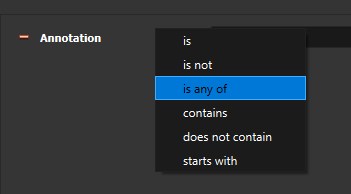
- Clipboard-1.jpg (10.75 KiB) Viewed 1255 times