App UI - transform - unify naming
Posted: Fri Feb 23, 2024 9:23 am
XnViewMP 1.6.5 64bit
Windows11 (23H2), display resolution 3840x2160, win scaling 150%
App UI - transform (rotate, flip)
the same transform commands have different names in Viewer and Browser, which is inconvenient
Suggestion
Example
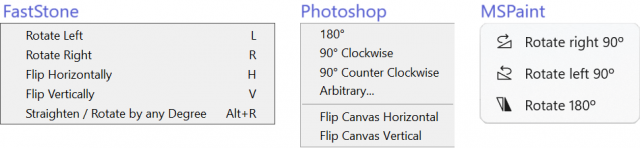
Related
Windows11 (23H2), display resolution 3840x2160, win scaling 150%
App UI - transform (rotate, flip)
the same transform commands have different names in Viewer and Browser, which is inconvenient
Suggestion
- unify transform (rotate, flip) naming
- use full name
eg 'Rotate 180°' instead of '180°'
- add 'lossless' to the related transforms
- use full name
Example
Related
- suggestions
App UI - toolbar - unify Rotate group
- done -
App UI - transform - unify naming (1.7.0) current post
App UI - rotate - reshuffle items (1.7.0)