Wayland W yellow icon displayed instead of XnView MP icon
Posted: Fri Oct 25, 2024 1:03 pm
I hope this message finds you well. I would like to bring to your attention an issue that has been bothering me for a few years regarding XnViewMP. Currently, the application is represented by an orange icon with a white "W," which appears alongside its standard icon in the app bar.
I came across a blog that suggests this issue may not be too difficult to resolve. It discusses a common problem in Wayland sessions where entries in the task manager display a generic Wayland icon instead of the correct application icon. This issue arises when the shell is unable to properly map a window to its corresponding application, which can lead to various complications, with icon representation being one of the most noticeable.
I believe that addressing this issue could significantly enhance the user experience with XnViewMP. Thank you for considering this matter, and I appreciate your efforts in improving the application.
Thank you.
according to this blog - https://nicolasfella.de/posts/fixing-w ... bar-icons/
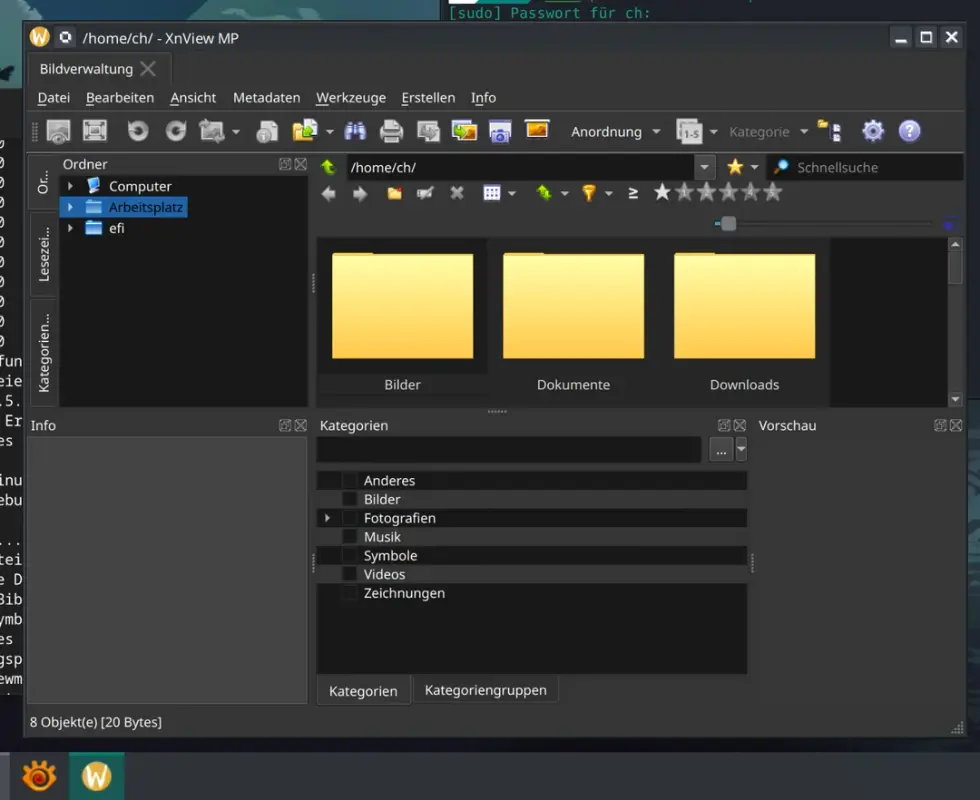
I came across a blog that suggests this issue may not be too difficult to resolve. It discusses a common problem in Wayland sessions where entries in the task manager display a generic Wayland icon instead of the correct application icon. This issue arises when the shell is unable to properly map a window to its corresponding application, which can lead to various complications, with icon representation being one of the most noticeable.
I believe that addressing this issue could significantly enhance the user experience with XnViewMP. Thank you for considering this matter, and I appreciate your efforts in improving the application.
Thank you.
according to this blog - https://nicolasfella.de/posts/fixing-w ... bar-icons/

