Page 1 of 1
How to display all layers in PSD?
Posted: Thu Mar 06, 2025 6:43 am
by AA12
I bought a PSD of an illustration from FANBOX and want to convert it to PNG, but the displayed layers are not complete and I can't find them. Bandiview can display all the layers, but Bandi has very few functions for converting pictures. I still prefer xnview.
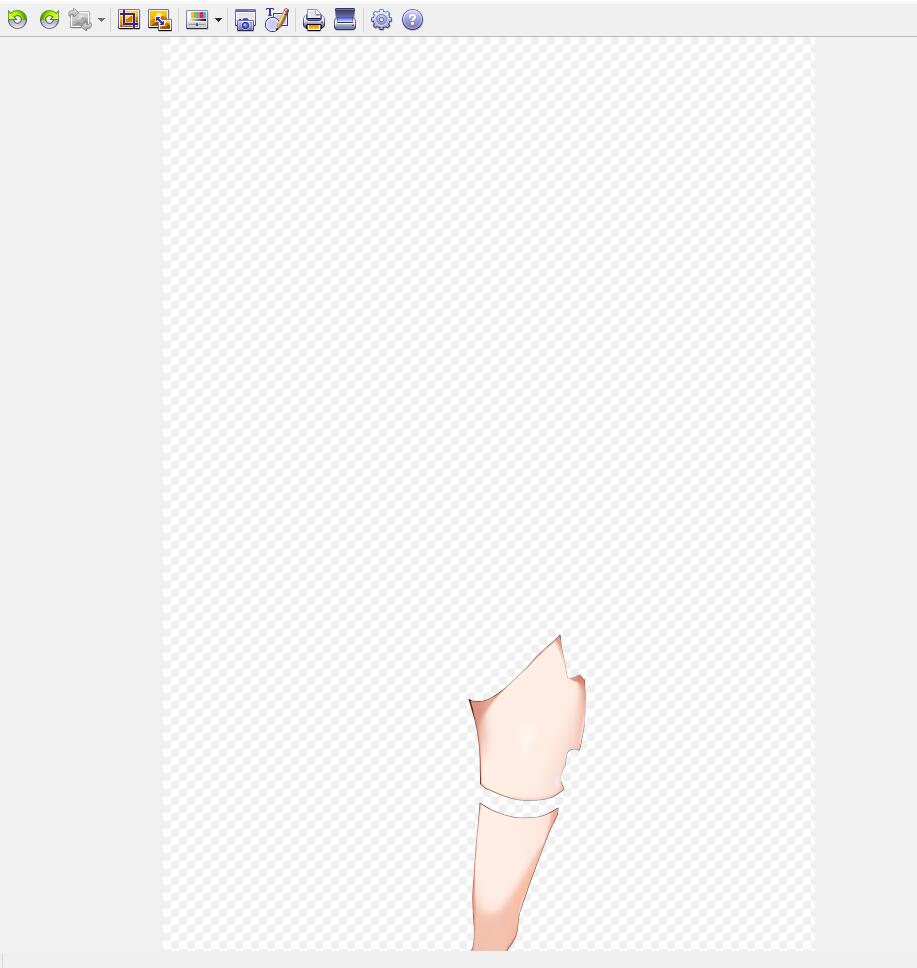
- QQ截图20250306143633.jpg (65.68 KiB) Viewed 638 times
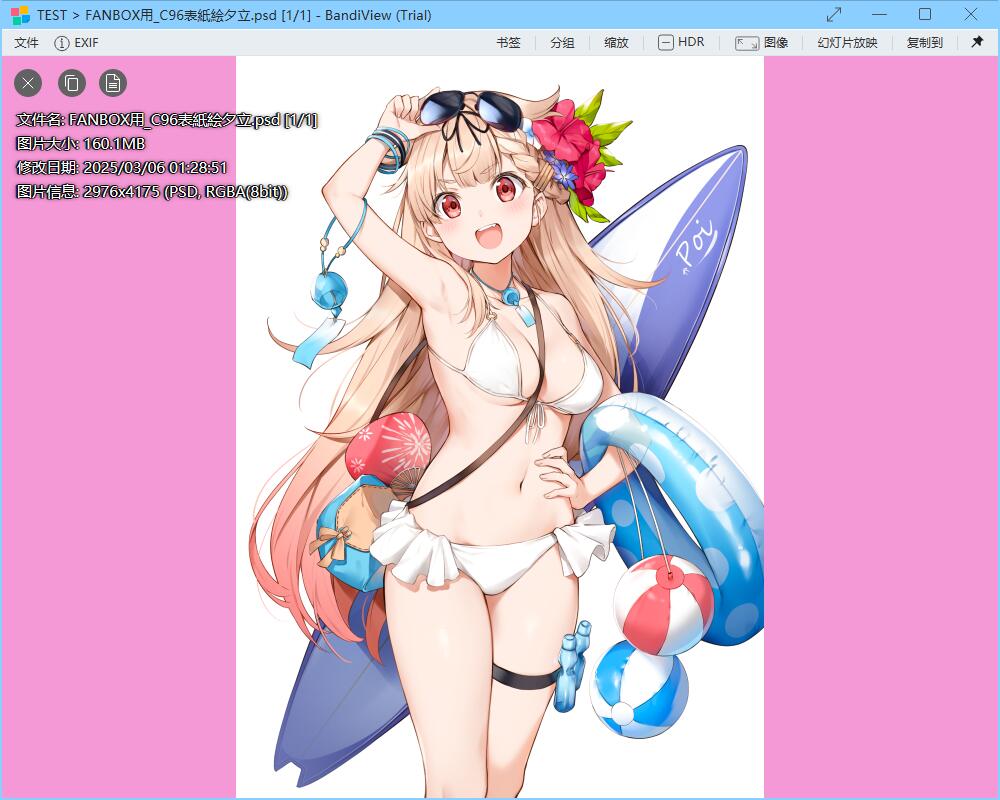
- QQ截图20250306143552.jpg (90.11 KiB) Viewed 638 times
Re: How to display all layers in PSD?
Posted: Fri Mar 07, 2025 1:11 pm
by xnview
by default, you should have all layers, else send me the file
Re: How to display all layers in PSD?
Posted: Sat Mar 08, 2025 8:25 am
by AA12
xnview wrote: Fri Mar 07, 2025 1:11 pm
by default, you should have all layers, else send me the file
https://drive.google.com/file/d/1b7Yc0q ... sp=sharing
Re: How to display all layers in PSD?
Posted: Sat Mar 08, 2025 10:03 am
by Kadet
I see all layers after go to 138 frame from all 141. And at this moment I can Export this to a new image file.
Re: How to display all layers in PSD?
Posted: Thu Mar 20, 2025 8:14 am
by xnview
it seems that alpha channel is not correct, if you hide alpha, the image is correct...