Page 1 of 1
Image > Draw... -- Possible to draw *outside* the image canvas
Posted: Tue Mar 18, 2025 6:09 pm
by cday
It is still possible to draw in the preview window outside the image canvas...

I believe that I have reported this bug before, it can result in lost time when the image canvas does not fill the preview window and has little or no colour contrast with the preview window background, when the image is saved the annotation is missing.
Re: Image > Draw... -- Possible to draw *outside* the image canvas
Posted: Thu Mar 20, 2025 8:26 am
by xnview
you means that drawing must be clipped by image rect?
Re: Image > Draw... -- Possible to draw *outside* the image canvas
Posted: Thu Mar 20, 2025 8:36 am
by cday
It should only be possible to draw
on the image canvas...

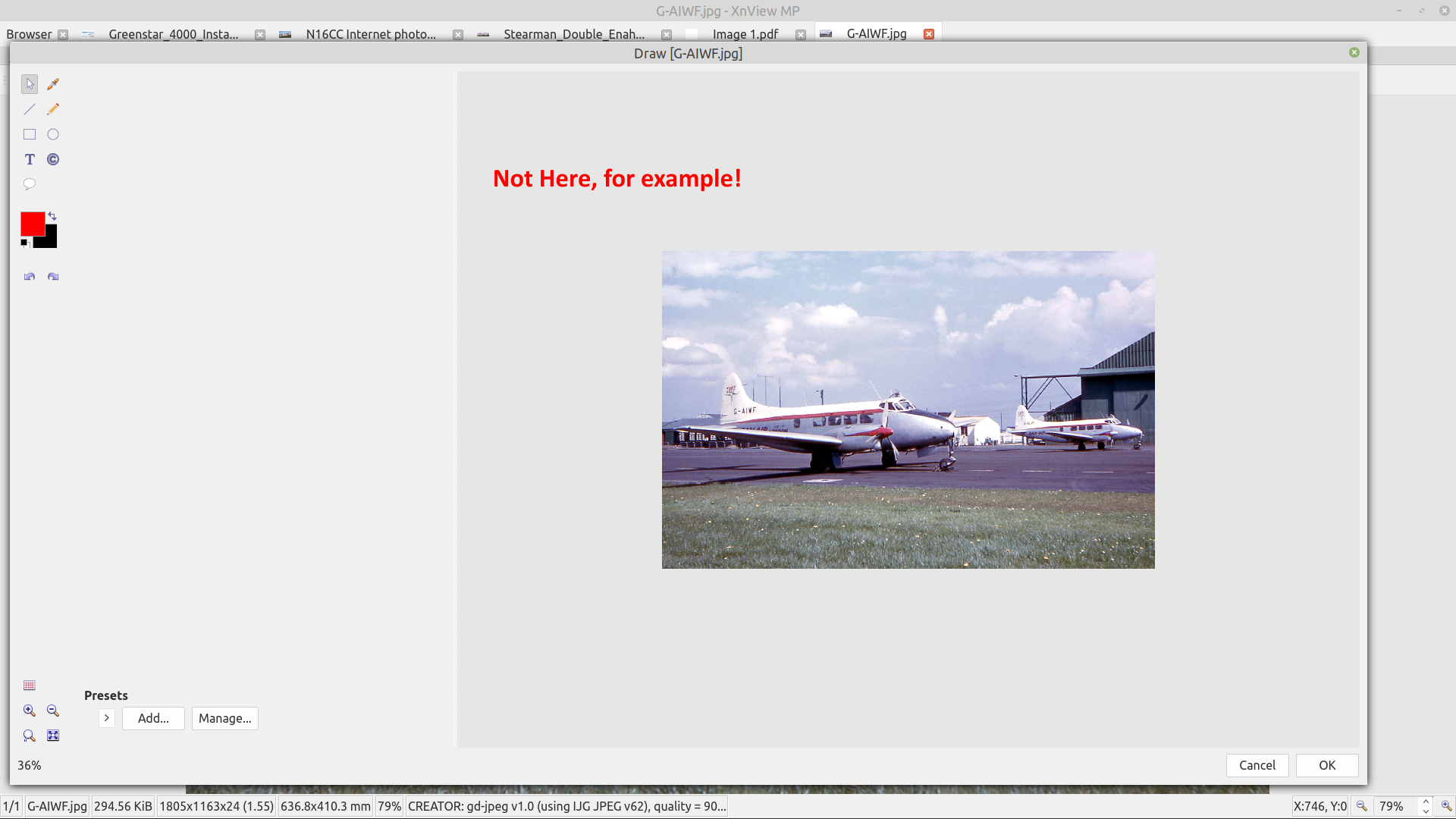
- Screenshot from 2025-03-20 08-32-51.png (525.37 KiB) Viewed 1592 times
Re: Image > Draw... -- Possible to draw *outside* the image canvas
Posted: Thu Mar 20, 2025 8:56 am
by user0
there are 2 things:
1. OP's request to hide stuff that is outsize of canvas (like in MS Paint)
2. functionality to resize canvas should remain, eg via
new controls (like in MS Paint)
Re: Image > Draw... -- Possible to draw *outside* the image canvas
Posted: Thu Mar 20, 2025 9:12 am
by cday
My
bug report is
only that it should not be possible to place text OUTSIDE the image canvas, the photograph of the aircraft, the image loaded...

Quelle horreur !
Other matters raised may be worthy of separate consideration.
Re: Image > Draw... -- Possible to draw *outside* the image canvas
Posted: Thu Mar 20, 2025 9:48 am
by user0
hm.. for some reason I thought that having object outside of canvas automatically increase canvas size.
Ok, but invisible object should remain selectable while staying outside of the image canvas.
Also adding Layers pane will help managing stuff you add to the image until everything is rasterized.
Re: Image > Draw... -- Possible to draw *outside* the image canvas
Posted: Thu Mar 20, 2025 10:15 am
by cday
user0 wrote: Thu Mar 20, 2025 9:48 am
... invisible object should remain selectable while staying outside of the image canvas.
Also adding Layers pane will help managing stuff you add to the image until everything is rasterized.
I don't immediately understand, my bug report is simply that it should not be possible to place any annotation, text or otherwise, outside the image canvas,
which will not be present when the image is saved!
Re: Image > Draw... -- Possible to draw *outside* the image canvas
Posted: Thu Mar 20, 2025 10:24 am
by user0
cday wrote: Thu Mar 20, 2025 10:15 am
my bug report is simply that it should not be possible to place any annotation, text or otherwise, outside the image canvas
this is not a bug, check how it works in Photoshop, Krita or GIMP
it definitely should be possible to place anything outside of canvas, because:
1. you may need only part of the object visible on canvas
2. as a temporary solution to clean some space during editing
the only difference is how app display such objects:
- completely hiding them until selected (as apps above) OR
- reducing their opacity
- just showing them (XnView approach)
Re: Image > Draw... -- Possible to draw *outside* the image canvas
Posted: Thu Mar 20, 2025 10:52 am
by cday
I am not persuaded, but:
1. If so, a warning is needed when the Draw tool is closed if there are annotations in the Draw window that will not be saved;
2. If so, an option would be desirable to save either the canvas with the annotations on the canvas, or the draw window including drawn objects outside the canvas.
3. Is it possible to place an annotation outside the image canvas in XnView Classic, remember I am in Linux Mint and detest having to boot into Windows...

Present operation is best regarded as a bug that can waste users' time, it should not be possible to move the cursor outside the image rectangle, and any extension of the operation should be intentional with appropriate control options provided!

