Page 1 of 1
Pick screen color
Posted: Wed May 14, 2025 6:20 am
by scops
I have some 10 thousand photos to label; the background of the label should match the main colour of the photo. This works perfectly with the pick screen colour feature - but unfortunately only in X11; in Wayland the colour pipette works, but unfortunately pick screen colour does not. My questions:
1. are there any tricks to get pick screen colour to work?
2. is there any chance that this feature will also work under Wayland in the near future?
I'm running a Linux Ubuntu derivative (Tuxedo); I have basic computer skills, but I'm almost 80. Anyway, thanks for any answers.
Re: Pick screen color
Posted: Fri May 16, 2025 7:00 am
by xnview
which pick screen color feature do you talk?
Re: Pick screen color
Posted: Fri May 16, 2025 8:49 am
by scops
The one in the text module
Re: Pick screen color
Posted: Mon May 19, 2025 12:29 pm
by xnview
there is no pick color in 'add text'
Re: Pick screen color
Posted: Mon May 19, 2025 2:34 pm
by scops
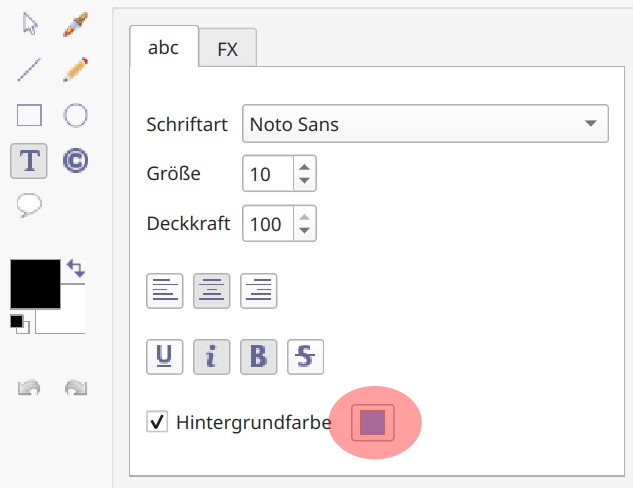
- Bildschirmfoto_20250516_103256.jpg (45.23 KiB) Viewed 840 times
Re: Pick screen color
Posted: Tue May 20, 2025 4:41 am
by scops
Hi Pierre, thanks for your patience!
when you click on the colored rectangle, a color picker opens. This is very important for me because I can use it to adjust the background of the image caption to the image color. Unfortunately, this picker does not work in wayland.
Re: Pick screen color
Posted: Tue May 20, 2025 5:43 am
by ckit
scops is referring to the Draw tool
Re: Pick screen color
Posted: Tue May 20, 2025 7:56 am
by xnview
scops wrote: Tue May 20, 2025 4:41 am
when you click on the colored rectangle, a color picker opens. This is very important for me because I can use it to adjust the background of the image caption to the image color. Unfortunately, this picker does not work in wayland.
Ok, i've tested on ubuntu wayland, and no problem here. What's happened? and you have the problem with only this color picker in XnView?
Re: Pick screen color
Posted: Tue May 20, 2025 9:28 am
by scops
yes, I use Tuxedo-OS, which is practically identical to Ubuntu (the only difference is it's a rolling release) - everything works fine in x11, in wayland the color pipette works, but not the color picker, which lets you click on a spot in the photo you're about to label to choose a color. It's not a big deal, I just have to switch to x11, which I don't use anymore. By the way, my desktop environment is KDE Plasma.
Re: Pick screen color
Posted: Tue May 20, 2025 9:42 am
by scops
I mean the background color of the labeling
Re: Pick screen color
Posted: Fri May 23, 2025 7:01 am
by scops
Hello,
in order to concretize my problem once again and conclude the whole thing: Under X11 I can select the background color of the label directly from the photo by clicking anywhere, under Wayland I have to resort to the color palette, the photo itself is not an active window, and I can't manage to activate it either. The former is extremely user friendly, fast and gives excellent results, the latter is slow and unsatisfactory. I have now tested this thing in 3 Linux distros (Debian, Arch, MX-Linux; 2x xfce, 1x Plasma) under Wayland; in no case was I able to select a caption background color from the photo itself. It would be a great pity if this wonderful function were to be lost under Wayland! Nevertheless, thank you very much for your efforts. I think X11 will last long enough for me to finish this work.