Page 1 of 1
1.8.8 - Fedora Linux, Flatpak - Cannot save any image files after update - Blocker
Posted: Sat May 24, 2025 3:36 pm
by Sprintdriver
This issue I got after upgrading to a newer version of XnView.
OS: Fedora 41 KDE (official spin).
To reproduce:
- Open XnView, navigate to a folder containing images
- Open any image.
- Do something, anything with the image - or do not do any changes. This doesn't matter.
- Save file to any location, preferable to the user home directory. Select any format (I've tested jpg, webp, same result)
Expected result
Image file being saved.
Observed result:
This generic error message appears : An error occurred during saving.
XnView MP fails to save the file, no file are created.
TEST : Remove xnview.ini file in order to determine if there is something wrong with the content of the ini file:
Expected (hope) result is of course that XnView MP now get able to actually save image files.
Observed result after clearing xnview.ini file : No change in behavior, XnView still cannot save any image files.
Practical consequence of this bug
This is a blocker for me. Until this issue is fixed, XnView simply doesn't do one of it most important tasks.
For a period, I can of course use Gimp for editing images and I have to put XnView on the shelf in the meantime.
See attached files for additional info
Re: 1.8.8 - Fedora Linux, Flatpak - Cannot save any image files after update - Blocker
Posted: Mon May 26, 2025 7:10 am
by xnview
do you have tried the tgz package?
Re: 1.8.8 - Fedora Linux, Flatpak - Cannot save any image files after update - Blocker
Posted: Mon May 26, 2025 12:16 pm
by Sprintdriver
Thanks for reply.
Yes, When executing the xnview.sh file, It looks like XnView are now able to save image files without issue (but version 1.9.0)

Re: 1.8.8 - Fedora Linux, Flatpak - Cannot save any image files after update - Blocker
Posted: Mon Jun 09, 2025 9:31 pm
by Sprintdriver
Update.
I have another machine at home running Linux Mint 21.3 Cinnamon - and XnView MP 1.9.1 installed by flatpak. On this OS, the save file operation works without any issue.
However, at Fedora 41 KDE, even after newest software update - it still cannot save any images. I have to resolve to the tgz package (and un-install the flatpak version).
There is another thing I noticed -
the export dialog box are different between Fedora and Mint - even if same version of XnView MP (Flatpak) are installed.
I just noticed it now because I moved from Mint to Fedora and I remembering the file format settings was something off about.
This is how it looks like in Mint (XnView 1.9.1 - flatpak) after invoking "Save image as"
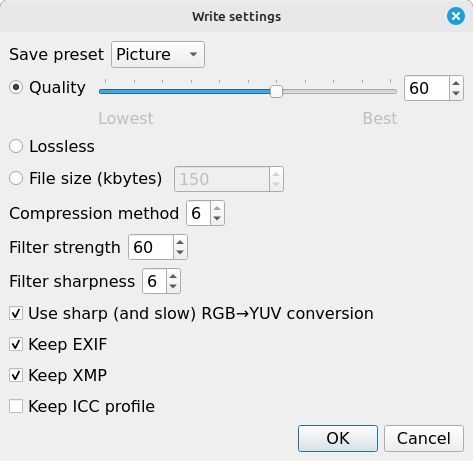
- Export image dialog Linux mint
- LinuxMint.png (40.06 KiB) Viewed 457 times
The XnView MP (TGZ package) have an export image settings dialogue like this
This is how it looks like in Fedora (XnView 1.9.1 - flatpak) after invoking "Save image as"
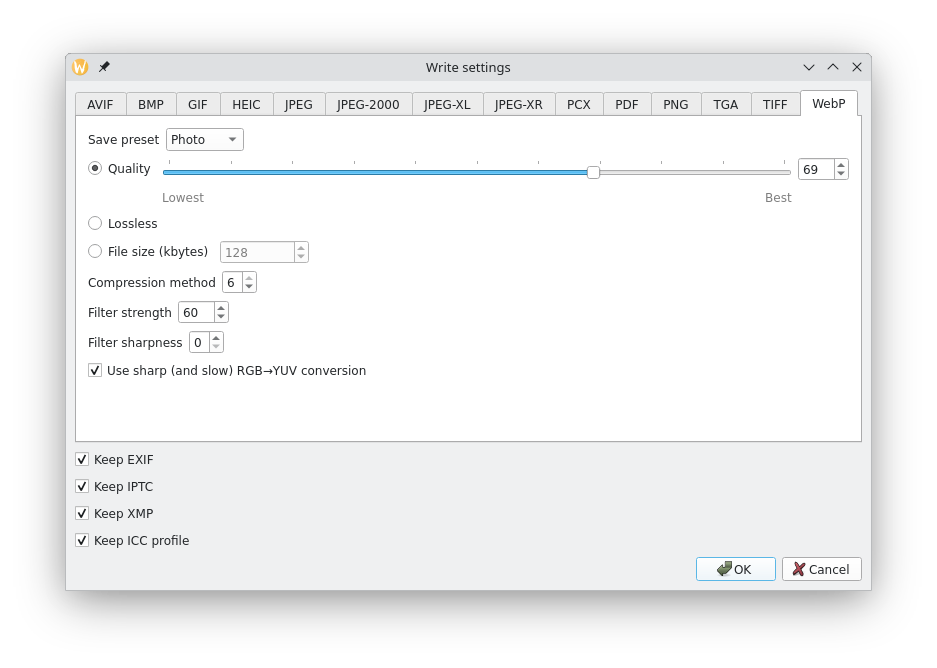
- Export image dialog Linux Fedora 41 KDE
- writeSettings Fedora 41 KDE.png (54.13 KiB) Viewed 454 times
It also defaults to select the leftmost tab every time it opens. I.e. even if I choose PNG or WEBP as file format, the dialog box always open with Avif pre-selected. I do not know if this info are relevant to the original issue.
This is how it looks like in Fedora after invoking "Save image as" (XnView 1.9.1 - tgz package)
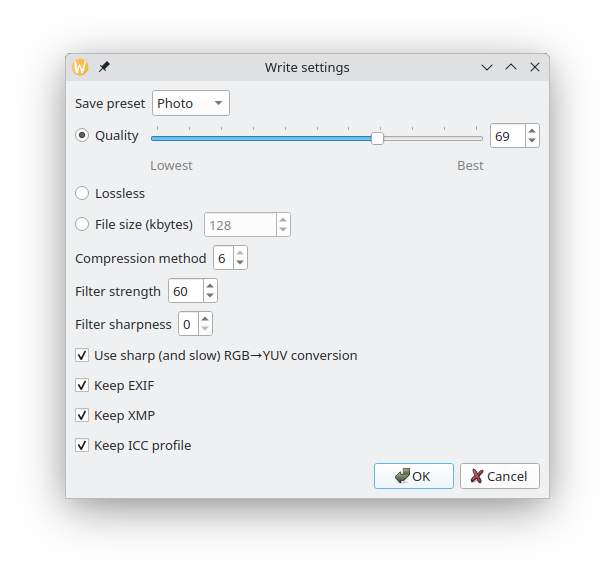
- Export image dialog Linux Fedora 41 KDE (but using XnView MP tgz package instead of flatpak)
- writeSettings Fedora 41 KDE (tgz).png (46.5 KiB) Viewed 454 times
Re: 1.8.8 - Fedora Linux, Flatpak - Cannot save any image files after update - Blocker
Posted: Thu Jun 26, 2025 6:46 pm
by luk45
Hi. I'm experiencing the same problem with Aurora Linux (Fedora 42), XnViewMP 1.9.2 Flatpak.
If I run XnView from console while trying to save image I get log:
########################################
############### UPDATE MENU ############
########################################
ThumbLoaderThread :: stop()
ThumbLoaderThread :: stop()
QObject::connect: No such signal MySaveProcess::progressChanged(int, QString)
QObject::connect: No such slot MySaveProcess::cancel()
And then messagebox with "An error occurred during saving!"
When I tried tgz version of the app everything worked just fine, with logs as follow:
########################################
############### UPDATE MENU ############
########################################
ThumbLoaderThread :: stop()
ThumbLoaderThread :: stop()
QObject::connect: No such signal MySaveProcess::progressChanged(int, QString)
QObject::connect: No such slot MySaveProcess::cancel()
CheckContent...
ThumbLoaderThread :: stop()
## Check folder
## Check companion 0
## Check companion ok 0
SORT the list...
STD::SORT... 0
STL::SORT... 0
SORT the list... 0
SORT the list... 0
BLOB length 75
ThumbLoaderThread :: stop()
### ThumbLoaderThread :: setFileList(3)
ThumbLoaderThread :: stop()
** start condition wake one 2
### ThumbLoaderThread :: setFileList ok
######ThumbLoaderThread :: forever 2 : 1f1df430
CHECK <1>
### ThumbLoaderThread :: setFirstItemToLoad
** start condition wake one 3
### ThumbLoaderThread :: setFirstItemToLoad ok
### checkChanged : 1
######### CategoryModel :: checkAndSave()
...
Maybe this will help.