Zoom control improvements
Moderator: xnview
Zoom control improvements
The zoom control in Xnview is quite poor. I suggest some smooth control with a ruler like in the new Windows Photo Gallery, and why not another zoom control like in Adobe reader where you select and drag a box of the area which has to be zoomed in.
The slider would replace both the + and - buttons, so we would have more space.
I'd like to report that the mouse wheel scroll (with my trackpad) only works for zooming in on the first time.
As soon as I release the pressure, subsequent mouse scrolling only moves the picture up and down.
My settings are:
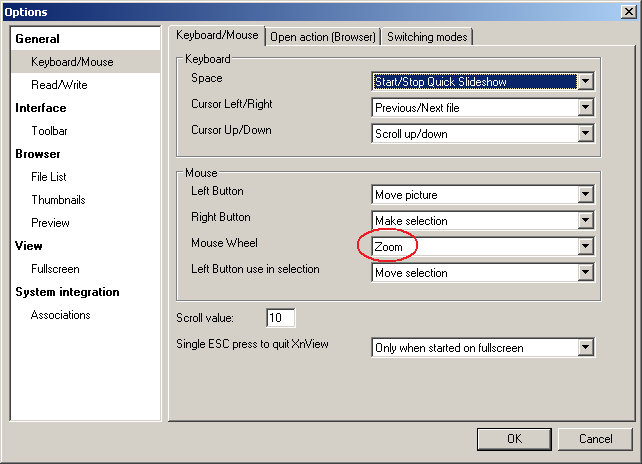
I don't find this practical, is it a bug?
I'd like to report that the mouse wheel scroll (with my trackpad) only works for zooming in on the first time.
As soon as I release the pressure, subsequent mouse scrolling only moves the picture up and down.
My settings are:
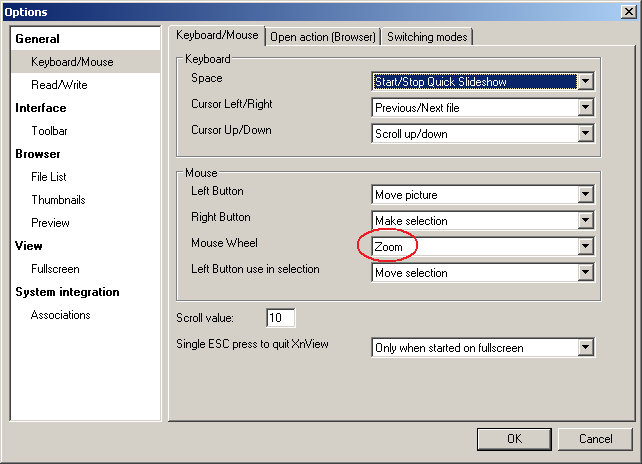
I don't find this practical, is it a bug?
I know what you mean. I think it happens, becuse of the way most trackpads works. Trackpads simulate normal mouse wheels, by locking to scrollbars when scrolling, so zooming probably works as long as the scrollbars are not visible. I'm not sure if there's anything Pierre can do about this.darrask wrote:I'd like to report that the mouse wheel scroll (with my trackpad) only works for zooming in on the first time.
As soon as I release the pressure, subsequent mouse scrolling only moves the picture up and down.
As a workaroud you could try hide the scrollbars from XnView settings.