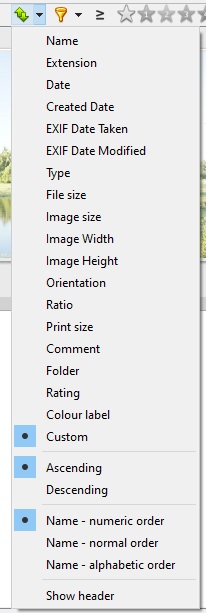Scrolling to bottom on creating new file.
Moderators: helmut, XnTriq, xnview, Dreamer
-
FKCapitalism2
- Posts: 308
- Joined: Sun Apr 23, 2023 5:14 am
Scrolling to bottom on creating new file.
If inside thumbnails view i select first file in the list (provided there are many files and scrollbar on the right) then run Tools > Open With and select Exiftool command e.g. -ApertureValue=5.6 this will update aperture and ExifTool creates new backup file _DSC0001.ARW_original and then XnView MP places this file on the bottom of the files list and scrolls the windows down, then based on sorting order XnView MP places file as second file in the list of thumbnails, however window stays scrolled down.
Re: Scrolling to bottom on creating new file.
do you have 'Settings>File list - auto select new files'?
Pierre.
-
FKCapitalism2
- Posts: 308
- Joined: Sun Apr 23, 2023 5:14 am
Re: Scrolling to bottom on creating new file.
Yes its checked.
-
FKCapitalism2
- Posts: 308
- Joined: Sun Apr 23, 2023 5:14 am
-
FKCapitalism2
- Posts: 308
- Joined: Sun Apr 23, 2023 5:14 am
Re: Scrolling to bottom on creating new file.
There you go
-
FKCapitalism2
- Posts: 308
- Joined: Sun Apr 23, 2023 5:14 am
Re: Scrolling to bottom on creating new file.
Were you able to recreate, i am getting same bug with v1.4.5.
Update: Need to sort by Name and rename test RAW file so its at top of list thumbnails (need lots of thumbnails to have vertical scroll bar), then from Tools > Open With dialog add command to extract thumbnail from any RAW using file ExifTool command -previewimage -b -w! .jpg, then use this command and when .jpg file created and XnView MP scrolls to bottom of thumbnails list placing new .jpg file there and after one second .jpg file jumps up and shows next to RAW file however window stays scrolled down.
You could use this test raw file: https://www.upload.ee/files/15177135/_DSC0010.zip.html
Update: Need to sort by Name and rename test RAW file so its at top of list thumbnails (need lots of thumbnails to have vertical scroll bar), then from Tools > Open With dialog add command to extract thumbnail from any RAW using file ExifTool command -previewimage -b -w! .jpg, then use this command and when .jpg file created and XnView MP scrolls to bottom of thumbnails list placing new .jpg file there and after one second .jpg file jumps up and shows next to RAW file however window stays scrolled down.
You could use this test raw file: https://www.upload.ee/files/15177135/_DSC0010.zip.html
Re: Scrolling to bottom on creating new file.
why do you use Sort>Custom?
but i can reproduce with Sort>Name
but i can reproduce with Sort>Name
Pierre.
Re: Scrolling to bottom on creating new file.
This problem is supposed to be fixed in XnView MP 1.5.0 beta. Please check and confirm the bug fix here.
Pierre.