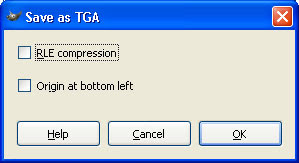Code: Select all
#define TXT_BrowseMenu_Folder "Folder"
#define TXT_BrowseMenu_Ratio "Ratio"
#define TXT_NviewMenu_AutoDeskew "Deskew auto."
#define TXT_TemplateMenu_EXIF_Colour_Space "Colour space"
#define TXT_TemplateMenu_Size_Auto "Size auto"
#define TXT_NviewMenu_ShowGPS_GeoHack "Open GPS location in GeoHack"
#define TXT_NviewMenu_Convert "Convert"
#define TXT_NviewMenu_Edit_GPS "Edit GPS..."
#define TXT_NviewMenu_XnViewMP "Discover XnViewMP Project..."
#define TXT_TemplateMenu_Rating_Number "Rating number"
#define TXT_TemplateMenu_Color_label_Number "Colour label number"
#define TXT_String_Ini "INI used"
#define TXT_Option_BottomUp "Bottom up"
#define TXT_Option_Has_ICC_Profile "Has ICC profile"
#define TXT_Option_Zoom_Step "Zoom step"
#define TXT_Option_Title_Bar "Title bar"
#define TXT_Option_Lossless_Backup "For lossless operation, make a backup"
#define TXT_Image_Position "Image position"
#define TXT_Scan_Decrease "Decrease"
#define TXT_Page_Page "Page:"
#define TXT_Page_Of "of %d"
#define TXT_EditGPS_Title "Edit GPS"
#define TXT_GPS_Decimal "Decimal"
#define TXT_GPS_Sexagesimal "Sexagesimal"
#define TXT_GPS_Latitude "Latitude:"
#define TXT_GPS_Longitude "Longitude:"
#define TXT_GPS_Altitude "Altitude [m]:"
#define TXT_String_Rotation_Bits_Problem "The picture will be converted in 8 bits per component\nDo you want to continue?"
#define TXT_String_Err_Bad_Format "Format of the file <%s> could not be determined\n\nFor display of less common format, the following option is available: \n Options>General>[x]Display all image file types"
#define TXT_String_Default "Default"
#define TXT_String_Step_Fixed "Fixed step"
#define TXT_String_Step_Relative "Relative step"
#define TXT_String_Open_Output_Folder_XnView "Open output folder in XnView"
#define TXT_String_Open_Output_Folder_Windows "Open output folder in Windows"
#define TXT_String_Slideshow_Recurse_Folder "Do you want to add this folder recursively?"
#define TXT_String_Batch_Rename "Batch rename"
#define TXT_String_Email "Send email"
#define TXT_String_Set_Comment "Set comment"
#define TXT_String_Change_Timestamp "Change timestamp"
#define TXT_String_Show_GPS "Show GPS"
#define TXT_String_Show_RecurseList "Show recursive"
#define TXT_String_Help "Help"
#define TXT_String_Show_Infos "Show infos"
#define TXT_Add_Alpha "Add alpha"
#define TXT_Lossless_Rotation "Lossless rotation"New string for XnViewShellExt:
Code: Select all
268=Recognize format by extension
269=Use original file date/time for saved files
270=Rotate
271=Convert
272=Use embedded thumbnail
276=To open picture, use
164=Mosaic
165=Original format
166=Rotate
167=Rotate +90°
168=Rotate -90°
169=Rotate based on EXIF tag
170=JPEG lossless operation will modify original file(s), and may remove some unused pixels (width and height must be multiple of 8 pixels)!\nDo you want to continue?
171=The picture will be converted in 8 bits per component\nDo you want to continue?
172=This file contains more than one page/image, so it's not possible to rotate it.
173=This file uses a nonwritable format, so it's not possible to rotate it.
174=Associated program
175=Custom program
176=Save clipboard