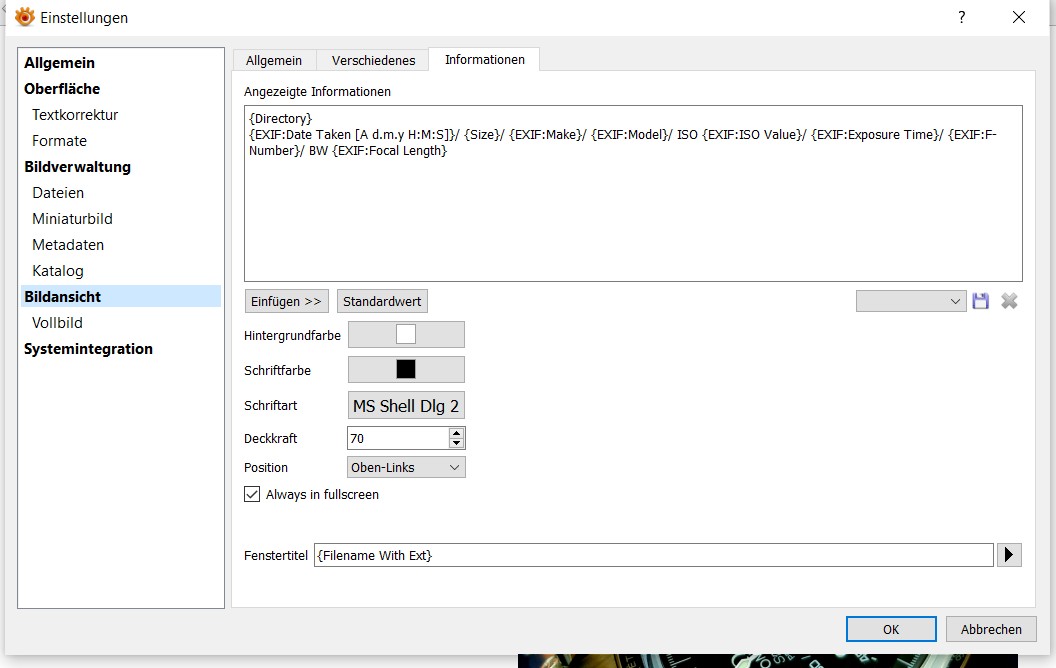Spaces in captions displayed as
Moderators: helmut, xnview, Dreamer
Spaces in captions displayed as
Version 0.96. When viewing images, spaces in captions are shown as , and the captions are truncated.
Mike Dallwitz
Re: Spaces in captions displayed as
I meant the overlaid information when viewing an image. The attachments show the same image viewed in V0.95 and V0.96.When viewing images, spaces in captions are shown as , and the captions are truncated.
tooltips?
I'm using the x64 version in Windows 10.
Mike Dallwitz
Re: Spaces in captions displayed as
This problem is supposed to be fixed in XnView MP 0.96.1. Please check and confirm the bug fix here.
Pierre.
Re: Spaces in captions displayed as
..for me, the problem has been resolved. Many thanks!
Re: Spaces in captions displayed as
You guys are lucky, I get this when I look at the info in fullscreen:
The filename is app xnsoft 512.png using this for info:
{Filename} ({Width} x {Height} = {MPixels}MP * {Size KB}KB) [ {File Index} ] {Zoom}%
{Tag status}
*Edit; Ok, xnview didn't like my font anymore. HaxrCorp 4088. R.I.P. :'(
The filename is app xnsoft 512.png using this for info:
{Filename} ({Width} x {Height} = {MPixels}MP * {Size KB}KB) [ {File Index} ] {Zoom}%
{Tag status}
*Edit; Ok, xnview didn't like my font anymore. HaxrCorp 4088. R.I.P. :'(
I'm a firm believer in the philosophy of a ruling class, especially since I rule.