Show viewing offset in image information
Moderator: xnview
Show viewing offset in image information
Hi,
Is it possible to add the current viewing offset (x,y coordinate of the top left pixel) to the view info?
The reason I want this is because I'd like to compare images one on top of the other so I open the images in different tabs and switch between the tabs to compare. However when using zoom I need to align offsets; it would be easier if the offsets when displayed in the info.
Thanks,
Yossi
Is it possible to add the current viewing offset (x,y coordinate of the top left pixel) to the view info?
The reason I want this is because I'd like to compare images one on top of the other so I open the images in different tabs and switch between the tabs to compare. However when using zoom I need to align offsets; it would be easier if the offsets when displayed in the info.
Thanks,
Yossi
Re: Show viewing offset in image information
It is much easier to compare images by using the Compare tab. Select the images you want (2 till 4) and go to Tools | Compare...yossic00 wrote:Hi,
Is it possible to add the current viewing offset (x,y coordinate of the top left pixel) to the view info?
The reason I want this is because I'd like to compare images one on top of the other so I open the images in different tabs and switch between the tabs to compare. However when using zoom I need to align offsets; it would be easier if the offsets when displayed in the info.
Thanks,
Yossi
Some commands:
--------------------
Mouse Wheel - sync zoom
Left mouse button - sync pan
Ctrl+Mouse Wheel - single zoom
Right mouse button - single pan
Also you have in the bottom part of the tab a toolbar in order display a strip of thumbnails, grid, histogram, info etc.
m. Th.
- Dark Themed XnViewMP 1.7.1 64bit on Win11 x64 -
- Dark Themed XnViewMP 1.7.1 64bit on Win11 x64 -
Re: Show viewing offset in image information
Hi,
The compare tab shows the images side by side. For me it's easier to spot differences when comparing images by alternating between them so I prefer to put them on different tabs to compare. Also the compare tab doesn't let me open images from different directories.
Thanks,
Yossi
The compare tab shows the images side by side. For me it's easier to spot differences when comparing images by alternating between them so I prefer to put them on different tabs to compare. Also the compare tab doesn't let me open images from different directories.
Thanks,
Yossi
Re: Show viewing offset in image information
About "open images from different directories" - you can do that by eg. using Tag box.yossic00 wrote:Hi,
The compare tab shows the images side by side. For me it's easier to spot differences when comparing images by alternating between them so I prefer to put them on different tabs to compare. Also the compare tab doesn't let me open images from different directories.
Thanks,
Yossi
About the other thing: you said that "it's easier to spot differences when comparing images by alternating between them" - why that? Do you want to see where the images are different? Perhaps a XOR overlay engine which will show only the differences between files will help?
m. Th.
- Dark Themed XnViewMP 1.7.1 64bit on Win11 x64 -
- Dark Themed XnViewMP 1.7.1 64bit on Win11 x64 -
Re: Show viewing offset in image information
... Yes, a good idea to compare images ...m.Th. wrote:... Perhaps a XOR overlay engine which will show only the differences between files will help?
Ex:
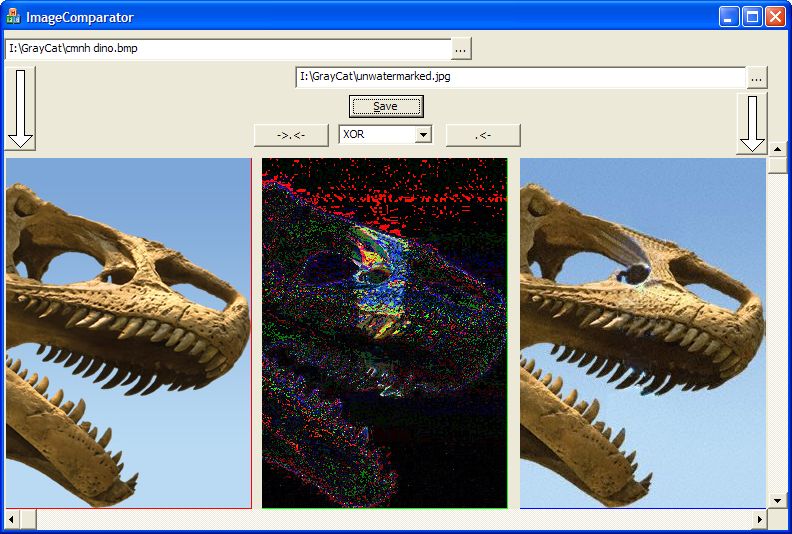
...Edit ...
But I prefer the "before after" plugin way to compare two images (in fact both are interesting)
http://newsgroup.xnview.com/viewtopic.p ... 46#p117946
http://www.catchmyfame.com/catchmyfame- ... er-plugin/
or via imageMagick
ImageMagick can do it, although it's a bit convoluted. One way is:
Code: Select all
convert img1 img2 -fx "(((255*u)&(255*(1-v)))|((255*(1-u))&(255*v)))/255" img_outhttp://stackoverflow.com/questions/8504 ... -on-images
or pdiff / imagediff
http://www.tilander.org/aurora2/Compari ... html#pdiff
Last edited by oops66 on Sat Mar 08, 2014 12:18 pm, edited 6 times in total.
XnViewMP Linux amd64 -> Debian - MX - antiX
Re: Show viewing offset in image information
XOR? Pretty please!m.Th. wrote:Perhaps a XOR overlay engine which will show only the differences between files will help?
Re: Show viewing offset in image information
Thanks both!
However, the main challenge here is GUI. How do we tell in Compare window something like:
"In View 3 show the View 1 XORed with View 2?"
Btw, in Compare Window which is View 1 and which is View 2, 3, 4?
...and from the strip of thumbnails which is the image which is displayed in view 1 or 2 or 3?
I think that we must update a little the GUI there. As always, the things are simple if we think in the right way. If we'll found a complicated solution it means that we didn't thought as it should.
However, the main challenge here is GUI. How do we tell in Compare window something like:
"In View 3 show the View 1 XORed with View 2?"
Btw, in Compare Window which is View 1 and which is View 2, 3, 4?
...and from the strip of thumbnails which is the image which is displayed in view 1 or 2 or 3?
I think that we must update a little the GUI there. As always, the things are simple if we think in the right way. If we'll found a complicated solution it means that we didn't thought as it should.
m. Th.
- Dark Themed XnViewMP 1.7.1 64bit on Win11 x64 -
- Dark Themed XnViewMP 1.7.1 64bit on Win11 x64 -
Re: Show viewing offset in image information
Didn't know about the tag box. Thanks!m.Th. wrote:About "open images from different directories" - you can do that by eg. using Tag box.yossic00 wrote:Hi,
The compare tab shows the images side by side. For me it's easier to spot differences when comparing images by alternating between them so I prefer to put them on different tabs to compare. Also the compare tab doesn't let me open images from different directories.
Thanks,
Yossi
About the other thing: you said that "it's easier to spot differences when comparing images by alternating between them" - why that? Do you want to see where the images are different? Perhaps a XOR overlay engine which will show only the differences between files will help?
One issue I've found is that when comparing files from the tagged files list the compare window shows an empty thumbnails pane. I've expected that the thumbnails pane will show the files from the tagged files list (just like when comparing files from a regular folder, the thumbnails pane show all the file in that folder).
The XOR overlay looks interesting but I've never used such a feature so I don't know how helpful it is in comparing images. Alternating between the images is not only for spotting the differences; it's also for comparing between them and deciding which one is better. This is useful e.g. when processing a raw image with several options and comparing them. Personally, I find it easier to do it by alternating between the images then by viewing them side by side.
Yossi
Re: Show viewing offset in image information
I'm like Yossi. Comparing images “on top of each other” is the most effective way for me.yossic00 wrote:For me it's easier to spot differences when comparing images by alternating between them so I prefer to put them on different tabs to compare.
Re: Show viewing offset in image information
Hello Xntriq,
... Thank you ... I like your last solution to compare two images
... the Before/After plugin:
http://www.catchmyfame.com/catchmyfame- ... er-plugin/
... Thank you ... I like your last solution to compare two images
... the Before/After plugin:
http://www.catchmyfame.com/catchmyfame- ... er-plugin/
XnViewMP Linux amd64 -> Debian - MX - antiX
Re: Show viewing offset in image information
I was looking for the developer's site, but couldn't find it. Thanks, paloops66 wrote:... the Before/After plugin:
http://www.catchmyfame.com/catchmyfame- ... er-plugin/
Re: Show viewing offset in image information
Sooo.... then perhaps is better to have the "Use tabs" option in Compare window - like in XnView Classic?
m. Th.
- Dark Themed XnViewMP 1.7.1 64bit on Win11 x64 -
- Dark Themed XnViewMP 1.7.1 64bit on Win11 x64 -
Re: Show viewing offset in image information
I didn't find the "Use Tab" option. Is that available only in the windows version?XnTriq wrote:I'm like Yossi. Comparing images “on top of each other” is the most effective way for me.yossic00 wrote:For me it's easier to spot differences when comparing images by alternating between them so I prefer to put them on different tabs to compare.
Yossi
Re: Show viewing offset in image information
I think so.m.Th. wrote:Sooo.... then perhaps is better to have the "Use tabs" option in Compare window - like in XnView Classic?
- Req: Compare Panels in Tabs
- Modal vs. Non-modal: Implementation criteria (long)
- 0.64 Win/64: Compare Tab Issues
Yes. XnView Classic, to be exact.yossic00 wrote:I didn't find the "Use Tab" option. Is that available only in the windows version?

[ z00m ]
Re: Show viewing offset in image information
... Yes especially with this "Before/After" plugin concept ... so only one tab is enoughm.Th. wrote:Sooo.... then perhaps is better to have the "Use tabs" option in Compare window - like in XnView Classic?
XnViewMP Linux amd64 -> Debian - MX - antiX