Page 2 of 2
Re: Import et fichiers compagnons
Posted: Mon Apr 25, 2022 3:15 pm
by xnview
which filename template do you use? and which companion settings do you have?
Re: Import et fichiers compagnons
Posted: Mon Apr 25, 2022 4:44 pm
by fedelin
Filename template is provided above
viewtopic.php?p=177109#p177109
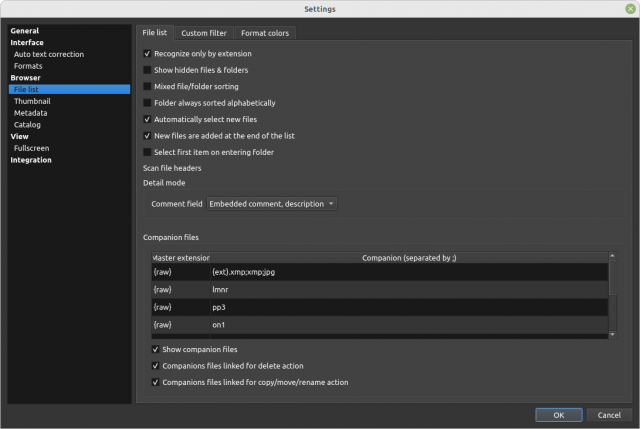
- Side-car files settings
Re: Import et fichiers compagnons
Posted: Tue Apr 26, 2022 6:59 am
by xnview
.arp sidecar is not defined?
Re: Import et fichiers compagnons
Posted: Tue Apr 26, 2022 7:05 am
by fedelin
Good point I did not checked this out -> it is from what I understand:
Re: Import et fichiers compagnons
Posted: Tue Apr 26, 2022 10:07 am
by xnview
it works here, could you paste here the filename template, perhaps i made a mistake
Re: Import et fichiers compagnons
Posted: Tue Apr 26, 2022 10:36 am
by fedelin
{EXIF:Date Taken [ymd_H]}h{EXIF:Date Taken [M]}-{Filename Number}
Re: Import et fichiers compagnons
Posted: Tue Apr 26, 2022 11:57 am
by xnview
Crazy, i obtains 5 files, never the duplicate dialog
Re: Import et fichiers compagnons
Posted: Tue Apr 26, 2022 12:08 pm
by fedelin
Ok, I will reinstall xnview with all default settings and test the feature again
Re: Import et fichiers compagnons
Posted: Thu Apr 28, 2022 4:14 pm
by fedelin
~/.local/xnviewmp removed
-> Menu settings / file list / adding {raw} - .arp + ticking the 3 below boxes
-> Menu tool/import&sort
-> setup source target folder
-> setup destination target folder
-> no subfolder, no filename renaming
-> ticking "transfert file with no EXIF to 'Other Files' folder
=> launched : companions files correctly moved to an "other files" folder (meaning to me they are well identified)
-> unticking "transfert file with no EXIF to 'Other Files' folder
=> launched : companion files not moved (F... !!! What do I miss here ???)
Re: Import et fichiers compagnons
Posted: Fri Apr 29, 2022 7:29 am
by xnview
fedelin wrote: Thu Apr 28, 2022 4:14 pm
~/.local/xnviewmp removed
-> Menu settings / file list / adding {raw} - .arp + ticking the 3 below boxes
-> Menu tool/import&sort
-> setup source target folder
-> setup destination target folder
-> no subfolder, no filename renaming
-> ticking "transfert file with no EXIF to 'Other Files' folder
=> launched : companions files correctly moved to an "other files" folder (meaning to me they are well identified)
-> unticking "transfert file with no EXIF to 'Other Files' folder
=> launched : companion files not moved (F... !!! What do I miss here ???)
do you have modified the companions config?