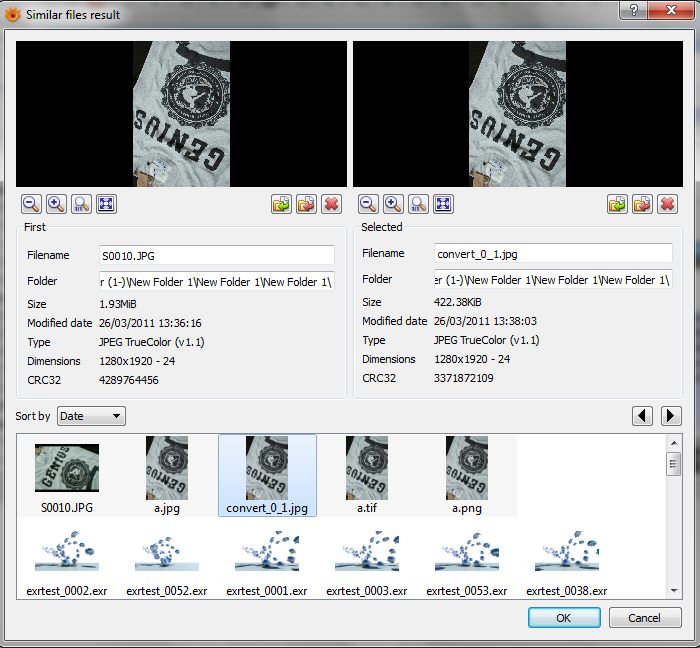For instance, in XnView legacy (1.9x) the Compare function (two images side-by-side) displays in a modal dialog that must be dismissed by the user before any further interaction can occur with the XnView browser.
But in MP, Pierre built the new Compare function as a document tab. The MP user may open several Compare tabs, switch between them easily, and use the Browser and image views while the Compares are still "open". Wow, what a convenience! The document tabs implementation for Compare makes using the function non-modal to the browser and image tabs, meaning the user is not "stuck" in Compare until finished with it.
My intended original subject for this post was "To tab or not to tab". But the real issue is not "tab vs. dialog", rather it is: "modal functionality vs. non-modal functionality".
In an unreleased MP beta for the new Search Similar function, Pierre built Search Similar as a modal dialog, IMO a frustrating inconvenience since one has to restart the (occasionally very long) search after having closed the dialog for any reason. After testing it for a day or so, I suggested to Pierre that Search Similar should display in a document tab instead.
He replied:
Is a function best served by a modal interface (modal dialog) or by a non-modal interface (floating non-modal window or document tab)?xnview wrote:...why not to use all dialogs (like batch rename, batch convert, ...) as a tab too?
What criteria should the developer use? IMO this question is easily answered:
- 1. How likely will the user task be interrupted before completion?
2. How likely will the interruption be to use other functions within the application (i.e. XnView)?
3. How likely will returning to the interrupted task cause a system pause (while files are re-scanned, for instance) before continuing, or (worse?) force the user to start the task completely over?
- a) the user doesn't loose his/her "place" in the interrupted task and
b) resuming the task happens quickly and no "redundant" searches (etc.) are required.
- Compare
Search Similar
Slideshow
Batch Conversion
What do others think?