Page 1 of 2
Problem with ICC profiles
Posted: Fri Sep 07, 2012 9:34 am
by lian
Hello,
I cannot get the "true" colors from my colorist (see example here
http://tof.canardpc.com/view/c87ac029-f ... 0c5513.jpg). Left image is the good one: it shows right in Gimp and Windows 7 preview but not in XnView (or Fastone Image Viewer). It's a jpg image made under Photoshop. I had the problem and corrected it in options>ICC>sRGB profile. It does not work anymore. I asked for the right profile to my colorist but it's the same.
Test and strange problem: after chosing sRGB, if I rebuild the thumbnails, they show correctly. I open the image and it's correct. I open another image and go back to the first: again, the colors are not good.
Re: Problem with ICC profiles
Posted: Mon Sep 24, 2012 4:27 pm
by CreativeWorld
You can fix it with PS. Go to Edit > Convert to Profile > Destination Space and check sRGB IEC61966-2.1. Enjoy it

Re: Problem with ICC profiles
Posted: Mon Sep 24, 2012 5:18 pm
by lian
So it have to be done in Photoshop ?
Re: Problem with ICC profiles
Posted: Tue Sep 25, 2012 7:06 am
by xnview
Do you have enabled ICC?
Re: Problem with ICC profiles
Posted: Tue Sep 25, 2012 7:15 am
by lian
Yes.
I found why it worked and not now anymore... It shows "true" colors in XN1.99 and not in MP with the same ICC options...
Re: Problem with ICC profiles
Posted: Tue Sep 25, 2012 7:33 am
by xnview
really?? Is it possible to have the file?
Re: Problem with ICC profiles
Posted: Tue Sep 25, 2012 7:44 am
by lian
Re: Problem with ICC profiles
Posted: Wed Sep 26, 2012 8:10 am
by xnview
But this file has no ICC profile???
Re: Problem with ICC profiles
Posted: Wed Sep 26, 2012 9:00 am
by lian
It seems the file has lost its ICC profile when uploading to the site. Here is the original one:
http://www.li-an.fr/boulot/temporaire/
And here is a comparison between the visual in XN and MP:
http://tof.canardpc.com/view/9c1f695e-c ... 317929.jpg (sorry for another file but the problem is the same).
Re: Problem with ICC profiles
Posted: Wed Sep 26, 2012 12:23 pm
by xnview
I have same visual in XnViewMP & Win7 Preview, the problem is with XnView 1.99 (that use an old version of the icc engine)
Re: Problem with ICC profiles
Posted: Wed Sep 26, 2012 12:44 pm
by lian
Well the 1.99 version is the same as the Gimp version and the good one for my colorist... S
Re: Problem with ICC profiles
Posted: Wed Sep 26, 2012 12:47 pm
by xnview
lian wrote:Well the 1.99 version is the same as the Gimp version and the good one for my colorist... S
Perhaps Gimp use old engine too

Re: Problem with ICC profiles
Posted: Wed Sep 26, 2012 12:58 pm
by lian
Maybe Photoshop too because these versions are the "good" ones. So I'm just puzzled. Must I open them with something else than MP ? I don't see any other solution.
Re: Problem with ICC profiles
Posted: Wed Sep 26, 2012 1:05 pm
by xnview
Hum, i have same visual in PS & XnViewMP
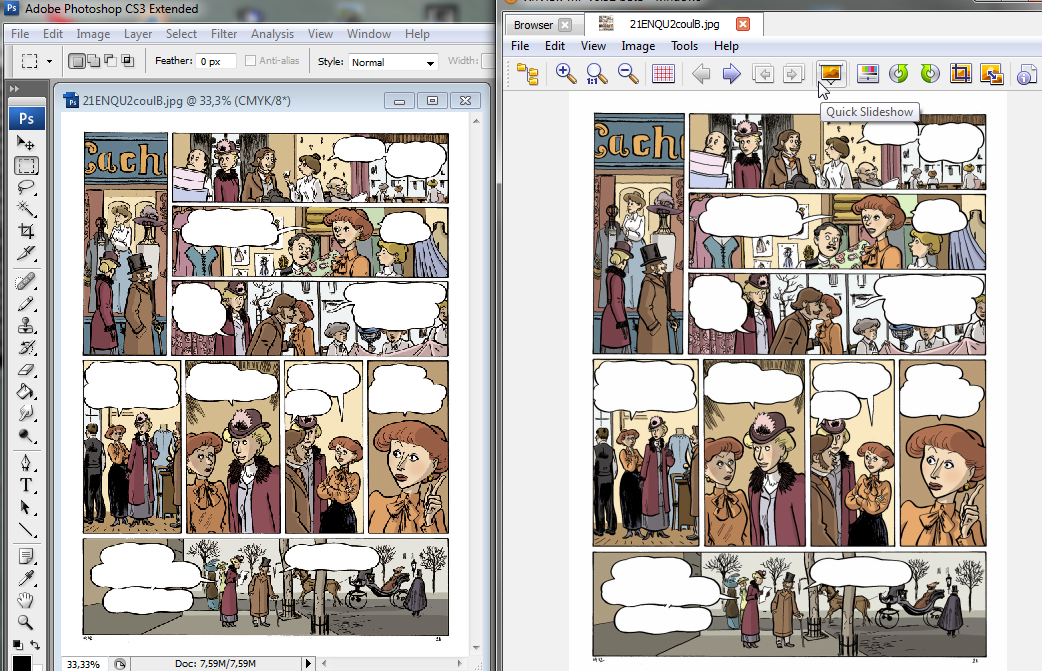
- Capture-2.png (798.21 KiB) Viewed 2992 times
Re: Problem with ICC profiles
Posted: Wed Sep 26, 2012 1:12 pm
by lian
It seems to be the good version... and not what I see on my own MP.
I see this, a much more "flashy" version.