Page 1 of 1
How to change default file name?
Posted: Sun Feb 09, 2014 10:21 am
by sar8
hello,
the problem is that when scan something with my scanner using its proper software (Control Centre 4)
the scanned image is then opened with XnView (v 1.74). So far so good.
But the image is opened with always the same default name scanxxxxx_00001.jpeg (for example)
so that every time I have to rename the scanned image to save it.
It's al right when one has got one or two, but 200 it becomes annoying.
How to be able to change the default file name?
For example I scan a book and I would like XnView proposes me to save the scanned files as BookXYZ_page_001.jpeg
Is it possible?
I searched but I did not find the feature
Thank you
Re: How to change default file name?
Posted: Sun Feb 09, 2014 11:26 am
by cday
Have you tried scanning from within XnView using File > Acquire into... ?
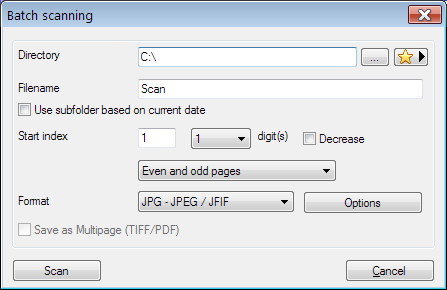
- Scan_1.png (13.69 KiB) Viewed 1622 times
You should then be able to enter your desired scan prefix and also be able to control how scans are numbered; if you are scanning a book you also have options to scan all the odd pages and then all the even pages and have the page numbers automatically interleaved.
If you have more than one scanner installed, you may need to use File > Select TWAIN source... to select the scanner to be used.
Re: How to change default file name?
Posted: Sun Feb 09, 2014 12:45 pm
by sar8
Thank you for your reply.
Well, no I do not use XnView for scanning.
As wrote I use my scanner software.
there is an option -target software. There I indicated Xnview.
So after being scannecd the image is automatically opened in XnView
At this moment the probleme arise as no only XnView gives the image It gets from the scanning software
always the same name but XnView also creates a directory to put in.
And if delete the directory, XnView creates it again for the images it gets from the scanner.
The directory XnView creates is in fact the directory I created myself some time ago in order
put there scanned images automatically. I suppose I defined this directory as default.
That is the main problem: on receiving an image from the scanner XnView creates a directory for it.
And even if I delete this directory XnView recreates it again
I do not want it.
How to change it?
I did nit find anything in option. And Still, It was me how somehow defined the default directory.
I don t know what to do
Thank you
Re: How to change default file name?
Posted: Sun Feb 09, 2014 1:05 pm
by oops66
sar8 wrote:... there is an option -target software. There I indicated Xnview....
Hello,
Do you have tried this kind of commands with parameters (or a .bat ... a script file) ?
Code: Select all
--- target ----
xnview.exe c:\scan$.jpg
--- or via .bat file ----
xnview.exe -scan,c:\scan$.ext
$ is a date and time - 08132007_214818
http://newsgroup.xnview.com/viewtopic.php?p=51895#51895
http://newsgroup.xnview.com/viewtopic.php?f=60&t=29392
-capture=window
-capture=desktop
-capture=window,c:\file.ext
-capture=desktop,c:\file.ext
-capture=window,c:\file#.ext
-capture=desktop,c:\file_###.ext
# is a number index - #=1, 2, 3..., ###=001, 002, 003...
-capture=window,d:\screenshot$.ext
-capture=desktop,d:\screenshot_$.ext
$ is a date and time - 08132007_214818
Re: How to change default file name?
Posted: Sun Feb 09, 2014 1:18 pm
by cday
XnView settings are normally saved to the ini file but at a quick look I can't identify the setting you need, if it is there.
The ini file location is user selectable: see Tools > Options... System integration. Alternatively, if you uninstall XnView and then download the zip version you will find the ini file in the folder, named 'xnview' type 'Configuration settings'. If you open the ini file in a text editor you may possibly be able to recognise the setting you need to change.
However, if your scanner has a TWAIN interface, which it very likely does, I would again suggest trying scanning from within XnView, as I think you may find that it meets your needs with respect to setting a directory and file naming, and if you need to enhance the images in XnView after scanning it is easy to step through them if the file format is associated with XnView.
[Edited]