Page 1 of 1
0.98: Crop load preset is not correct
Posted: Sat Jan 16, 2021 2:20 pm
by Mapaler
XnView: MP 0.98 - 64 bit
OS: Windows 10 64bit
Load preset in Crop is not correct.
Effect: Is forced to be set to a vertical scale
To reproduce:
- Add a new pair of fixed but opposite pixel croppings.
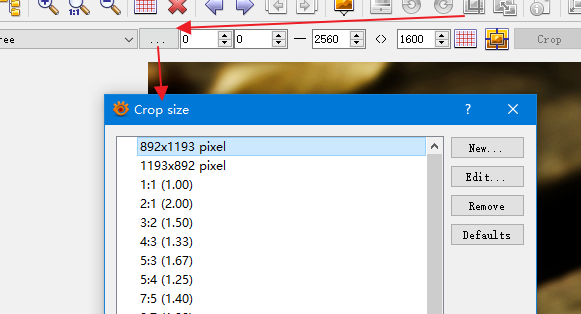
- Screenshot_2021-01-16-22-13-48.png (46.29 KiB) Viewed 987 times
- Select two crop presets separately
- The vertical ratio is right.
- Actual behaviour (bug): the horizontal ratio is wrong

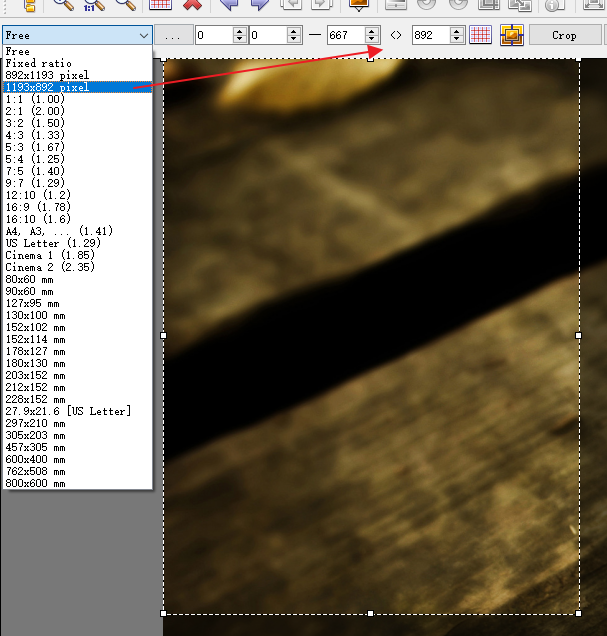
- Screenshot_2021-01-16-22-17-02.png (271.73 KiB) Viewed 987 times
Expected behaviour: Produces a wide crop box
Re: 0.98: Crop load preset is not correct
Posted: Mon Jan 18, 2021 3:40 pm
by xnview
sorry but i can't reproduce, which image size has the loaded image?
Re: 0.98: Crop load preset is not correct
Posted: Tue Jan 19, 2021 12:06 pm
by Mapaler
xnview wrote: Mon Jan 18, 2021 3:40 pm
sorry but i can't reproduce, which image size has the loaded image?
I unzips a new XnViewMP, and try to re-solve the problem.
I find the proportions strangely present.
specified ratio
- When I select the specified ratio that width > height. such as 16:9.
- If the picture width > height, the crop box is horizontal.
- If the picture width < height, the crop box is vertical
- And I create a new specified ratio that width < height. such as 9:16.
- If the picture width > height, the crop box is horizontal.
- If the picture width < height, the crop box is vertical
- The landscape picture scale is correct, and the portrait picture scale is wrong.

Specify pixels or print sizes(inch, cm)
- It's different from the scale, crop ratio are not affected, whether they are landscape or portrait.
- Create two new pixel crop preset, and one is width > height and another one is width < height.
- If I chose 100×300, crop correctly.
- If I chose 300×100, the ratio is transposed and the preset height is used as the width.

Re: 0.98: Crop load preset is not correct
Posted: Tue Jan 19, 2021 2:33 pm
by xnview
