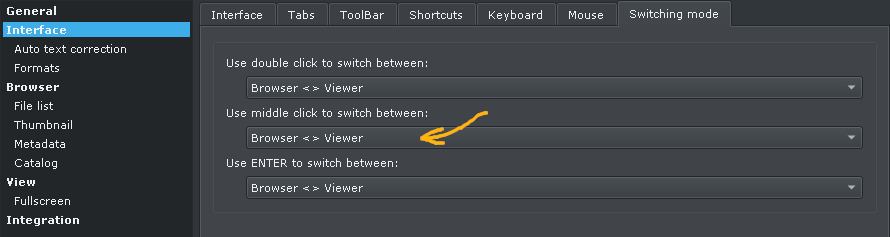Page 1 of 1
1.0 beta #4 - "File can't be loaded" error inside archive
Posted: Tue Apr 26, 2022 5:40 pm
by mpy
If you try to open an image inside an archive with the "Viewer", you get the message "File can't be loaded!".
To reproduce:
1. Open an arbitrary zip file with images in XnViewMP
2. Use your mouse shortcut to switch to the "Viewer", e.g. middle-click
Expected behavior: File is displayed in the "Viewer".
Actual behavior: Error dialog says "File can't be loaded!"
This is a strange error; the behavior is as expected under these circumstances:
- when you try to open it via middle-click a second time
- when you open the "Viewer" by right-click -> "Open"
- when you have opened this image inside the archive before by right-click -> "Open"
- when you have opened this image inside the archive in "Fullscreen" before
If you leave the archive and re-enter it, the erroneous behavior occurs again.
Linux/Arch
XnView MP Linux
Version 1.0 64bits (Apr 25 2022)
Libformat version 7.110
Re: 1.0 beta #4 - "File can't be loaded" error inside archive
Posted: Thu Apr 28, 2022 8:01 am
by xnview
i'm not able to reproduce, with double click or ENTER to go to 'Viewer', same problem?
Re: 1.0 beta #4 - "File can't be loaded" error inside archive
Posted: Thu Apr 28, 2022 5:08 pm
by mpy
Sorry, I should have checked against the default config

With default config, i.e. if one changes from Browser to Viewer with either "Enter" or "double click", it works as expected.
But if I change only this setting
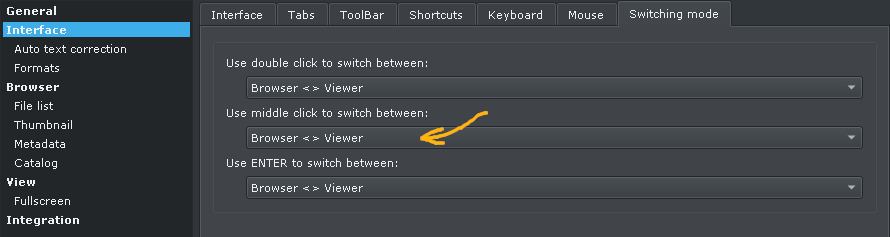
I get this behavior when changing from Browser to Viewer using
- "Enter": works
- "double click": works
- "middle click": error
Re: 1.0 beta #4 - "File can't be loaded" error inside archive
Posted: Fri Apr 29, 2022 9:05 am
by xnview
do you wait enough that preview is loaded?
Re: 1.0 beta #4 - "File can't be loaded" error inside archive
Posted: Fri Apr 29, 2022 6:50 pm
by mpy
I think so, all thumbnails are loaded. To avoid any misunderstanding I attached a screen capture if you want to have a look.
What I do there:
1. XnViewMP 1.0 b4 alread has been started with default config.
2. Open ZIP file, open first image with double-left-click. WORKS.
3. Change settings so that middle click switches between Browser and Viewer.
4. Exit the ZIP file and reopen it.
5. Try to open the first image with middle-click. ERROR!
6. Acknowledge the error.
7. Try to open the first image with middle-click a second time. WORKS.
8. Go back (ESC), exit the ZIP file and reopen it.
9. Try to open the first image with middle-click. ERROR!
Re: 1.0 beta #4 - "File can't be loaded" error inside archive
Posted: Fri Apr 29, 2022 6:57 pm
by mpy
Oh... now I see what you mean! The Preview is indeed blank when the error occurs... so, I have to do left-click on the image (then the preview is shown) and then the middle click is working! However, when not inside an archive (i.e. with regular image files) directly middle-clicking is working, even if the preview is blank. It's probably a special case, so maybe no release blocker?!
Re: 1.0 beta #4 - "File can't be loaded" error inside archive
Posted: Mon May 02, 2022 9:30 am
by xnview

Thanks to your detailed description I can reproduce
Re: 1.0 beta #4 - "File can't be loaded" error inside archive
Posted: Wed Feb 08, 2023 8:22 am
by xnview
See
issue for current status and some details.
Re: 1.0 beta #4 - "File can't be loaded" error inside archive
Posted: Mon Feb 27, 2023 10:02 am
by xnview
This problem is supposed to be fixed in
XnView MP 1.4.3. Please check and confirm the bug fix here.
Re: 1.0 beta #4 - "File can't be loaded" error inside archive
Posted: Mon May 29, 2023 4:24 pm
by mpy
Sorry for the long delay, I must have missed your post

I can confirm that this issues is solved!