Page 1 of 1
Saving any configuration is a pain
Posted: Sat Sep 10, 2022 11:55 am
by faltonico
Hi!
Is there a way to make the viewer to save ANY sort of configuration without having to launch the app in administrator mode, or writing to the registry? (i avoid using the registry cause it gets littered with keys that don't get deleted on update/removal). Or is it that i somehow screwed my installation?
It is kind of annoying to have to do that even for it to remember the window position.
Thank you very much in advance for any help!
Re: Saving any configuration is a pain
Posted: Sat Sep 10, 2022 1:09 pm
by michel038
With Windows OS ?
I use a portable zip version of XnViewMP , unzip it into a folder not locked by Windows, and set the location of the configuration files in the same folder.
(Tools>Settings>Intergation>Paths)
Never had problems with saving configurations.
I often backup copies of some configuration files (recently modified files) in a folder that I have added in my xnviewmp folder,
Re: Saving any configuration is a pain
Posted: Mon Sep 12, 2022 3:15 pm
by faltonico
michel038 wrote: Sat Sep 10, 2022 1:09 pm
With Windows OS ?
Yeah, win 10 Pro.
I install the program, I am not using it as a portable app, will just installing it some place else other than "program files" would resolve this?
EDIT: omg why did i say win 11? it is not.
Re: Saving any configuration is a pain
Posted: Tue Sep 13, 2022 5:58 am
by xnview
where do you save the settings?
Re: Saving any configuration is a pain
Posted: Thu Sep 15, 2022 6:56 am
by faltonico
xnview wrote: Tue Sep 13, 2022 5:58 am
where do you save the settings?
@C:\Users\USERNAME\AppData\Roaming\XnViewMP
Windows 10 Pro 21H2.
I have these files in there:
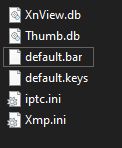
- Captura de pantalla (834).jpg (5.13 KiB) Viewed 2238 times
Re: Saving any configuration is a pain
Posted: Thu Sep 15, 2022 8:04 am
by xnview
it's correct, and your settings are not saved between session in your user account?
Re: Saving any configuration is a pain
Posted: Fri Sep 16, 2022 11:32 am
by faltonico
Nope, i have to start the program as an administrator even if i want to change the window position.
Re: Saving any configuration is a pain
Posted: Fri Sep 16, 2022 2:49 pm
by xnview
faltonico wrote: Fri Sep 16, 2022 11:32 am
Nope, i have to start the program as an administrator even if i want to change the window position.
try to remove Roaming\XnViewMP and start from your user account
Re: Saving any configuration is a pain
Posted: Sat Sep 17, 2022 4:50 pm
by faltonico
xnview wrote: Fri Sep 16, 2022 2:49 pm
and start from your user account
I just did, and nothing i do on the settings get saved every time i open the program.
If i save in the registry will it remember the settings?
I even have less files in the folder now.
Re: Saving any configuration is a pain
Posted: Mon Sep 19, 2022 12:03 pm
by xnview
no files in Roaming\XnViewMP are created?
Re: Saving any configuration is a pain
Posted: Tue Sep 20, 2022 2:18 pm
by faltonico
xnview wrote: Mon Sep 19, 2022 12:03 pm
no files in Roaming\XnViewMP are created?
Sorry for the late reply.
Yes, there are no config files now, only the .db:
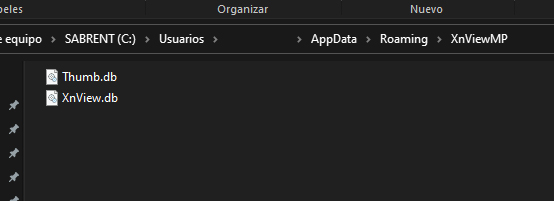
- Untitled-1.jpg (39.44 KiB) Viewed 2107 times
Re: Saving any configuration is a pain
Posted: Tue Sep 20, 2022 5:50 pm
by xnview
you have not a xnview.ini in the program folder?
Re: Saving any configuration is a pain
Posted: Wed Sep 21, 2022 4:42 pm
by faltonico
xnview wrote: Tue Sep 20, 2022 5:50 pm
you have not a xnview.ini in the program folder?
Yes, it is there.
How do i move it from there?
EDIT: I just found the option, it is in "integration - paths"
EDIT2: Replaced the .ini in the roaming folder with the one in the program files to keep my settings. Now all of the changes i do, persists.
Thank you for your help!.
But seriously, that should be the default option instead of the program folder.
Re: Saving any configuration is a pain
Posted: Thu Sep 22, 2022 5:43 am
by xnview
faltonico wrote: Wed Sep 21, 2022 4:42 pm
But seriously, that should be the default option instead of the program folder.
Program folder is not the default option
Re: Saving any configuration is a pain
Posted: Sun Sep 25, 2022 6:02 am
by faltonico
I have no clue when i selected that, a long time ago i used the registry and i regretted it, so maybe i chose that as an alternative and didn't pay much attention to what it implied. This behavior is not new... i have had this since a long time ago, i just got tired of it very recently.
Thanks again for all your work!