Page 1 of 1
Using classification as filter in 1.4.0
Posted: Sat Dec 17, 2022 7:41 am
by twonky
Hi!
I use to classify my pics [1..5] and take e.g. 4 and 5 and do something with them. Just upgraded to 1.4.0, and the classification filter is not in the normal filter anymore. Found it however in category filter.
I have 2 problems I would like to have help with:
1) Problem is that whenever I have selected a classification filter, it seems I cannot go to "no filter" without changing folder (and then back to the folder where Im working. How can I do that?
2) I cannot select "show 3 star or above", i.e. having multiple rating show.
Both of these things were easily accomplished in previous filter menu, but I fail to do it now.
Thanks in advance!
Re: Using classification as filter in 1.4.0
Posted: Sat Dec 17, 2022 10:53 am
by michel038
Right, these functions have disappeared from filter menu in the toolbar ...

An admin should move this post in "MP bug reports" ; if not, one can open a new post there in a few days.
it seems I cannot go to "no filter" without changing folder
You can use the drop down field at the top of the browser, select the last used folder or any other folder there instead of "DB results"
Re: Using classification as filter in 1.4.0
Posted: Sun Dec 18, 2022 7:36 pm
by Gwenael Q.
Hello,
2) I cannot select "show 3 star or above", i.e. having multiple rating show.
The UI has changed :
You will find what you are looking for here : Settings > Browser>Toolbar - Rating. Related post:
viewtopic.php?f=62&t=44451&p=182998
Hope this helps
Re: Using classification as filter in 1.4.0
Posted: Mon Dec 26, 2022 9:55 pm
by slarti76
Gwenael Q. wrote: Sun Dec 18, 2022 7:36 pm
Hello,
2) I cannot select "show 3 star or above", i.e. having multiple rating show.
The UI has changed :
You will find what you are looking for here : Settings > Browser>Toolbar - Rating. Related post:
viewtopic.php?f=62&t=44451&p=182998
Hope this helps
This is a major step backwards. I constantly need things like "show all unrated pictures", but the new control only let's me select "X+ stars". Gonna have to reinstall 1.3.x...
Re: Using classification as filter in 1.4.0
Posted: Tue Dec 27, 2022 3:37 pm
by xnview
slarti76 wrote: Mon Dec 26, 2022 9:55 pmThis is a major step backwards. I constantly need things like "show all unrated pictures", but the new control only let's me select "X+ stars". Gonna have to reinstall 1.3.x...
you have the same, click on 'no rating' and <= or =
Re: Using classification as filter in 1.4.0
Posted: Tue Dec 27, 2022 6:08 pm
by slarti76
xnview wrote: Tue Dec 27, 2022 3:37 pm
slarti76 wrote: Mon Dec 26, 2022 9:55 pmThis is a major step backwards. I constantly need things like "show all unrated pictures", but the new control only let's me select "X+ stars". Gonna have to reinstall 1.3.x...
you have the same, click on 'no rating' and <= or =
There's no "<=" or "=". Here's a screenshot, tell me what I'm overlooking:

- 2022-12-27 19_05_15-Window.png (4.44 KiB) Viewed 2322 times
There's the empty ("0") and 1-5 stars, and when I click on one of them, all pictures with that many stars or more are shown. Perhaps there's something wrong and the relational buttons are not shown?
Re: Using classification as filter in 1.4.0
Posted: Wed Dec 28, 2022 5:44 am
by user0
in default browser mode of clean portable 1.4.0 it looks like this:
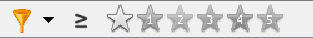
- stars.png (2.89 KiB) Viewed 2301 times
Re: Using classification as filter in 1.4.0
Posted: Wed Dec 28, 2022 7:43 am
by slarti76
user0 wrote: Wed Dec 28, 2022 5:44 am
in default browser mode of clean portable 1.4.0 it looks like this:
stars.png
Ah, I see. I tried clicking the empty space to the left, and it works! So it's merely some display error with the toolbar icons.
Thx for pointing that out and sorry for that.
Re: Using classification as filter in 1.4.0
Posted: Wed Dec 28, 2022 11:10 am
by xnview

Thanks to your detailed description I can reproduce
the problem.
Re: Using classification as filter in 1.4.0
Posted: Mon Jan 16, 2023 12:35 pm
by xnview
This problem is supposed to be fixed in
XnView MP 1.4.1. Please check and confirm the bug fix here.