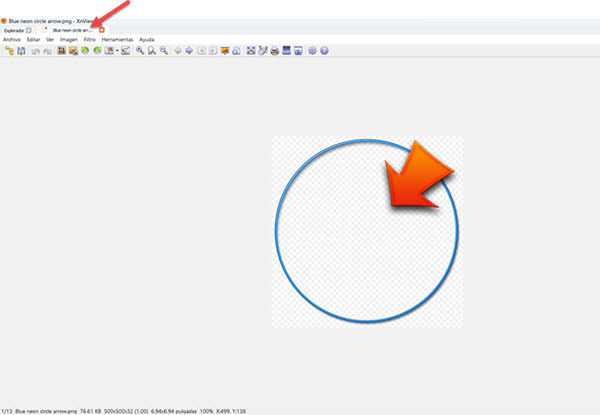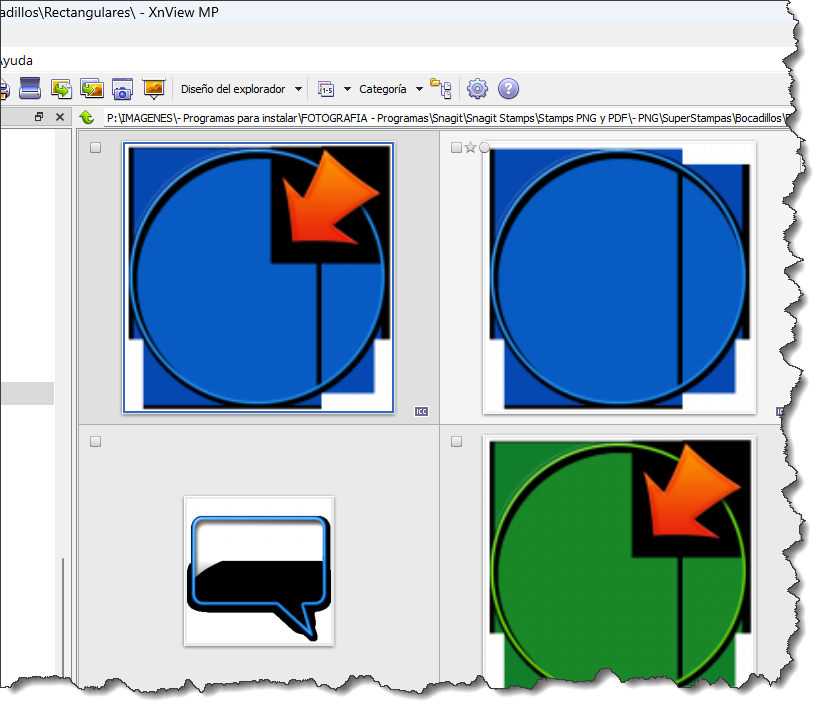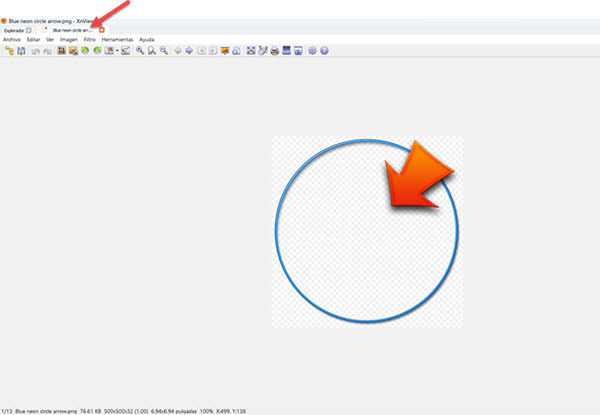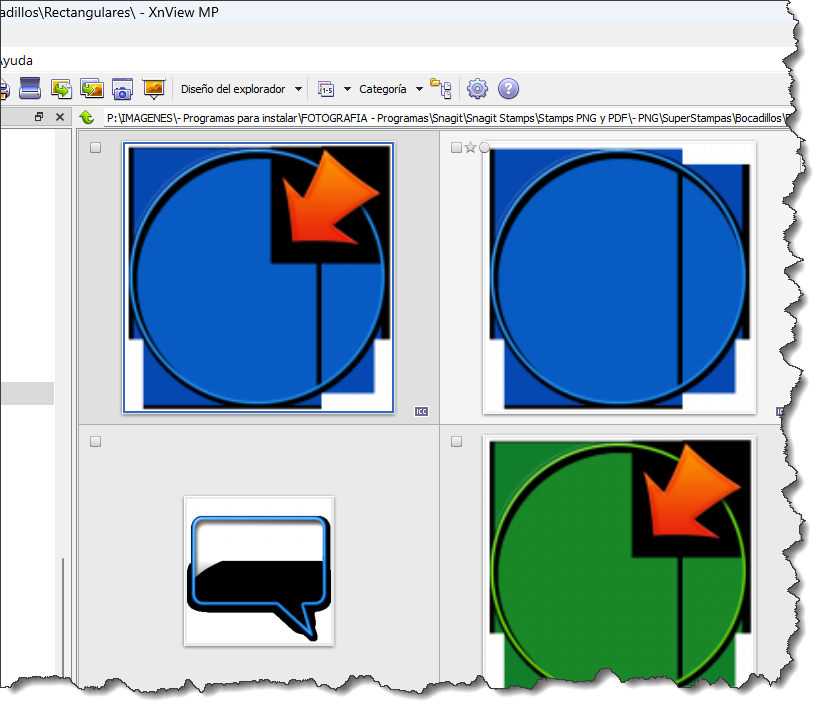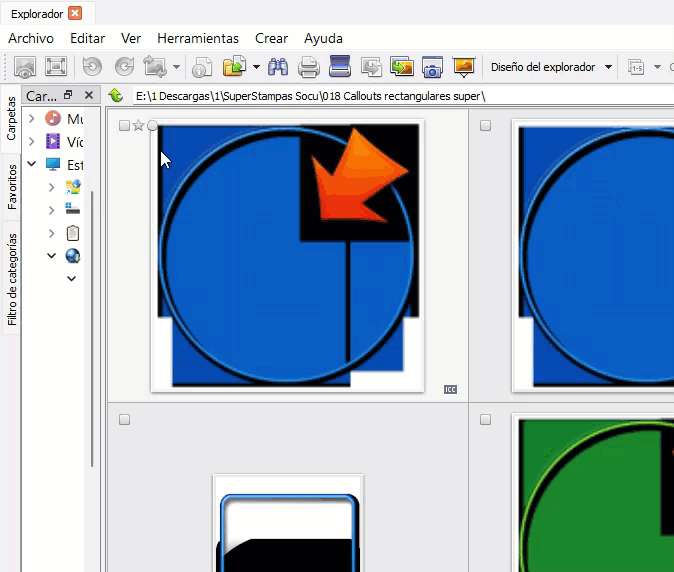Page 1 of 1
Viewing PNG files
Posted: Tue Dec 20, 2022 7:04 am
by SoCu
Hi, I'm going to resume this post because with the latest version PNG images with Alpha channel are not displayed properly.
It is configured in the "xnview.ini" file with:
[Load]
useAlpha=false
The image when viewed individually looks fine:
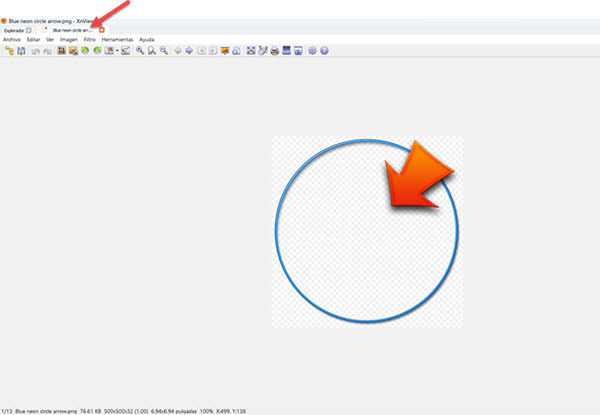
But when displayed in the browser, the image is not seen:
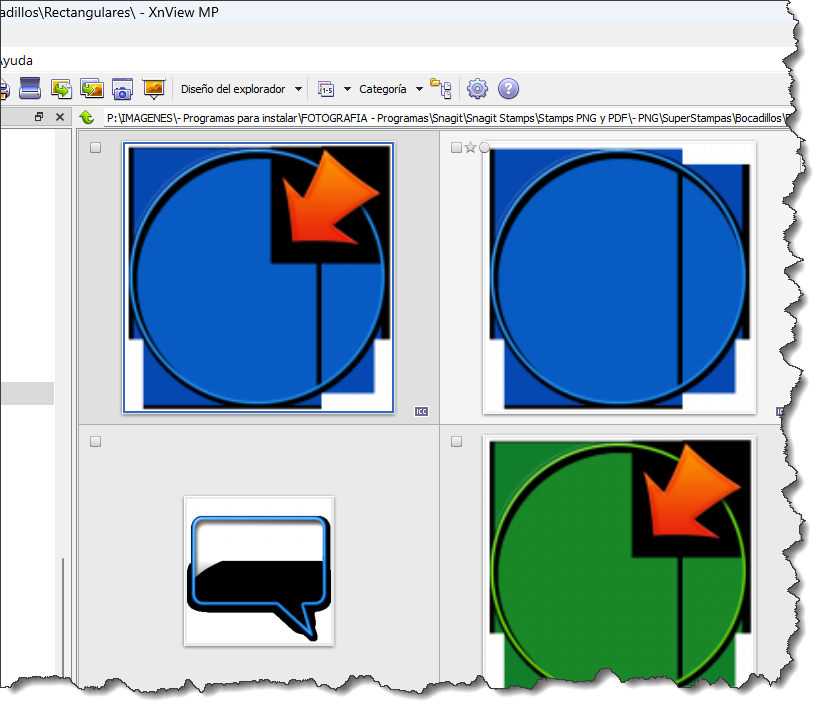
Are there any settings that can be made to be able to see the files properly from the file explore
thank you
Re: Viewing PNG files
Posted: Fri Dec 23, 2022 2:51 pm
by xnview
please post a png file?
Re: Viewing PNG files
Posted: Fri Dec 23, 2022 5:08 pm
by SoCu
Hi, you got it, and sorry, I meant to post it, but I forgot.
Re: Viewing PNG files
Posted: Sat Dec 24, 2022 7:21 am
by xnview
it's good here, do you have selected your file, and 'View>Rebuild thumbnails'?
Re: Viewing PNG files
Posted: Mon Dec 26, 2022 7:10 pm
by SoCu
Sorry, I did not receive the new notifications email,
Yes, that's the first thing I tried, it doesn't work.
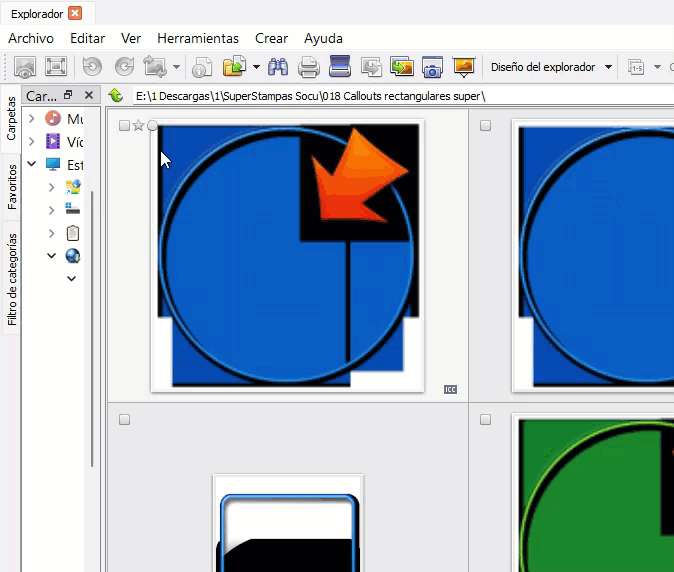
Re: Viewing PNG files
Posted: Tue Dec 27, 2022 3:41 pm
by xnview
are you sure that you have useAlpha=false in the .ini used by XnView?
Re: Viewing PNG files
Posted: Tue Dec 27, 2022 5:15 pm
by SoCu
Yes, it is configured
[Load]
useAlpha=false
I already had it configured like this, because I couldn't see the TAG files properly.
Re: Viewing PNG files
Posted: Wed Dec 28, 2022 10:08 am
by xnview
Sorry but you need useAlpha=true
Re: Viewing PNG files
Posted: Wed Dec 28, 2022 5:43 pm
by SoCu
But if you set it to "true", then you will not see TGA files, that is the configuration you need to have to be able to see that kind of files.
viewtopic.php?p=181426#p181426
Re: Viewing PNG files
Posted: Thu Dec 29, 2022 8:04 am
by xnview
SoCu wrote: Wed Dec 28, 2022 5:43 pm
But if you set it to "true", then you will not see TGA files, that is the configuration you need to have to be able to see that kind of files.
viewtopic.php?p=181426#p181426
It's not a problem with TGA but alpha in your TGA files.
Re: Viewing PNG files
Posted: Thu Dec 29, 2022 8:08 am
by SoCu
Thanks, I'll set it up as you say.