Page 1 of 1
AVIF image open failed
Posted: Mon Mar 27, 2023 10:10 am
by JesOb
Image from nintendo site can not be opened while firefox can open it
Image itself in attachments
Re: AVIF image open failed
Posted: Mon Mar 27, 2023 2:09 pm
by xnview
no problem here, on windows?
Re: AVIF image open failed
Posted: Sat Apr 01, 2023 9:25 pm
by Kadet
XnView: MP 1.4.3 - 64 bit
Windows 11 Home 64bit 22H2
I can not open animated avif.
I can't do it from Windows Explorer --> "open with" --> XnView MP.
In browser window XnView some time I see this files, some time not. When I see animated avif I can not open it by double click or right click (Open function is gray). I always see other avif images in browser window.
Examples You make here: ezgif.com/gif-to-avif
Re: AVIF image open failed
Posted: Mon Apr 03, 2023 5:13 am
by ckit
I can't confirm with XnViewMP 1.4.3 or IrfanView 4.62 (Windows 11 Pro x64 22H2 and HEIF image extensions)
Re: AVIF image open failed
Posted: Mon Apr 03, 2023 5:54 am
by user0
xnview can open it if I manually navigate to the file via browser and doubleclick it
otherwhise.. there is issue with assosiation
1. I select XnView MP, press Always
2. doubleclick on image
xnview opens in browser mode with last openned folder
also icon in file explorer
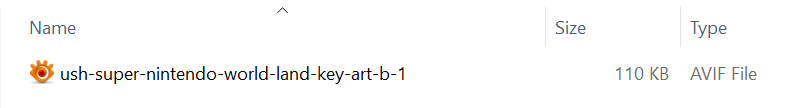
- avif_file_explorer.png (6.99 KiB) Viewed 2724 times
Re: AVIF image open failed
Posted: Mon Apr 03, 2023 12:00 pm
by xnview
no problem here, please check the registry entry?
Re: AVIF image open failed
Posted: Mon Apr 03, 2023 12:51 pm
by ckit
Windows 11
Open Settings app -> Apps -> Default apps -> "Set a default for a file type or link type" type ".avif" and hit Enter
Re: AVIF image open failed
Posted: Mon Apr 03, 2023 1:56 pm
by user0
ckit wrote: Mon Apr 03, 2023 12:51 pm
Windows 11
Open Settings app -> Apps -> Default apps -> "Set a default for a file type or link type" type ".avif" and hit Enter
it does not help
it is required to manually change regisrty, adding %1, for example:
from
Code: Select all
[HKEY_CURRENT_USER\Software\Classes\avif_auto_file\shell\open\command]
@="\"D:\\PROG\\portable\\graphic\\XnViewMP\\xnviewmp.exe\""
to
Code: Select all
[HKEY_CURRENT_USER\Software\Classes\avif_auto_file\shell\open\command]
@="\"D:\\PROG\\portable\\graphic\\XnViewMP\\xnviewmp.exe\" \"%1\""
Re: AVIF image open failed
Posted: Mon Apr 03, 2023 2:00 pm
by xnview
user0 wrote: Mon Apr 03, 2023 1:56 pm
it is required to manually change regisrty, adding %1, for example:
yes, strange that Windows doesn't add it...
Re: AVIF image open failed
Posted: Mon Apr 03, 2023 2:05 pm
by user0
the issue is quite old and happened with multiple extenetions
Double-clicking on OpenEXR file has no effect
I also experienced it with .jfif
Re: AVIF image open failed
Posted: Tue Apr 04, 2023 6:56 am
by xnview
yes, but it's not XnView. registry entry is added by Windows
Re: AVIF image open failed
Posted: Tue Apr 04, 2023 6:49 pm
by Kadet
Pierre - do You confirm this bug?
When I open XnView I don't see animated avif files in browser window (top half attached image).
When I open some image and next I close browser tab, and next I click to open the browser tab I see animated avif files (bottom half img). But I can not open this avif.
Non animated avif I see, and I can open that files.
Re: AVIF image open failed
Posted: Wed Apr 05, 2023 6:14 am
by xnview
animated avif is not supported