Page 1 of 1
psd, heic types cannot be previewed
Posted: Sat Oct 21, 2023 4:05 am
by ebfming
hi everyone
I recently found a problem using XnViewMP and need your help
When opening psd or heic format, I find that I cannot preview it unless I open it through a browser. If it is jpg format, there is no problem.
System: windows 10
Software version: 1.6.1
Re: psd, heic types cannot be previewed
Posted: Sat Oct 21, 2023 7:59 am
by xnview
If you have a problem when double clicking a file from desktop or windows explorer, please check registry entry for .heic/.psd
Re: psd, heic types cannot be previewed
Posted: Sun Oct 22, 2023 2:12 am
by ebfming
xnview wrote: Sat Oct 21, 2023 7:59 am
If you have a problem when double clicking a file from desktop or windows explorer, please check registry entry for .heic/.psd
Thank you very much for your answer
I tried to run Associate files with XnViewMP.exe as root to register all file types, but I still received a cold warning from the system: File association cannot be changed. Please make sure you have administrator rights
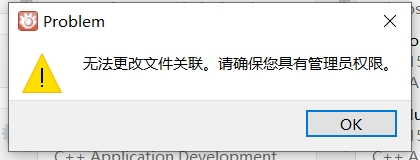
- 003.jpg (27.13 KiB) Viewed 1095 times
I checked the extension association of Windows and found that .psd has been associated with xnviewmp.exe, but the problem was still not solved.

- 004.jpg (9.38 KiB) Viewed 1094 times
Re: psd, heic types cannot be previewed
Posted: Sun Oct 22, 2023 7:28 am
by xnview
'Associate file with XnView' is only for windows 7, please registry entry