Page 1 of 1
Browser - thumbnail - overlay icon - add multipage/video/audio indicator
Posted: Tue Nov 21, 2023 7:50 pm
by user0
XnViewMP 1.6.1 64bit
Windows11 (23H2), display resolution 3840x2160, win scaling 150%
Browser - thumbnail - overlay icon
there is no overlay indicator to visually separate plain images and multipage/video/audio files
Suggestion
- add duration indicator
- file types
video/audio
##:##
images
- generalized
# P - all multipage files
- detailed
# P - multipage
# F - multiframe
# L (optional) - multilayer (eg .psd)
- appearance (see lr example)
- bg - 24px height black, 70% opacity
- text - #DCDCDC color
- location
- bottom left corner, on the same level with bottom overly icons (by default)
it looks fine with Dark theme, but not 100% sure about Default/Light theme
Example
- multipage file
- FastStone
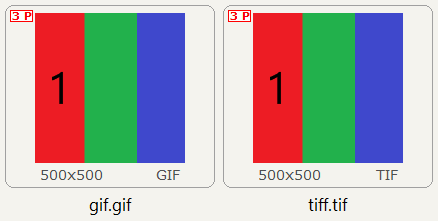
- fs_multipage.png (2.17 KiB) Viewed 5210 times
Related
Re: Browser - thumbnail - overlay icon - add multipage/video/audio indicator
Posted: Tue Nov 21, 2023 8:55 pm
by cicciobello
I don't use multipage file and don't use MP for audio files.
But for video files the ability to see the duration is very useful. Sometimes I have to open video files in an external player to check the duration.
The definition (e.g. 1280x720) of the video file would also be useful, but maybe I'm asking too much.
Re: Browser - thumbnail - overlay icon - add multipage/video/audio indicator
Posted: Wed Nov 22, 2023 5:25 am
by user0
cicciobello wrote: Tue Nov 21, 2023 8:55 pm
I don't use multipage file and don't use MP for audio files.
But for video files the ability to see the duration is very useful. Sometimes I have to open video files in an external player to check the duration.
The main reason why multipage/frame/layer, video/audio files are mentioned here - duration indicator shall be unified (appearance and position).
So, no matter what media it is, you will have same looking duration indicator in bottom left corner by default.
cicciobello wrote: Tue Nov 21, 2023 8:55 pm
The definition (e.g. 1280x720) of the video file would also be useful, but maybe I'm asking too much.
I think it's better to place it in a label either
- using updated {Width}, {Height} tags that can also read video files OR
- using new tags (but without
conditional functionality 'x' between them will be always visible).
Re: Browser - thumbnail - overlay icon - add multipage/video/audio indicator
Posted: Wed Nov 22, 2023 2:17 pm
by cicciobello
user0 wrote: Wed Nov 22, 2023 5:25 am
think it's better to place it in a label either
- using updated {Width}, {Height} tags that can also read video files OR
- using new tags (but without conditional functionality 'x' between them will be always visible).
Yes! I inserted into the labels "{Width} x {Height} - {DPI} @{Bpp} {Size KB} kb", but it only works with images. In video labels, the label remains empty.
I included the same thing in the tooltips and in fullscreen info. If it worked for video/audio/etc, that would be great.
Re: Browser - thumbnail - overlay icon - add multipage/video/audio indicator
Posted: Fri Nov 24, 2023 12:30 pm
by XnTriq
Earliest requests date back 15 years:
XnTriq wrote: Thu Jun 19, 2008 5:45 pm- Movies (AVI, FLV, MPEG, ...)
- Animations (ANI, FLC/FLI, aGIF, aPNG, SWF, ...)
- Presentations (PPT, ...)
- Multi-page (PDF, TIFF, ...)
- Layers (PSD, PSP, ...)
- Multi-resolution (ICO, ...)
Re: Browser - thumbnail - overlay icon - add multipage/video/audio indicator
Posted: Mon Nov 27, 2023 8:13 am
by xnview
ok, so duration for video/audio file. And for multipage?
Re: Browser - thumbnail - overlay icon - add multipage/video/audio indicator
Posted: Thu Dec 07, 2023 8:36 am
by user0
xnview wrote: Mon Nov 27, 2023 8:13 am
ok, so duration for video/audio file. And for multipage?
guess there are 2 options for multi-page/frame/layer files:
- generalized
- # P - for all of them
- detailed
- # P - multipage
- # F - multiframe
- # L (optional) - multilayer (eg .psd)
generalized is fine, the only reason I added detailed - because Viewer use '# page/layer' naming in status bar for such files
ps: I have updated pictures in the first post
Re: Browser - thumbnail - overlay icon - add multipage/video/audio indicator
Posted: Thu Dec 26, 2024 3:22 pm
by xnview
See
issue for current status and some details.
Re: Browser - thumbnail - overlay icon - add multipage/video/audio indicator
Posted: Tue Feb 04, 2025 8:09 am
by xnview
This problem is supposed to be fixed in
XnView MP 1.8.4. Please check and confirm the bug fix here.
Re: Browser - thumbnail - overlay icon - add multipage/video/audio indicator
Posted: Tue Feb 04, 2025 8:58 am
by user0
done in 184
for GIF - it would be handy to have setting to load counters for the whole folder
it looks like the following setting was removed:
Re: Browser - thumbnail - overlay icon - add multipage/video/audio indicator
Posted: Tue Feb 04, 2025 9:31 am
by xnview
user0 wrote: Tue Feb 04, 2025 8:58 am
for GIF - it would be handy to have setting to load counters for the whole folder
it looks like the following setting was removed:
How that? This setting is not removed
Re: Browser - thumbnail - overlay icon - add multipage/video/audio indicator
Posted: Tue Feb 04, 2025 10:17 am
by user0
but it does not work when added to the xnview.ini file -
counters do not appear for all GIFs as soon as I open folder in Browser tab, they only appear when I select GIFs one by one
Re: Browser - thumbnail - overlay icon - add multipage/video/audio indicator
Posted: Wed Feb 05, 2025 7:27 am
by xnview
strange, i have counters for gif. You reproduce with clean database?
Re: Browser - thumbnail - overlay icon - add multipage/video/audio indicator
Posted: Wed Feb 05, 2025 8:22 am
by user0
yep, its due to cataloged items
0. clean portable app
catalog is enabled
1. open folder with GIFs
no counters for all GIFs, counter appears when click on file
2. close app
3. add to xnview.ini: [Load] GIFFullLoading=true
4. open folder with GIFs
no counters for all GIFs, counter appears when click on file
5. goto Settings > Catalog >Delate all
6. open folder with GIFs
counters will appear for all GIFs
I thought that counters are not stored in db, since they are not saved when Browser tab is reopened (with default settings: Catalog is ON and no GIFFullLoading in ini)
Re: Browser - thumbnail - overlay icon - add multipage/video/audio indicator
Posted: Wed Feb 05, 2025 10:07 am
by xnview
yes, only for files not yet in database. It is stored.