Page 1 of 1
Search for files between two dates returns nothing
Posted: Mon Jan 15, 2024 5:46 am
by Rumplestiltskin
Strange search behavior noticed with older and latest (v1.6.4) app. If I search for RW2 files in a particular folder, I get the expected result (many files show up in the results windows). If I add a Created File Date is "after" a particular date, again I get the expected subset of results (.rw2 files created after that date). If I change that Created File Date to "before a particular date, again I get the expected subset of results. HOWEVER, If I use a date range:
- Created File Date is "after" 11/24/23
- Created File Date is "before 12/07/23
...whether or not I use the Image Format is "RW2", no files are found.
Perhaps I'm not using the Search dialog correctly? Assistance would be appreciated. Thank you!
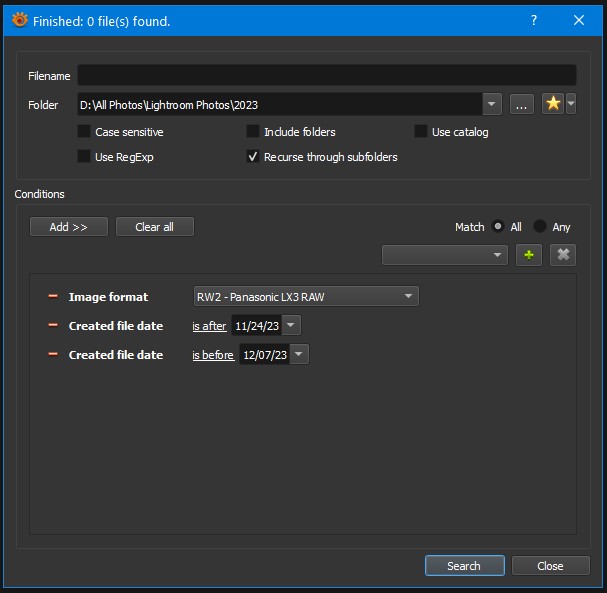
- XNViewSearchFailure.jpg (49.25 KiB) Viewed 1410 times
Re: Search for files between two dates returns nothing
Posted: Tue Jan 16, 2024 8:15 am
by xnview
i've tried and no problem here. If you remove 'image format', same thing?
Re: Search for files between two dates returns nothing - No, it's the File Type
Posted: Tue Jan 16, 2024 3:52 pm
by Rumplestiltskin
Went back and re-checked. I was not accurate in my observations.
The search "between two creation dates" DOES work. However, adding the Image Format of RW2 results in zero files found (even though, in Windows Explorer, it shows 150 .rw2 files in the target Folder within that date range. Changing the Format to JPG works (for JPG files, of course, not RW2).
Searching
only for Format of RW2 in XnView results in zero files found regardless of where I search or whether I use Creation Dates or not. It seems XnView is not recognizing RW2 files (or at least the ones from my camera - GX85, a model from 2016).
Lightroom, Exposure, Luminar and every other app I have that says it can recognize RW2 files
does see them and open them.
Here's a link to a zip'd .rw2 file from my camera:
https://drive.google.com/file/d/1VfLbCL ... sp=sharing
Thank you,
Barry
Re: Search for files between two dates returns nothing - No, it's the File Type
Posted: Wed Jan 17, 2024 7:45 am
by xnview
i've tried with your file, and it works. If you remove RW2 format, it works?
Re: Search for files between two dates returns nothing
Posted: Wed Jan 17, 2024 4:57 pm
by Rumplestiltskin
Yes, it works without the RW2 format.
But you say it works -with- it on your end.
Any suggestions? Maybe uninstall and trash any prefs, then reinstall? Any logs I might send to you?
Thanks
Re: Search for files between two dates returns nothing
Posted: Wed Jan 17, 2024 11:07 pm
by Rumplestiltskin
I've done an uninstall and reinstall. (BTW: I saw two versions of XNView MP installed and I uninstalled both of them.)
Then I reinstalled XNView MP. Same problem - The app doesn't recognize Panasonic RW2 files when searching for them. It does, however, display them when browsing into the folders containing RW2 files.
Then I uninstalled the app again. I download XN View Classic Extended (the one you run from the unzipped folder). The app has no trouble searching for RW2 (and does display them in a Browse window when asked).
Re: Search for files between two dates returns nothing
Posted: Thu Jan 18, 2024 12:33 am
by Rumplestiltskin
The older XNViewMP (both the one you "install" and the one that's unzipped and run from the folder) also doesn't return any RW2 files from a search. So none of the "MP" versions of the software can ""find" an RW2 file. They can display them without problems as long as I navigate to the appropriate folder.
The non-MP version works fine both in searching and displaying RW2 files.
I'm running the latest version of Windows 10 as of this date. As well, I have Microsoft's RAW extension installed.
Re: Search for files between two dates returns nothing
Posted: Thu Jan 18, 2024 9:21 am
by xnview
it works always with 1.6.4 here. If you try with modified date like
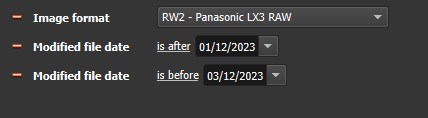
- Capture-1.jpg (12.21 KiB) Viewed 1189 times
Re: Search for files between two dates returns nothing - RESOLVED
Posted: Sat Jan 20, 2024 5:51 am
by Rumplestiltskin
I am smacking my forehead repeatedly...
I had selected RAW9...
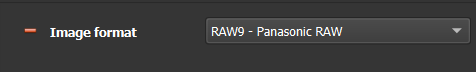
- raw9.png (3.75 KiB) Viewed 1067 times
...instead of RW2. I saw "Panasonic Raw" and thought that was the proper format. No, my target files are RW2 so the issue is strictly one of user error. Not only that but the screen shot I included in my original post showed the
correct format choice but wasn't what I had used for my (failed) search.
My apologies for the fire drill.
Barry