Page 1 of 1
How to print with the actual sizes (W X H)
Posted: Mon Mar 04, 2024 8:53 am
by mrwul
I have a small image to be printed: 8.5 x 5.3cm only, but on screen it is much larger.
Probably because of the high DPI.
Vainly searched how to print this using the actual size.
Any suggestions?
Thanks!
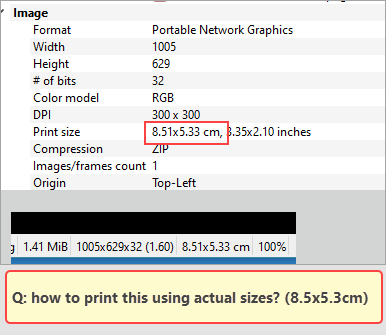
- SnagIt-04032024 094517.png (14.74 KiB) Viewed 742 times
Re: How to print with the actual sizes (W X H)
Posted: Mon Mar 04, 2024 9:48 am
by cday
mrwul wrote: Mon Mar 04, 2024 8:53 am
I have a small image to be printed: 8.5 x 5.3cm only, but on screen it is much larger.
Vainly searched how to print this using the actual size.
The answer seems to be to use the
Print... > Page layout -- Single - DPI option...

But that possibly raises an issue with the Print dialog design, doesn't it? Possibly better one of the following:
Single - DPI size
Single - Size from DPI
Single - Actual size
Re: How to print with the actual sizes (W X H)
Posted: Mon Mar 04, 2024 10:03 am
by mrwul
Super.
Thank you!
That worked out fine.
Re: How to print with the actual sizes (W X H)
Posted: Mon Mar 04, 2024 10:08 am
by cday
Possibly clearer dialog text for that option one of the following:
Single - DPI size
Single - Size from DPI
Single - Actual size
Re: How to print with the actual sizes (W X H)
Posted: Tue Mar 05, 2024 4:10 am
by mrwul
cday wrote: Mon Mar 04, 2024 10:08 am
Possibly clearer dialog text for that option one of the following:
Single - DPI size
Single - Size from DPI
Single - Actual size
Agree. I wish at least "Actual Size" would be added.
For now I know I should use Single DPI, but I guess "Actual Size" would have been clearer right from the start.
Anyway, thanks again.