Page 1 of 1
Viewing images contained in uncompressed Zip archives (using Store)
Posted: Fri Dec 27, 2024 10:02 am
by tobophoto
Hi, I am running XnView MP v1.8.0 64-bit (Linux) - Libformat 7.192, Aug 27 2024, using MX Linux 23.4 64-bit, Debian 12.8.
I have a lot of images; to speed-up backups, and general drive performance, I am keeping some images contained in Zip archives using Store (no compression).
If I select a Zip archive using XnView MP I noticed that it will view the first image contained on the Zip archives but none of the other images. If I view the image in full screen mode the navigation buttons will also not show the other images.
I wondered if XnView officially supports viewing images contained in Zip archives, and if so perhaps there is a preference or something I can adjust so I can view the other images?
Re: Viewing images contained in uncompressed Zip archives (using Store)
Posted: Mon Dec 30, 2024 8:08 am
by xnview
could you send me a sample file?
Re: Viewing images contained in uncompressed Zip archives (using Store)
Posted: Tue Dec 31, 2024 10:08 am
by tobophoto
Thank you for taking a look.
I have attached a zip archive to this post.
This was compressed using PeaZip v9.9.1, using the Store level (no compression)
Re: Viewing images contained in uncompressed Zip archives (using Store)
Posted: Sun Jan 05, 2025 4:26 pm
by xnview
if you put this
file into lib of XnView folder
Re: Viewing images contained in uncompressed Zip archives (using Store)
Posted: Sun Jan 05, 2025 8:58 pm
by tobophoto
Thank you Pierre
I tried this but unfortunately it did not make a difference.
I noticed that I also have libcrypto.so.1.1 in the same lib folder.
I also tried the current AppImage version of XnView MP but unfortunately this did not work.
I discovered that QComicBook can read the images inside the zip archive, but I prefer XnView MP

Re: Viewing images contained in uncompressed Zip archives (using Store)
Posted: Mon Jan 06, 2025 10:36 am
by xnview
i've tried on debian 12, and it works.
Try to select the zip and 'update catalog from file'
Re: Viewing images contained in uncompressed Zip archives (using Store)
Posted: Tue Jan 07, 2025 9:41 am
by tobophoto
Thank you again Pierre.
I tried again with the same computer, but unfortunately it did not work.
I also tried using a different computer running Fedora v40 and XnView MP 64-bit v1.8.3, Libformat 7.196.
And another running Windows 10 22H2, XnView MP v1.8.3 64-bit (portable), Libformat 7.196.
Unfortunately these did not work either.
Re: Viewing images contained in uncompressed Zip archives (using Store)
Posted: Wed Jan 08, 2025 7:32 am
by xnview
Strange, it works here. Do you have that in lib folder
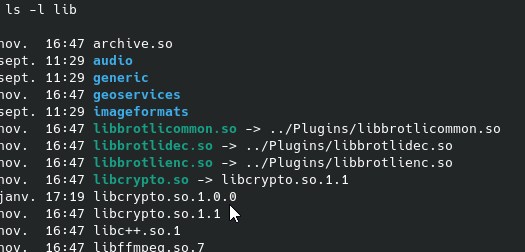
- Capture-1.jpg (32.95 KiB) Viewed 1822 times
Re: Viewing images contained in uncompressed Zip archives (using Store)
Posted: Wed Jan 08, 2025 10:35 am
by tobophoto
It does work!
Previously, I tried double clicking the zip to open, but this was launching PeaZip; so I stopped opening it this way.
So since then when I tested on each computer I was viewing the zip by pressing F11 (for full screen) and then trying to view the photos from there.
This still does not work if you press F11 on the zip.
However, if I double click the zip archive I can now see the contents/thumbnails, and from this point if I then press F11 I can view and navigate all the photos full screen!
Thank you very much! This is really useful
