Page 1 of 1
Export categories description
Posted: Mon Jul 07, 2025 7:49 pm
by duPortugal
Hello all. Congrats for XnView MP. That's the most stable and feature rich photo album I ever used.
Just registered in the forum because I have this question:
When I go to "Categories Management → Export Categories" I get a nice .txt file with all the categories listed alphabetically and in the hierarchical order (category/subcategory), but it don't export the category description. Is there any way to export the categories with the description text for each category? Thanks in advance for any help.
Re: Export categories description
Posted: Thu Jul 31, 2025 1:46 pm
by xnview
i can add description for json/xml file. For .txt, not sure
Re: Export categories description
Posted: Fri Aug 08, 2025 1:36 pm
by duPortugal
Would be interesting, thanks. That or a new descript.ion file for category descriptions. Because at this point there is no way to export the text that goes in the category descriptions.
Re: Export categories description
Posted: Mon Aug 11, 2025 6:14 am
by xnview
duPortugal wrote: Fri Aug 08, 2025 1:36 pm
Would be interesting, thanks. That or a new descript.ion file for category descriptions. Because at this point there is no way to export the text that goes in the category descriptions.
it's the description when you edit a category, rights?
Re: Export categories description
Posted: Mon Aug 11, 2025 9:53 am
by duPortugal
Yes. it's the text that goes inside description box when editing categories properties.

Re: Export categories description
Posted: Mon Aug 11, 2025 6:09 pm
by duPortugal
Just found a way to get the list of categories, each of them with descriptions. But it demands some dexterity from the computer user and some steps. Not for the average user, I would say:
1. Make a copy of this file: C:\Users\duPortugal\AppData\Roaming\XnViewMP\
XnView.db
2. Open it with the software "DB Browser for SQLite" or equivalent.
3. Select table "Tags" and click on "Browse Data". Select table "Tags" again from the drop-down menu.
4. Export table as a .CSV file.
5. Import it into Excel or equivalent.
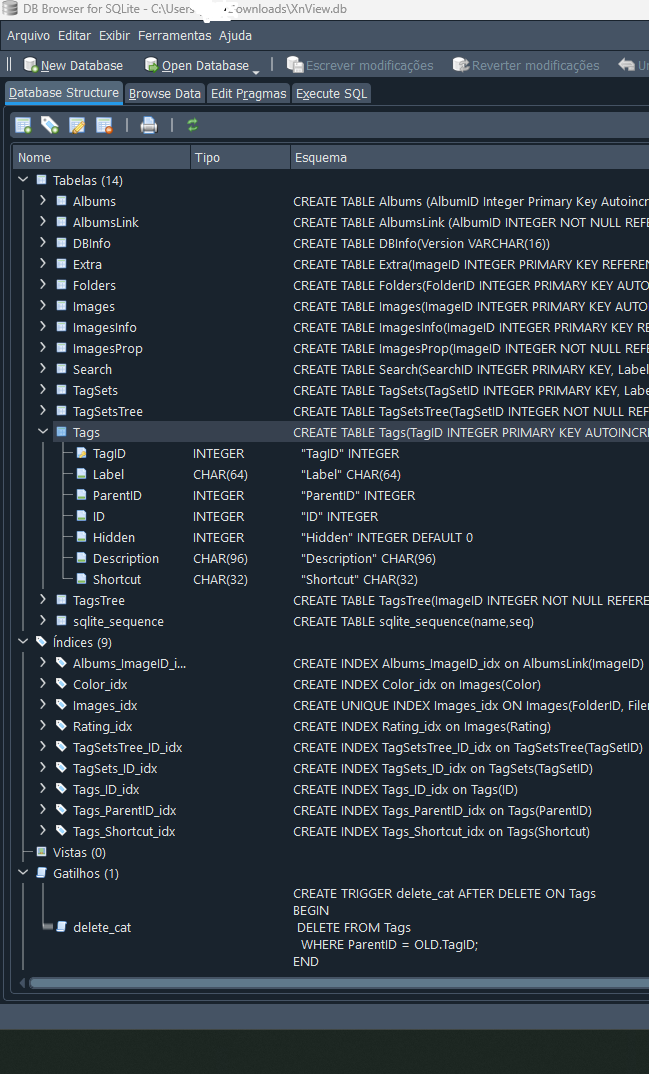
- Captura de ecrã 2025-08-11 190747.png (113.76 KiB) Viewed 1455 times
Re: Export categories description
Posted: Mon Aug 18, 2025 12:24 pm
by xnview
See
issue for current status and some details.
Re: Export categories description
Posted: Mon Sep 29, 2025 7:58 am
by xnview
This problem is supposed to be fixed in
XnView MP 1.9.4. Please check and confirm the bug fix here.
Re: Export categories description
Posted: Fri Oct 03, 2025 11:42 pm
by duPortugal
Hello friend.
I am now using version 1.9.4 in Windows 11
In the dialog "Categories management..." I don't see the option "export Description". I have only the option to "export Categories" same way it was in version 1.9.3
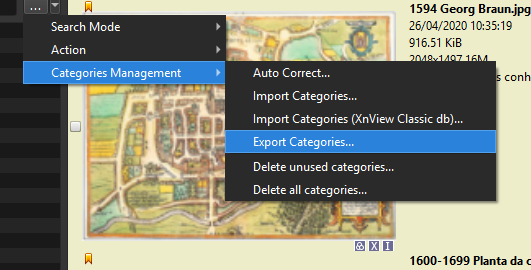
- Captura de ecrã 2025-10-04 003625.png (103 KiB) Viewed 402 times
Re: Export categories description
Posted: Sat Oct 04, 2025 5:58 am
by xnview
you have now a description field in json export
Re: Export categories description
Posted: Sat Oct 04, 2025 1:34 pm
by duPortugal
In the menu I can go to: File → Catalog → Export
Here I can export a .json file but I can't find anything related with the categories description.
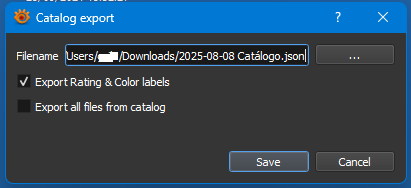
- Captura de ecrã 2025-10-04 143104.png (11.48 KiB) Viewed 383 times
Re: Export categories description
Posted: Sat Oct 04, 2025 1:46 pm
by user0
change 'Save as type' from default .txt to .json
in Browser > Categories pane > Categories management > Export Categories...
Re: Export categories description
Posted: Sat Oct 04, 2025 3:15 pm
by duPortugal
Ok. Now I understood and it is working really fine for my purposes.
In "Categories management → Export Categories..."
I have to pick out the option for export as .json. As .json it exports the Categories and the Category Description, while as .txt it exports the Categories only.
Thanks a lot. Congrats!
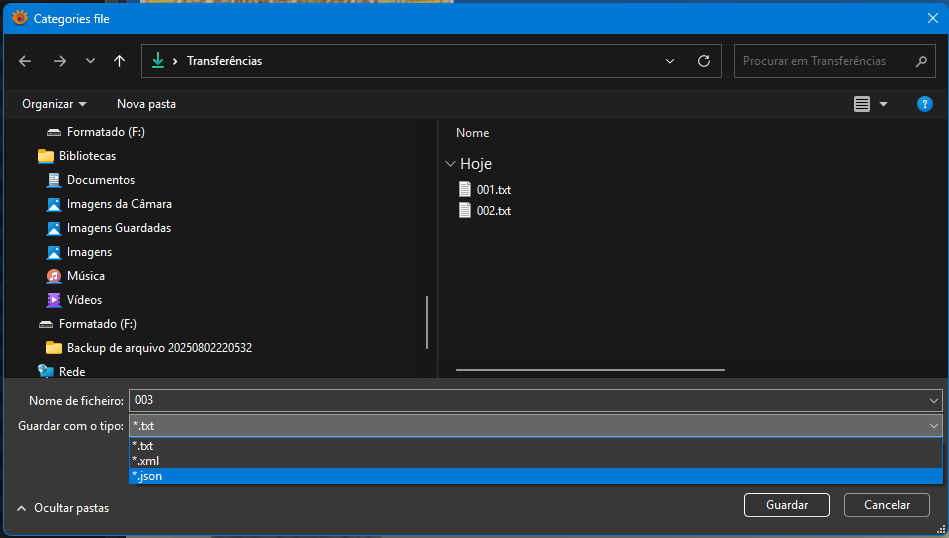
- Captura de ecrã 2025-10-04 161107.png (37.16 KiB) Viewed 370 times
