It does not work. It does with the other two programs (XnView MP and Converter).
What quality setting would you recommend? How big should a photo be (file size, 880px height)?
Search found 4 matches
- Mon Mar 16, 2020 10:43 pm
- Forum: Classic - General Support
- Topic: JPG compression does not work
- Replies: 8
- Views: 2734
- Mon Mar 16, 2020 3:13 pm
- Forum: Classic - General Support
- Topic: JPG compression does not work
- Replies: 8
- Views: 2734
Re: JPG compression does not work
Not really. 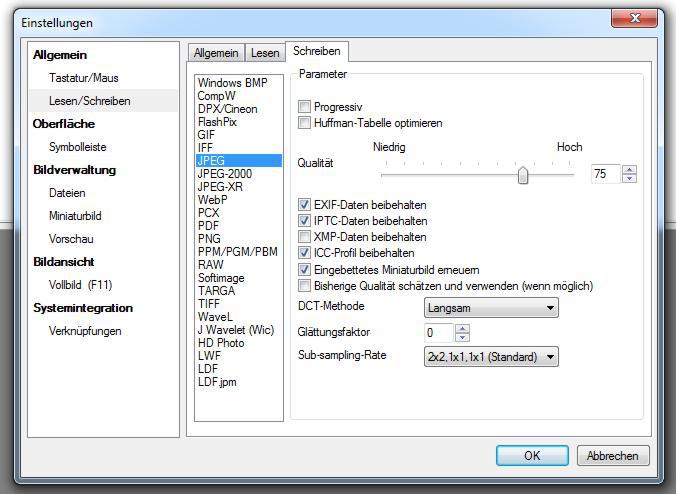
Progressive
optimaze Huffman...
Keep exif data
keep ...
keep ipc profile
renew embedded thumbnail
use estimated quality..
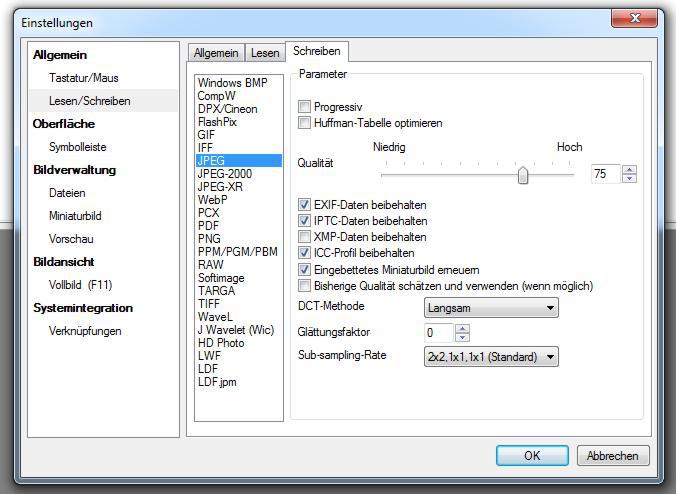
Progressive
optimaze Huffman...
Keep exif data
keep ...
keep ipc profile
renew embedded thumbnail
use estimated quality..
- Sun Mar 15, 2020 11:49 pm
- Forum: Classic - General Support
- Topic: JPG compression does not work
- Replies: 8
- Views: 2734
Re: JPG compression does not work
Thanks! However, I haven't ticked this setting.
- Sat Mar 14, 2020 10:31 pm
- Forum: Classic - General Support
- Topic: JPG compression does not work
- Replies: 8
- Views: 2734
JPG compression does not work
Hello!
JPG compression does not work in XNView Classic. I use 80 quality and batch processing. As the file size was too big, I tested different quality settings and always get the same file size, regardless of the setting (100 quality, 80, 60, 5...).
Is this a bug? What am I doing wrong?
JPG compression does not work in XNView Classic. I use 80 quality and batch processing. As the file size was too big, I tested different quality settings and always get the same file size, regardless of the setting (100 quality, 80, 60, 5...).
Is this a bug? What am I doing wrong?