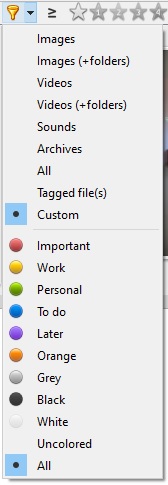
Clarification, only menu option always shows "Custom", currently applied filter is still the one you select so XnView MP is still filtering by filter "All".
Same problem regardless you change filter in Filelist toolbar or in View > Filter By
P.S. Pressing filter yellow funnel icon on Filelist toolbar scrolls up the thumbnails window, whats the purpose of this?