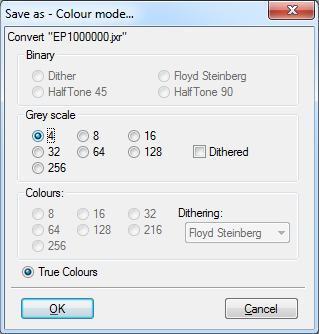dma_k wrote:Now I am not sure what selected option is actually active.
I'm not sure what your input and output formats are. If JXR displayed as 24bits RGB is the input, and I try to save it as PGM (portable grey map), I get the colour mode box as in your screenshot with "4 grey colours" selected, and everything outside of the number of grey colours disabled, because PGM simply doesn't support black + white, colour palettes, or "true colours" (= 24bits RGB or 32bits RGBA as far as XnView is concerned).
Likewise, when I try to save this JXR as GIF I can select everything from black + white to 256 colours, but not "true colours", because GIF can only handle up to 256 colours. I don't get the colour mode box at all for formats like JPG or PNG supporting true colours. What is your target format?
I also tested "save as JXR" with an 48bits input SGI (= RGB with 16 bits per sample), but I don't get a colour mode box, because XnView 2.22 already has only 24bits at this time. Something in your scenario might be special, can you still reproduce it with XnView 2.22? Of course the colour mode radio box should never show two selections at the same time, something was wrong when you tested it.