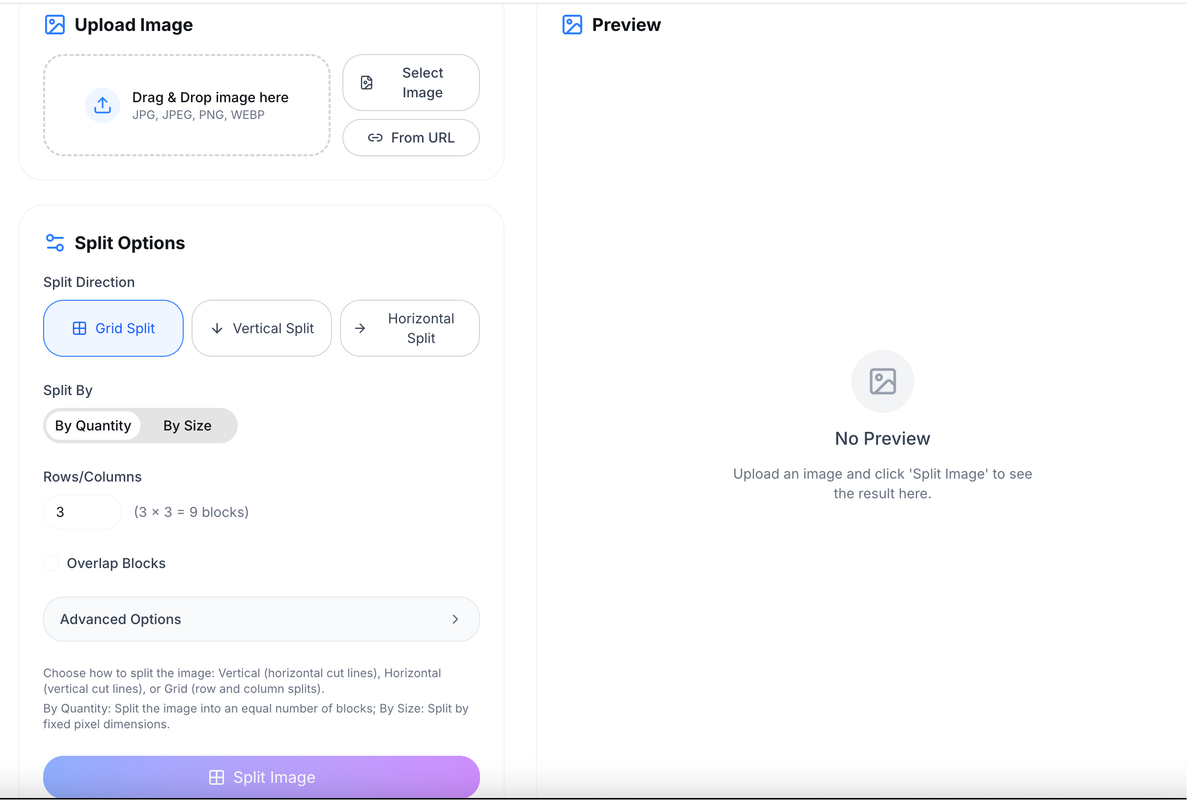I regularly use XnView's crop+copy selection to cut a long/big strip into small pieces (mostly to store my favorite webtoons). It is an atrocious task as each snippet needs to be saved manually with a serialized name. Each strip can have 40-80 snippets.
And more often than not, I also end up clicking the awfully placed, "crop, save, next" button which is more like a crop, save, go to hell button with no undo.
I have searched high and low for a software which could do something in the lines of how a video cutter works:
- Mark segments for cutting
- Store them serialized in a folder with a single click
For the first version it could be made so that:
- The mark is sort of a horizontal cut-mark (perhaps a dashed line like how crop does it) made by a click on the image.
- The next one to mark the ending or the end of the strip if not marked.
- The behavior could be same as crop with the marked segments.
- A button to grab all the segments and save them serialized in a folder of the same name as the source and in same destination.
After basic functions, it could be enhanced with:
- The mark being able to get grabbed and moved or even rotated (Much like crop with the non-square/rectangle parts filled with bg color).
- A naming mask for the gathered segments.
- A default destination for the folders housing the segments.
- Exclude segments from the source to form a whole without them.
Introduce an image multi-cut mode
Moderator: xnview
-
brazenvoid
- Posts: 42
- Joined: Sun Feb 14, 2016 1:02 pm
- Location: Islamabad, Pakistan
Re: Introduce an image multi-cut mode
The cuts need to be in variable positions, so the browser function Create > Split image(s)... can't be used?
-
brazenvoid
- Posts: 42
- Joined: Sun Feb 14, 2016 1:02 pm
- Location: Islamabad, Pakistan
Re: Introduce an image multi-cut mode
Yes, indeed. The segments are never positioned with same gaps. Some are grouped together, and most have variable dimensions. So I am left with dragging and resizing the crop box from start to finish.
There must a similar software existing in the world. Considering there are already tons upon tons of fan sub groups translating webtoons all around the web and all of them have these strips split correctly. If there isn't, I can only imagine their plight cutting them my way...
There must a similar software existing in the world. Considering there are already tons upon tons of fan sub groups translating webtoons all around the web and all of them have these strips split correctly. If there isn't, I can only imagine their plight cutting them my way...
Re: Introduce an image multi-cut mode
Have you tried Googling for suitable software? Or maybe there is a relevant forum?brazenvoid wrote: Sat Nov 30, 2019 9:19 pm There must a similar software existing in the world. Considering there are already tons upon tons of fan sub groups translating webtoons all around the web and all of them have these strips split correctly. If there isn't, I can only imagine their plight cutting them my way...
Maybe something like KnicKnic/croppy: PWA to split pictures for webtoons ... - GitHub
Means nothing to me, though...
-
brazenvoid
- Posts: 42
- Joined: Sun Feb 14, 2016 1:02 pm
- Location: Islamabad, Pakistan
Re: Introduce an image multi-cut mode
Thanks for the suggestion, I explored but that only makes it so that one can view the toon on a couple of sites in segmented form.
If this function can be added to xnview some time in the future that would be awesome.
If this function can be added to xnview some time in the future that would be awesome.
-
brazenvoid
- Posts: 42
- Joined: Sun Feb 14, 2016 1:02 pm
- Location: Islamabad, Pakistan
Re: Introduce an image multi-cut mode
So I did find a tool albeit online with 20MB limit which makes it ineffective for me because my usual files are 80MB+.
URL: https://splitter.imageonline.co/
The other gripes I have with it are:
- There is no save all function.
- I have to click add splitter button to actually introduce a movable split mark. A click to introduce one directly where I want on the image would have been critically better while dealing with million pixels long images.
- There is no indication of start and end for a split fragment so it picks all of them, making me review them again to get the ones I want.
URL: https://splitter.imageonline.co/
The other gripes I have with it are:
- There is no save all function.
- I have to click add splitter button to actually introduce a movable split mark. A click to introduce one directly where I want on the image would have been critically better while dealing with million pixels long images.
- There is no indication of start and end for a split fragment so it picks all of them, making me review them again to get the ones I want.
Re: Introduce an image multi-cut mode
In the absence of suitable special software, another approach might be to use software that allows a series of key strokes to be assigned to keyboard shortcut, possibly using a macro recorder.
Then if the actions required to open the image, and if necessary pan to the left edge, were assigned to one shortcut, and the actions required to make a crop and save the resulting image to another shortcut, making each cut could consist of just a keystroke to open the [remaining] strip, drawing a selection from the top left to the end of the section, then another keyboard shortcut to save the selection. Or something like that...
Photoshop support macros and has a macro recorder, as does PaintShop Pro, I believe, and searching online there is other software available that could be suitable. In addition, one of a number of general purpose macro recorders could probably be used to record keystrokes and if required mouse operations.
Then if the actions required to open the image, and if necessary pan to the left edge, were assigned to one shortcut, and the actions required to make a crop and save the resulting image to another shortcut, making each cut could consist of just a keystroke to open the [remaining] strip, drawing a selection from the top left to the end of the section, then another keyboard shortcut to save the selection. Or something like that...
Photoshop support macros and has a macro recorder, as does PaintShop Pro, I believe, and searching online there is other software available that could be suitable. In addition, one of a number of general purpose macro recorders could probably be used to record keystrokes and if required mouse operations.
-
brazenvoid
- Posts: 42
- Joined: Sun Feb 14, 2016 1:02 pm
- Location: Islamabad, Pakistan
Re: Introduce an image multi-cut mode
I understand what you want to tell me, that is I could achieve the function albeit in a roundabout way. I could even write a user-script for the online tool to make it work for me as I want it to.
I guess it is futile to hope that it can ever make its way into xnview mp.
I guess it is futile to hope that it can ever make its way into xnview mp.
Re: Introduce an image multi-cut mode
You can trybrazenvoid wrote: Sun Dec 15, 2019 2:00 am So I did find a tool albeit online with 20MB limit which makes it ineffective for me because my usual files are 80MB+.
URL: https://splitter.imageonline.co/
The other gripes I have with it are:
- There is no save all function.
- I have to click add splitter button to actually introduce a movable split mark. A click to introduce one directly where I want on the image would have been critically better while dealing with million pixels long images.
- There is no indication of start and end for a split fragment so it picks all of them, making me review them again to get the ones I want.
https://jpgsplitter.com/
https://jpgsplitter.com/
Supports large files. You can even give an 80M file a try. The processing speed is entirely determined by your computer configuration. This is because it runs locally in the browser. It doesn't upload to the server, protecting your privacy.