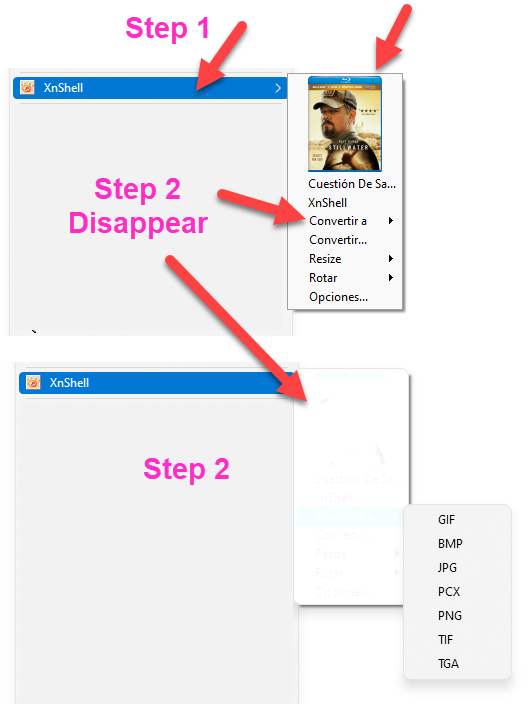XnView Shell Extension
Re: XnView Shell Extension
Is it possible to make the thumbnail of XnShell appear at the top of the new context menu in Windows 11?
I know that currently I have to select "Other", but I like the context menu in 11 and would like to see the XnShell thumbnail image added to it.
I know that currently I have to select "Other", but I like the context menu in 11 and would like to see the XnShell thumbnail image added to it.
Re: XnView Shell Extension
In Windows 11, when we select a menu option, when it shows the submenu, the image and the first menu disappears.
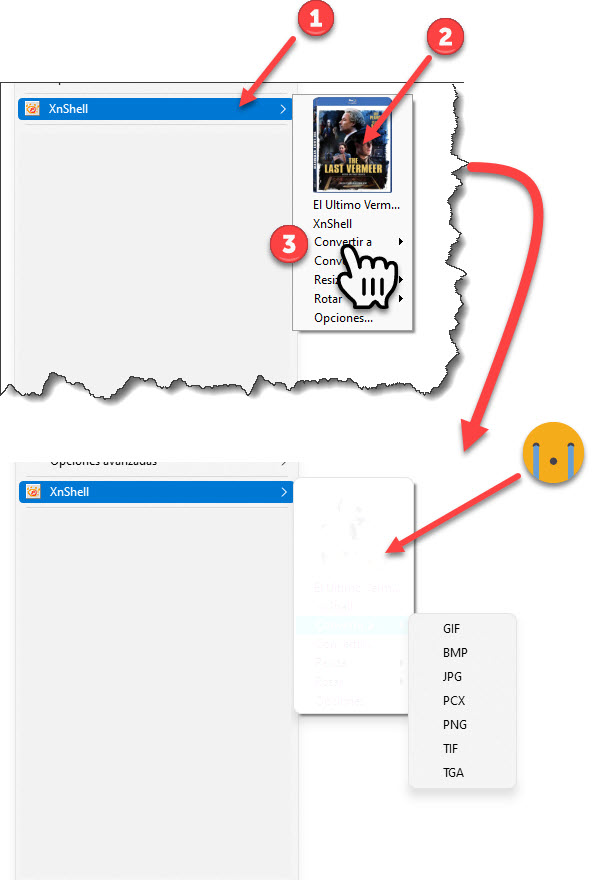
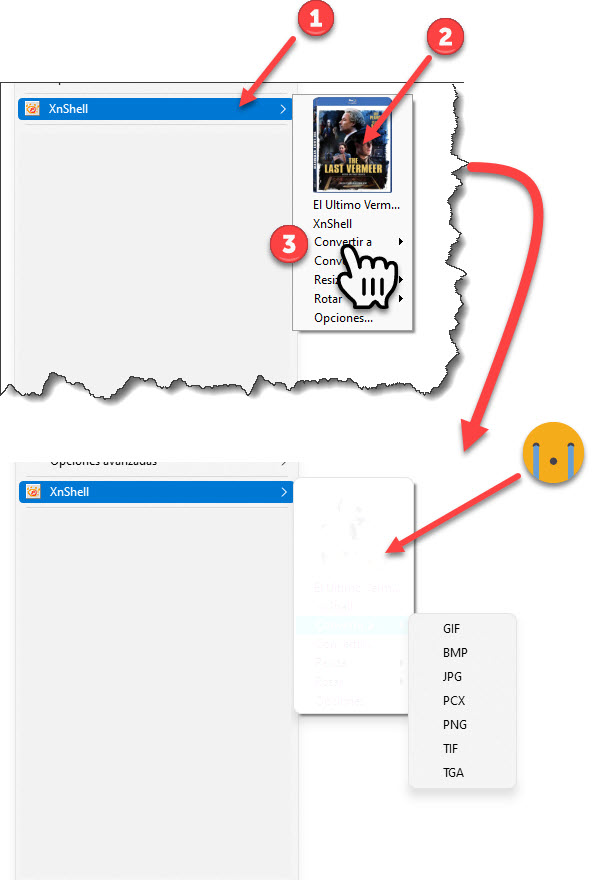
Re: XnView Shell Extension
with new version of ShellEx?SoCu wrote: Sat Nov 27, 2021 5:31 pm In Windows 11, when we select a menu option, when it shows the submenu, the image and the first menu disappears.
Pierre.
Re: XnView Shell Extension
I had version 4.1 installed, when I saw that it was happening, I updated to version 4.1.5, and it is still happening.
And XnView MP 0.99.1 can't open *.webp files
And XnView MP 0.99.1 can't open *.webp files
Re: XnView Shell Extension
It works here, you have not changed the theme?SoCu wrote: Mon Nov 29, 2021 7:32 am I had version 4.1 installed, when I saw that it was happening, I updated to version 4.1.5, and it is still happening.
?? XnView MP supports webpAnd XnView MP 0.99.1 can't open *.webp files
Pierre.
Re: XnView Shell Extension
I haven't changed anything, I don't know how to change the Theme.
When I click on a *.webp file, it is not shown in full screen, it goes directly to open the XnView MP and show the file explorer, where an icon of the *.webp image is shown to show the image again in full screen, you have to click again on the icon to open it.
It does not open directly when you click on the webp file.
When I click on a *.webp file, it is not shown in full screen, it goes directly to open the XnView MP and show the file explorer, where an icon of the *.webp image is shown to show the image again in full screen, you have to click again on the icon to open it.
It does not open directly when you click on the webp file.
Re: XnView Shell Extension
I don't understand, i have that on a clean windows 11SoCu wrote: Mon Nov 29, 2021 2:30 pm I haven't changed anything, I don't know how to change the Theme.
you should have a problem in the webp registry entry...When I click on a *.webp file, it is not shown in full screen, it goes directly to open the XnView MP and show the file explorer, where an icon of the *.webp image is shown to show the image again in full screen, you have to click again on the icon to open it.
It does not open directly when you click on the webp file.
Pierre.
Re: XnView Shell Extension
Thanks, I will try to uninstall, and reinstall, without configuring anything, to see what happens, because the little configuration that I have put, is the same as I had in Windows 10.
By the way, in that step I also shows me the image, when the image disappears, is when a submenu Convert into > opens.
By the way, in that step I also shows me the image, when the image disappears, is when a submenu Convert into > opens.
Re: XnView Shell Extension
Hi, I encountered a small problem with the conversion of a *.CR2 image I use XnShell to convert to > JPG, the dimensions of the CR2 image is 5472x3648, but the image created has incorrect dimensions 2748x1835.
By the way, the CR2 and PSD image is not displayed in the XnShell window.
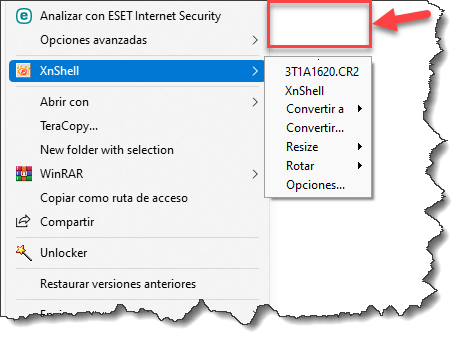
By the way, the CR2 and PSD image is not displayed in the XnShell window.
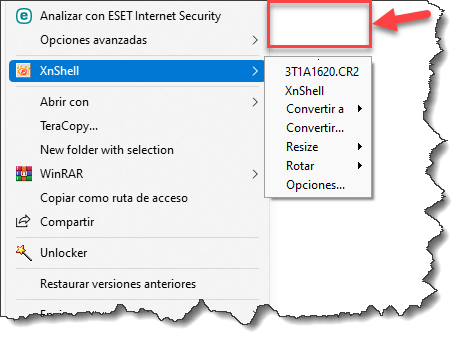
Re: XnView Shell Extension
Hi, I am still testing, because it is annoying that the menu options disappear.
I have noticed that, by disabling the thumbnail, so that the image is not displayed:

Then when the second submenu is displayed, the first menu is still displayed.

On the other hand, if the option to show thumbnail is re-enabled:

when the second submenu is displayed, the first menu disappears.

I have noticed that, by disabling the thumbnail, so that the image is not displayed:

Then when the second submenu is displayed, the first menu is still displayed.

On the other hand, if the option to show thumbnail is re-enabled:

when the second submenu is displayed, the first menu disappears.

Re: XnView Shell Extension
All other menus from other software are OK?SoCu wrote: Sun Jan 09, 2022 1:05 pm Hi, I am still testing, because it is annoying that the menu options disappear....
Have you check your settings of your graphic-device?
XnViewMP <Current version> German, XnConvert <Current version>, Win 10
Re: XnView Shell Extension
The options of the graphic card I have never touched them, with no other program this happens to me.